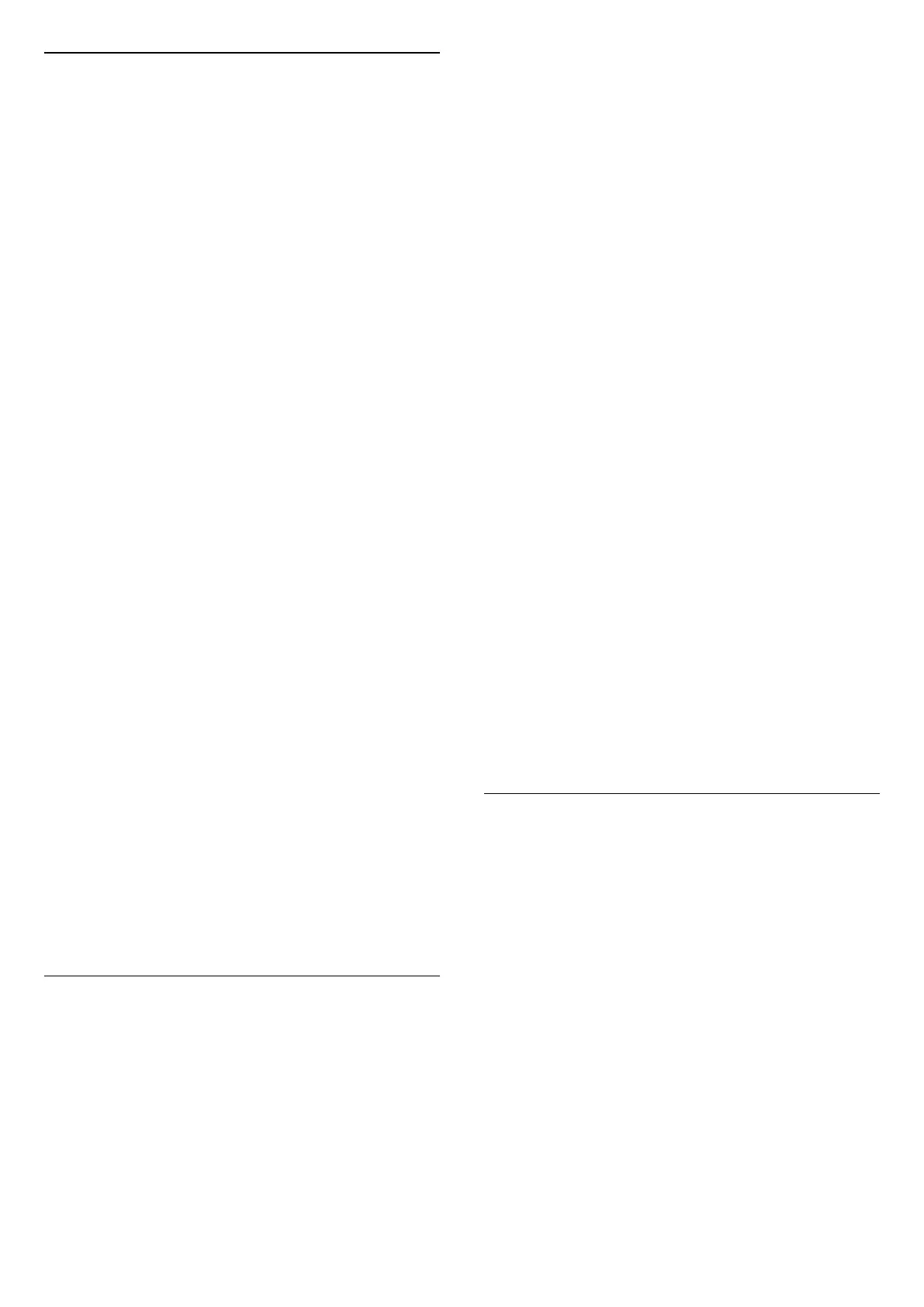Philips Wireless Home Speakers
Note: Before starting the setup, make sure the TV and
your Philips Wireless Home Speakers are connected
to the same Wi-Fi network.
Switch on/off Ambilight+Philips Wireless Home
Speakers
Settings > Display & Sound > Ambilight >
AMBILIGHT EXTENSION > Philips Wireless Home
Speakers > Enable/Disable.
Configure
Settings > Display & Sound > Ambilight >
AMBILIGHT EXTENSION > Philips Wireless Home
Speakers > Configure.
Configure the Ambilight+Philips Wireless Home
Speakers. Follow the instructions on screen to link
maximum of 10 Speaker LEDs to your TV. For each
linked Speaker LED, you can select the colour zone to
follow relative to the TV and adjust the brightness of
the light.
Note: When Ambilight+hue is on, Ambilight+Philips
Wireless Home Speakers will be off, and vice versa.
View configuration
Settings > Display & Sound > Ambilight >
AMBILIGHT EXTENSION > Philips Wireless Home
Speakers > View configuration.
View the current setup of the Ambilight+Philips
Wireless Home Speakers, network and Speaker LEDs.
Reset configuration
Settings > Display & Sound > Ambilight >
AMBILIGHT EXTENSION > Philips Wireless Home
Speakers > Reset configuration.
Reset current setup of the Ambilight+Philips Wireless
Home Speakers.
Sunrise Alarm
Sunrise alarm uses Ambilight, music and weather
information for a new wake up experience.
• TV wakes up at selected time and day set by you.
• Lights up Ambilight with fade-in colored screen and
music.
• Slowly transit to weather forecast with matching
backdrop.
To enter the Sunrise alarm setting menu:
1 - Press to open Quick Menu.
2 - Select Sunrise alarm and press OK to open it.
- Alarm: set multiple alarms up to 5, for repeat/select
days, On/Off settings.
- Backdrop: follow weather or select from photo
categories.
- Music: music track to play during wake up.
- Switch on volume: music volume to set during wake
up.
- Weather: settings for local weather forecast.
- Preview: you can preview the wake up effect.
If TV in standby and alarm time is reached, TV shall
wake up from standby. Wake-up screen fade-in,
Ambilight is On, music fade-in and then show
weather information with backdrop.
To exit Sunrise alarm, press Standby / On,
Back or HOME key on remote control.
- Standby / On: exits the Sunrise app and switch
TV to standby.
- Back : exits the Sunrise app and switch to last
viewed TV source.
- HOME : exits the Sunrise app and switch to
launcher.
- If Sunrise alarm is not exited to other application
after 30 min since Sunrise wake-up, TV shall auto
shutdown to standby.
Note:
Keep the network connection alive for Sunrise alarm
to function properly. Sunrise alarm cannot operate
when the TV clock mode is set to manual. Go to the
settings menu and change the clock mode to
automatic. Alarm will not work if Location is set to
Shop.
Aurora
Aurora App is an application that enhances ambience
of the TV living space with showpieces and colourful
Ambilight. Aurora make use of imageries, animation,
audio and Philips signature Ambilight to augment the
living area to suit your new lifestyle.
To launch Aurora app:
1 - Press to open Quick Menu, select Aurora and
press OK to open.
2 - Alternately, press HOME to go to Home
screen. Select Aurora app from Your apps row and
press OK to open.
Categories
There are four categories of themes: Ambience,
Scenes, Gallery, and Clocks. You can download more
themes when your TV connected to the internet. Use
the navigation keys to browse horizontally / vertically
on the menu. Press OK on a theme to start the
playback. Press OK on Play all to play all items in this
50