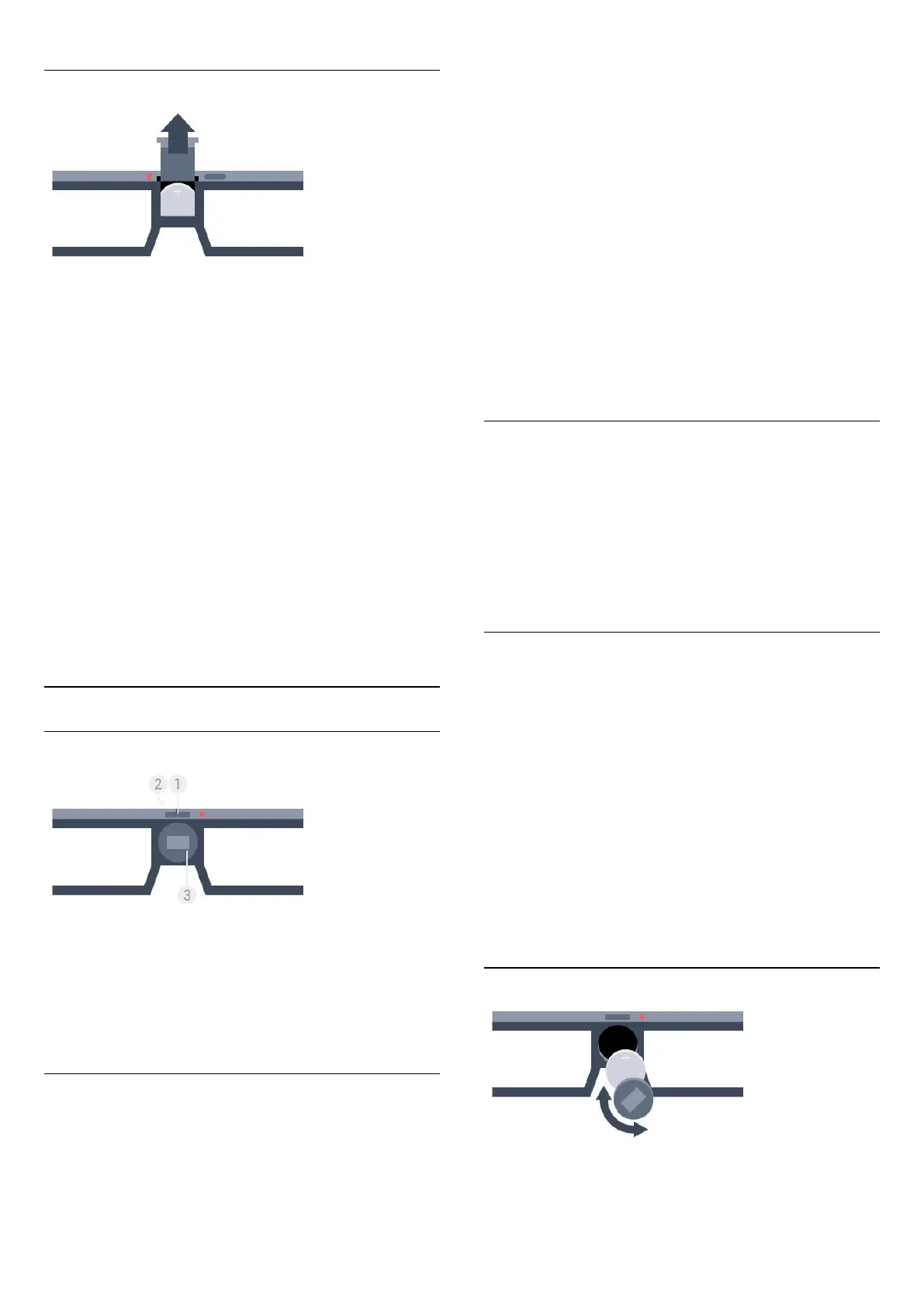Replacing the Batteries
To replace the battery, press the small knob on the battery lid
and slide the lid up to open. Replace the battery: type CR2032
(3V). Make sure the + side of the battery is visible. Replace the
lid and slide it down until it clicks.
Warning
Danger of explosion if the battery is incorrectly replaced.
Replace only with the same or equivalent type.
Danger
• Do not ingest the battery. Chemical burn hazard.
• This product contains a coin/button cell battery. If the
coin/button cell battery is swallowed, it can cause severe internal
burns in just 2 hours and can lead to death.
• Keep new and used batteries away from children.
• If the battery compartment does not close securely, stop using
the product and keep it away from children.
• If you think batteries might have been swallowed or placed
inside any part of the body, seek immediate medical attention.
PTA519
Overview
1 - On or Off switch - Player 1 or Player 2 selection
2 - Receiver lens
3 - Battery compartment
When you unpack the 3D glasses, also remove the small plastic
foil from the battery compartment.
Switch On and Off
To switch on the 3D glasses, press
.
The glasses need some seconds to adjust to the 3D signal from
the 3D transmitter on the TV. At first use, this may take up to
15 seconds.
Battery level
You can check the battery level when you switch on the 3D
glasses.
• If the LED light blinks green, you can use the glasses for 4
hours or more.
• If the LED light blinks orange, you can use the glasses for less
than 4 hours.
• If the LED light blinks red, the battery is almost empty and less
than 2 hours of 3D watching remain.
Switch off
To switch off the 3D glasses, press
for 2 seconds. The LED
light blinks red 4 times. When the 3D glasses do not receive 3D
signals for 2 minutes, the glasses switch off automatically.
3D Transmitter
Make sure the receiver lens in the centre of the glasses can
receive the 3D signals. Also, clear objects away from the 3D
transmitter on the TV.
1 - 3D transmitter on the TV
2 - 3D receiver on the 3D glasses
Split Screen Gaming
You can use these glasses to play split screen games. Two
players can watch the same TV but see two different screens to
play a game.
To switch the glasses to watch the Player 1 or Player 2 screen,
switch on the glasses and then press the key again to toggle
between Player 1 and Player 2.
• If the LED light is green and lits continuously for 1.5 seconds,
the glasses are set for player 1.
• If the LED light is green and blinks, the glasses are set for
player 2.
For more information, press the colour key
Keywords
and
look up
Split Screen Gaming
.
Replacing the Batteries
To replace the battery, rotate the small lid to the left to open
50