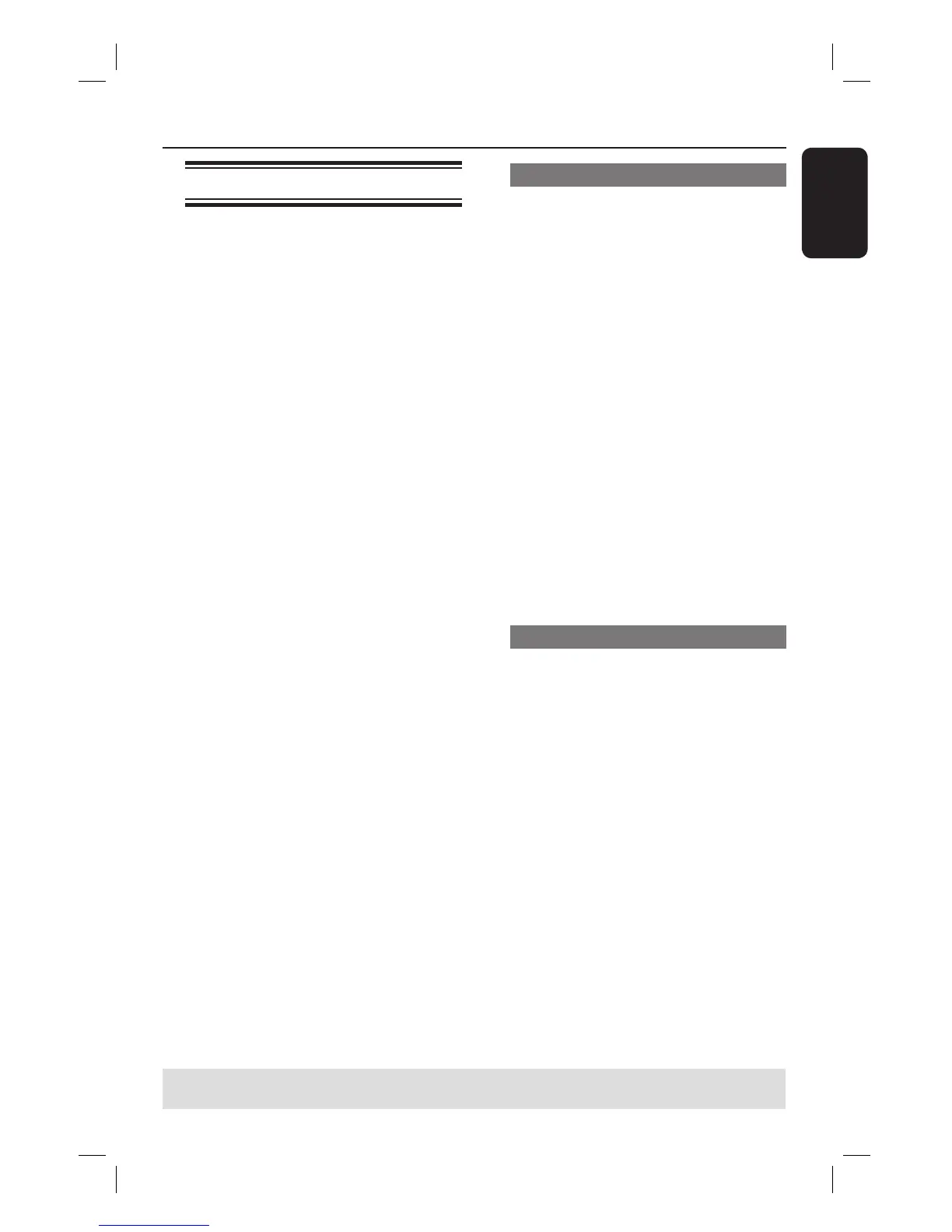English
39
Starting disc playback
A
Press STANDBY-ON to switch on the
recorder.
B
Press OPEN/CLOSE ç.
The disc tray opens.
C
Place the disc onto the tray with the label
facing up, then press OPEN/CLOSEç.
D
Switch on the TV to the correct viewing
channel for the recorder (e.g. ‘EXT’, ‘0’,
‘AV’).
E
Playback may start automatically or a
dialogue box will appear on the TV (see
next page).
If the pin code entry dialogue appears on
the TV, this means that the parental
control was activated for the inserted
disc. You have to enter your four-digit
pin code (see “DVD Setup Menu Options
– DVD Settings”).
For more playback features, see
“Additional Playback Features”.
Playing a DVD video disc
The DVD disc is usually formatted with a
disc menu. You may have to make your
selection (e.g., subtitle or audio language)
within the disc menu.
A
Insert a DVD disc.
If the disc menu appears, use the
numeric keypad 0-9 to input your
selection or use ST keys to select a
play option and press OK to start
playback.
To access te disc menu
Press DISC MENU on the remote
control.
To select the previous or next
chapter
During playback, pressí or ë.
B
To stop playback, press STOP x.
Playing an audio CD
A
Insert an audio CD.
Playback starts automatically.
The track number and elapsed playing
time appear on the display panel.
B
To stop playback, press STOP x.
Playback (continued)
TIPS: Some discs cannot be played on this recorder due to the con guration and characteristics of
the disc, or due to the condition of recording and authoring software.
