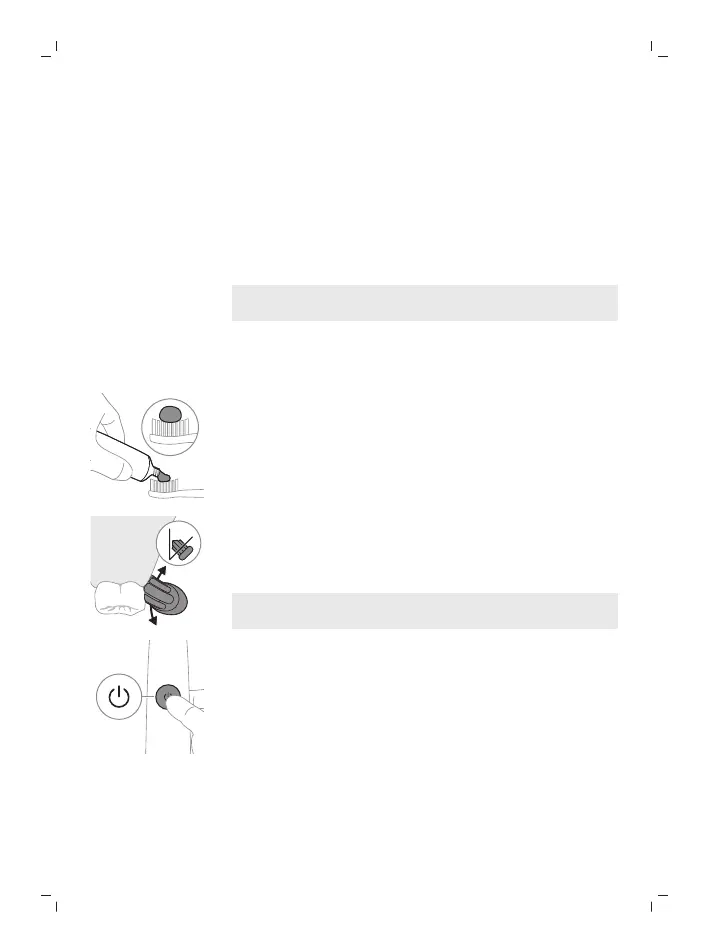11
English
using a non-electric toothbrush. It is common for first-
time users to apply too much pressure. Only apply gentle
pressure and let the toothbrush do the brushing for you.
Please follow the brushing instructions below for the best
experience. To help you transition to your new Sonicare
for Kids power toothbrush, it comes with the EasyStart
feature activated. This feature gently increases the power
over the first 14 brushings to help you adapt to brushing
with a Philips Sonicare for Kids toothbrush.
Note: For children under age 8, it is recommended that a
parent or adult caregiver perform toothbrushing.
Brushing instructions
1
Wet the bristles and apply a small amount of
toothpaste.
2
Place the toothbrush bristles against the teeth at a
slight angle (45 degrees). Pressing firmly to make the
bristles reach the gumline or slightly beneath the
gumline.
Note: Keep the center of the brush in contact with the
teeth at all times.
3
Press the power on/off button to switch on the Philips
Sonicare.
