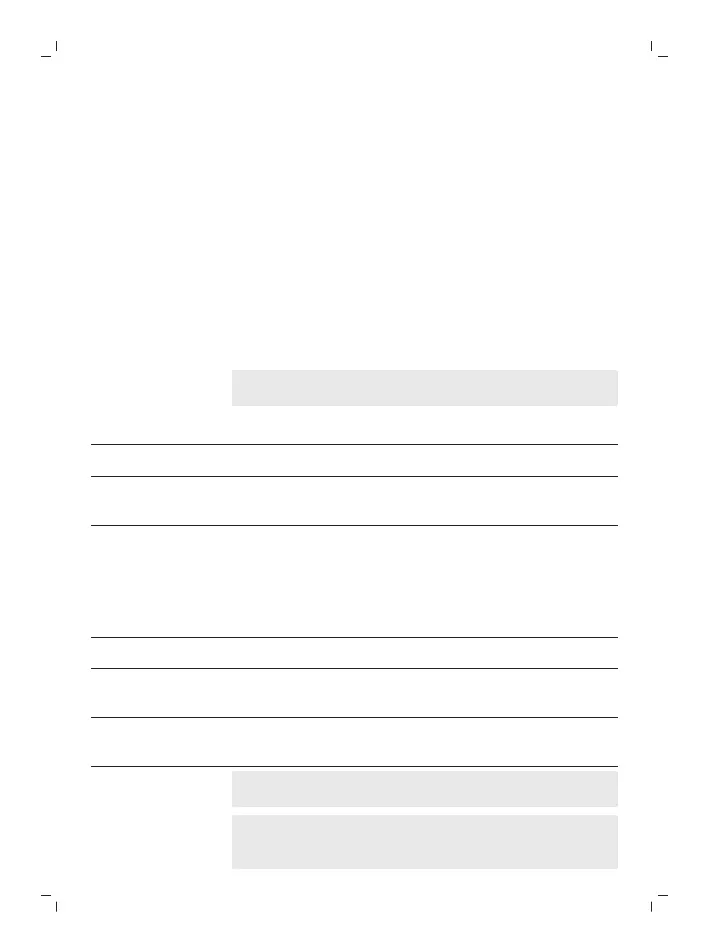15
English
Charging on charger
1
Plug the charger into an electrical outlet.
2
Place the handle on the charger.
- The handle emits 2 short beeps to confirm that the
handle is placed properly.
- The flashing light of the battery indicator shows that
the toothbrush is charging.
- When the handle is fully charged on the charger, the
battery indicator lights up green for 10 seconds and
then switches off.
Battery status
Battery status (handle on plugged-in charger)
When the handle is placed on the charger, the battery
indicator shows the battery level.
Battery status Battery indicator
Charging Flashes green.
Full Lights up in solid green for 10
seconds and then switches off.
Battery status (when handle is not placed on
charger)
When the toothbrush is awake, the battery indicator light
on the power buttons shows the battery level.
Battery status Battery indicator Sound
Full Lights up in green -
Low Flashes green The handle emits 3
beeps after brushing
Empty Flashes green The handle emits 2 sets
of beeps after brushing
Note: To save energy, the battery indicator will switch off
when not in use.
Note: When the battery is completely empty, the
toothbrush switches off. Place the toothbrush on the
charger to charge it.
