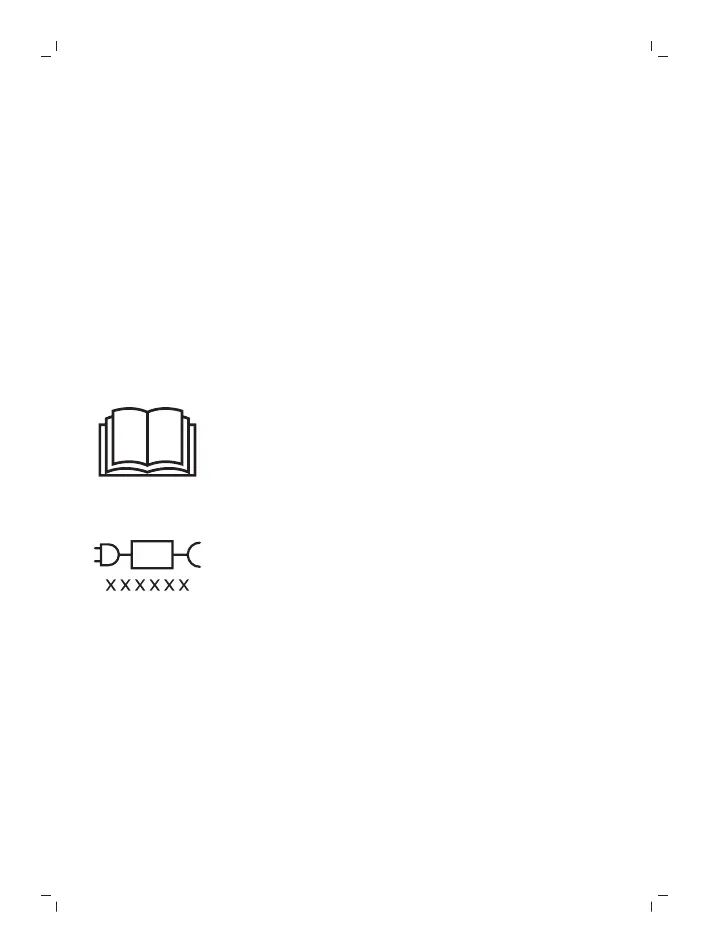8
English
- Do not open, modify, pierce, damage or dismantle the
product or battery to prevent batteries from heating
up or releasing toxic or hazardous substances. Do not
short-circuit, overcharge or reverse charge batteries.
- This appliance contains batteries that are non-
replaceable. When the battery is at end of life, the
appliance shall be properly disposed of, see section on
recycling.
- If batteries are damaged or leaking, avoid contact
with the skin or eyes. If this occurs, immediately rinse
well with water and seek medical care.
Storage and transportation conditions
Temperature -10°C to 60°C (14°F to 140°F).
The following symbols may appear on the product:
Read Operator’s Manual.
Detachable Power Supply Part:The "xxxxxx" indicates the
model number of the approved chargers to be used.
(HX61xx)
Intended Use
Sonicare for Kids toothbrushes are intended to remove
adherent plaque and food debris from the teeth to
reduce tooth decay and improve and maintain oral
health. Sonicare for Kids power toothbrushes are
intended for personal use. Use by children should be with
adult supervision.
Your Philips Sonicare (Fig 1.)
1 Handle
2 Battery indicator
