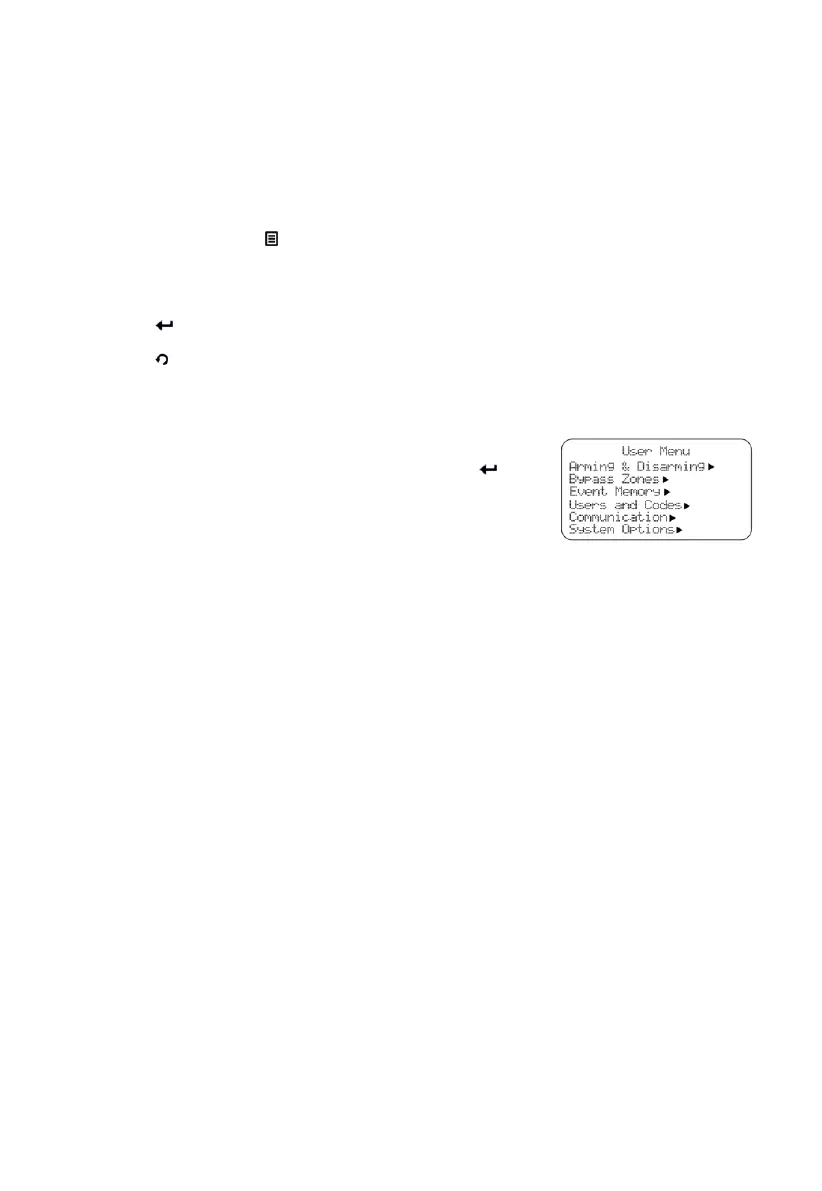FORCE Series Intruder Alarm System User Guide
12 PIMA Electronic Systems
3.2 The user menu
The user menu includes the users and contacts settings, and some system parameters. As
mentioned before, the Master user can enter all the sub-menus of the User menu and set every
parameter. The access of other users can be limited, using access permissions.
To enter the user menu, do as follows:
1. Enter the Master code, or
2. Press the menu key on a keypad, and enter a user code in the code screen (the user
must have a permission to enter the menu - see section 7.1.1, on page 16).
Navigate in the FORCE menus as follows:
Press to select, save, or enter a sub-menu.
Press to exit a sub-menu without saving (except in the
Keypad Settings
screen).
Press the upwards and downwards arrows to scroll accordingly.
Press # to scroll to the next screen.
On the right is the user menu main screen
.
To select and enter
a sub-menu, scroll using the arrow keys and press .
