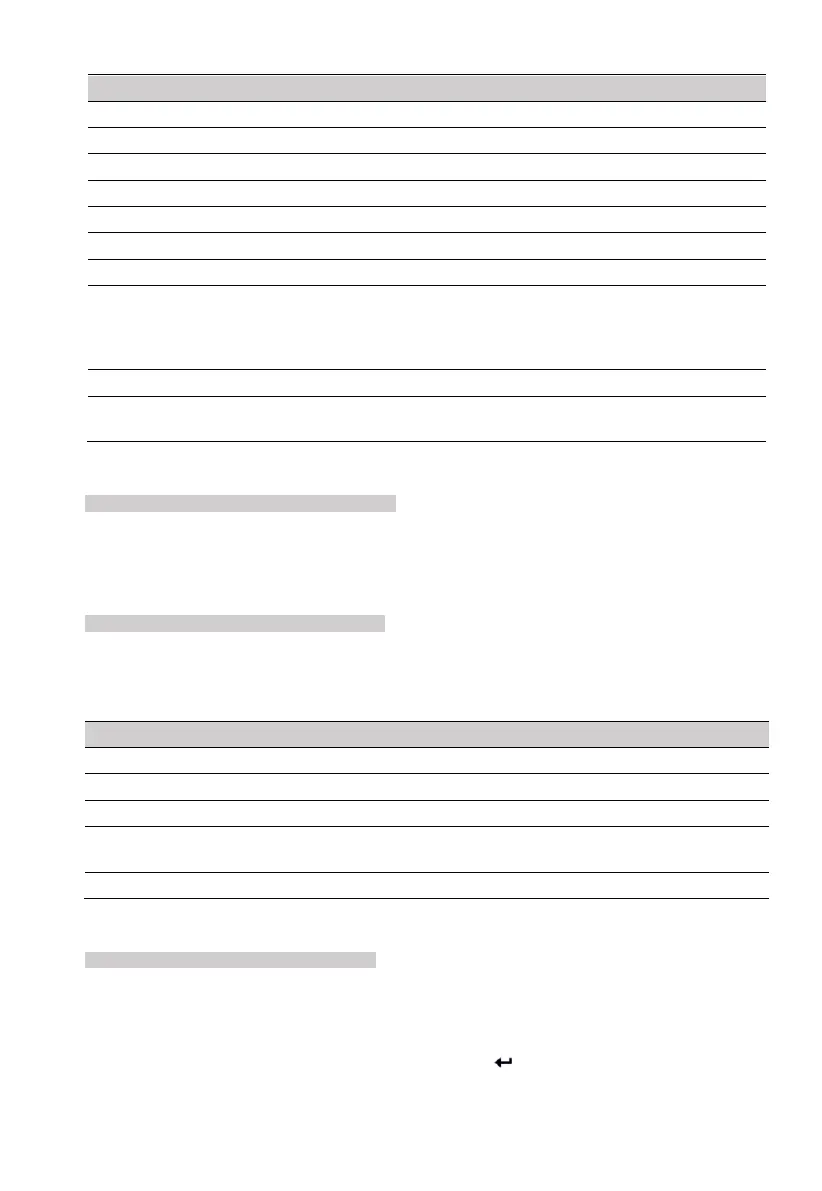FORCE Series Intruder Alarm System User Guide
22 PIMA Electronic Systems
Closed zone (normal mode)
Open zone - you must close or bypass to arm.
The zone is permanently disabled by the technician
The zone is alarming now, or was violated when the alarm system was armed.
The zone has been bypassed by a user, or during auto arming.
Chime zone (door or window)
Zone fault. May indicate on burglary setup - call service immediately!
Anti-mask alarm; triggered when a wireless anti-mask detector is blocked
(masked) with a material such as paper, tape, film, or spray. The zone is
alarming now, or was violated when the alarm system was armed. Remove the
blocking material or call service immediately - may indicate on burglary setup!
Armed zone (24H zone, or all the allocated partitions of the zone are armed)
Test mode (set by the technician. The zone will not trigger the alarm). The
zone will be reinstated automatically after few days.
9.3 Armed Partitions
User Menu
System Options
Armed Partitions
View the numbers and names of the partitions that are currently armed. Only the keypad’s
allocated partitions are displayed.
9.4 Time and Date
User Menu
System Options
Date and Time
The system time must be set after a prolonged power failure (when the backup battery is
discharged). If the alarm system is connected to PIMA cloud, time can be automatically updated
(see below). Make sure system time is always accurate:
Auto-Arming
and
Disarming
Window of
Time
are time-based, and so is the event memory.
Set the current time in hh:mm
Set the current date in dd:MM
Set the current year in 2 digits
If the alarm system is paired with the PIMAlink cloud, and the
Time Zone
is set
in the application, time will automatically be updated by the cloud.
9.5 Chime Zones
User Menu
System Options
Chime Zones
Chime is a feature, in which the keypad buzzer sounds a series of beeps when a protected door
or window is opened. The chime is active only while the alarm system is disarmed.
1) Chime Active/Inactive: globally set if the chime is active or not.
2) Set per Zone: press # or * to select a zone; press to activate the chime.
