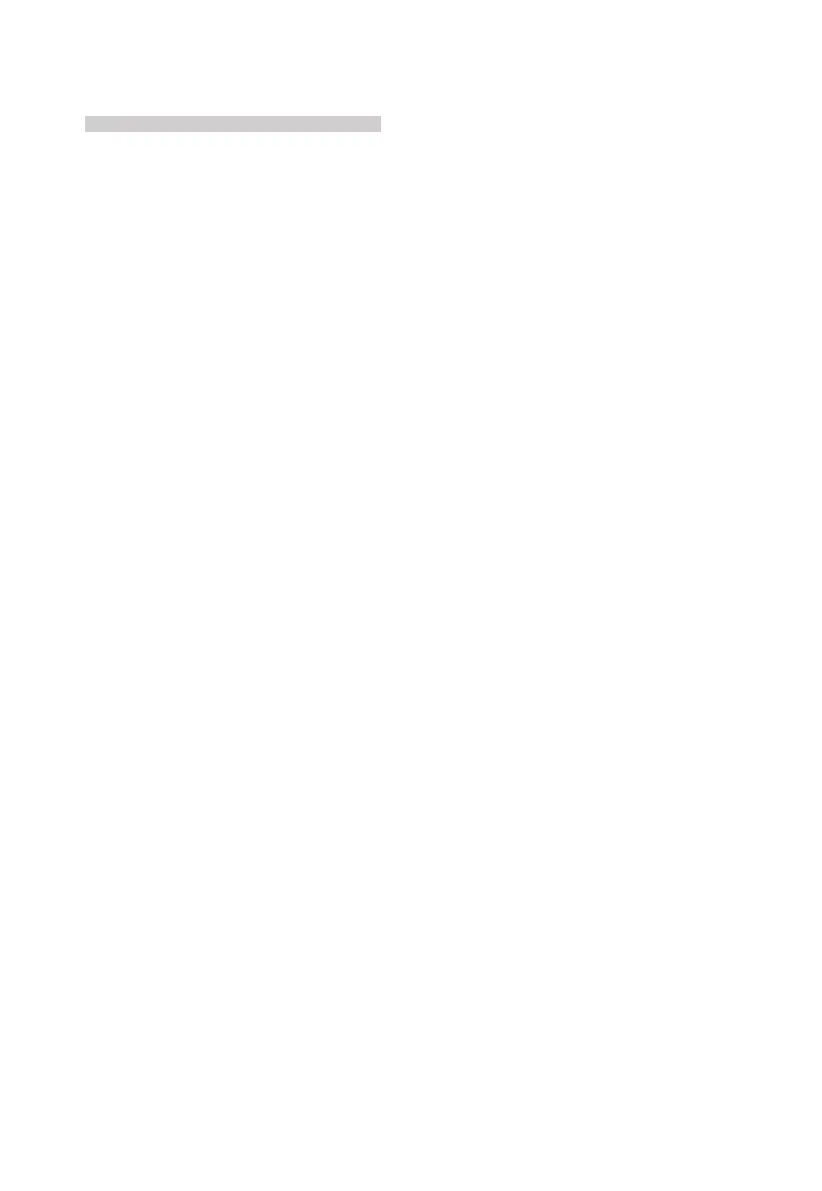FORCE Series Intruder Alarm System User Guide
14 PIMA Electronic Systems
4.3 Disarming
User Menu
Arming & Disarming
Disarming
To disarm the alarm system, enter an authorized user code; if the alarm system is not
disarmed, the user may not have a disarming permission, or is out of its disarming window of
time (see section 7.1.1, on page 16). If you enter the Master code, press
Arming & Disarming
Disarm
.
4.3.1 Disarming partitions
When partitions are in use (see
Partitioning
, on page 25), a user can only disarm the partitions
he/she is allocated to. When disarming at a keypad, the user partitions will be disarmed only
when the keypad is allocated to the same partitions (when disarming using the PIMAlink app,
there is no such limit).
For example: a user that is allocated to partitions no. 2, 3 and 4, disarms the alarm system in a
keypad that is allocated to partitions no. 1, 4, and 6. As a result, only partition no. 4 will be
disarmed, being the only partition that both the user and the keypad are allocated to.
