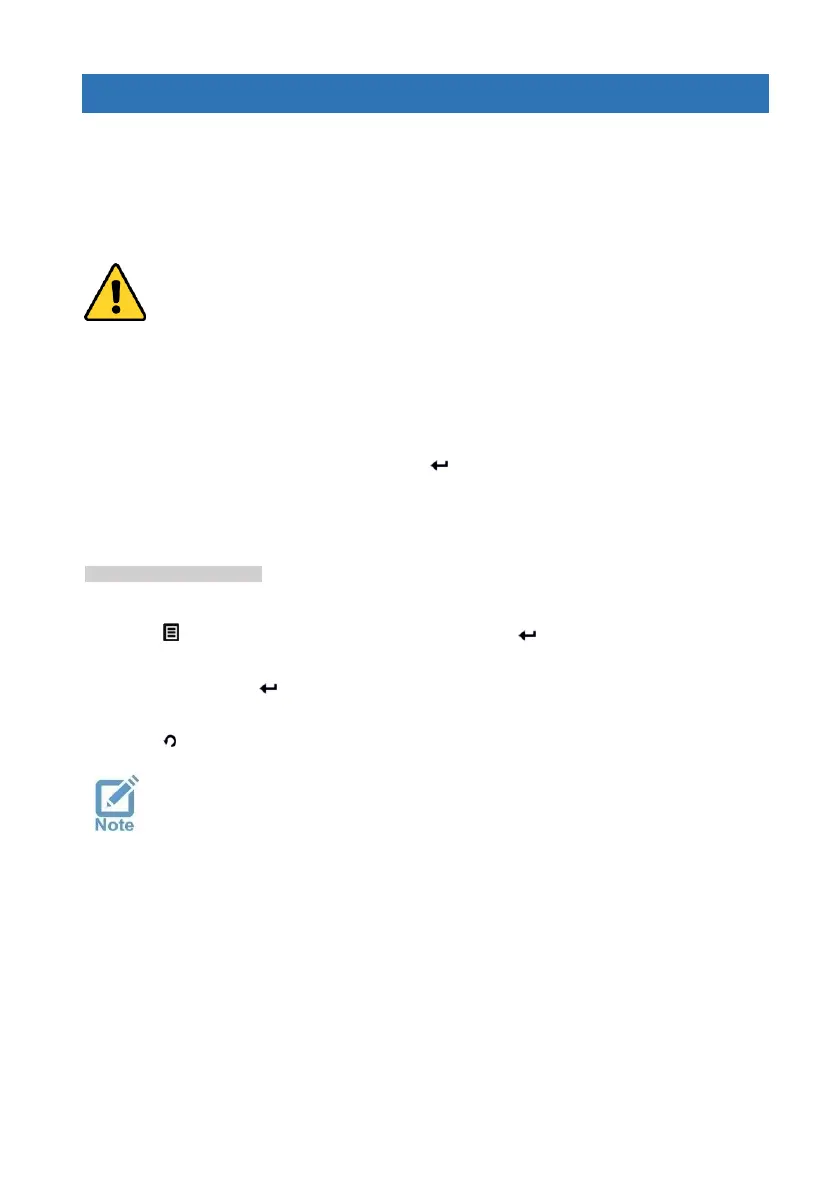Bypass Zones
PIMA Electronic Systems 15
Chap. 5 Bypass Zones
Open zones - doors, windows, moving objects - must be closed, or you cannot arm the alarm
system. When there is no other option, you can bypass the zone and arm the system.
Bypassing is a one-time operation and time limited - A bypassed zone is automatically un-
bypassed as the alarm system is disarmed and you will need to repeat it any time you want to
arm, as long as the zone is at fault.
A bypassed zone does not trigger the alarm when opened, and can
breach the security of the premises.
Bypass a zone only when it cannot be closed. If the problem persists,
consult a technician.
5.1 How to bypass on-the-fly
To bypass a zone while arming the alarm system, do the following.
1. Enter user code to arm; if you enter the Master code, press
Arming & Disarming
Arm
Away
/
Home
.
2. The
Zone Bypass
menu is displayed - press to bypass the zone and scroll (press * or #)
to other open zones, if there are any. The exit delay starts running immediately and when
elapsed, the system is armed.
5.2 How to bypass before arming
User Menu
Bypass Zones
To bypass zones some time before arming, do as follows.
1. Press , enter a
User code
Bypass
Zones
, and press .
2. Press # or * and select the zone number.
3. Bypassed: press to select and bypass the zone.
4. Repeat steps 3-2 with other open zone, if there are any.
5. Press to exit.
Because of security considerations, bypassing a zone before arming is limited in
time. Refer to the technician.
