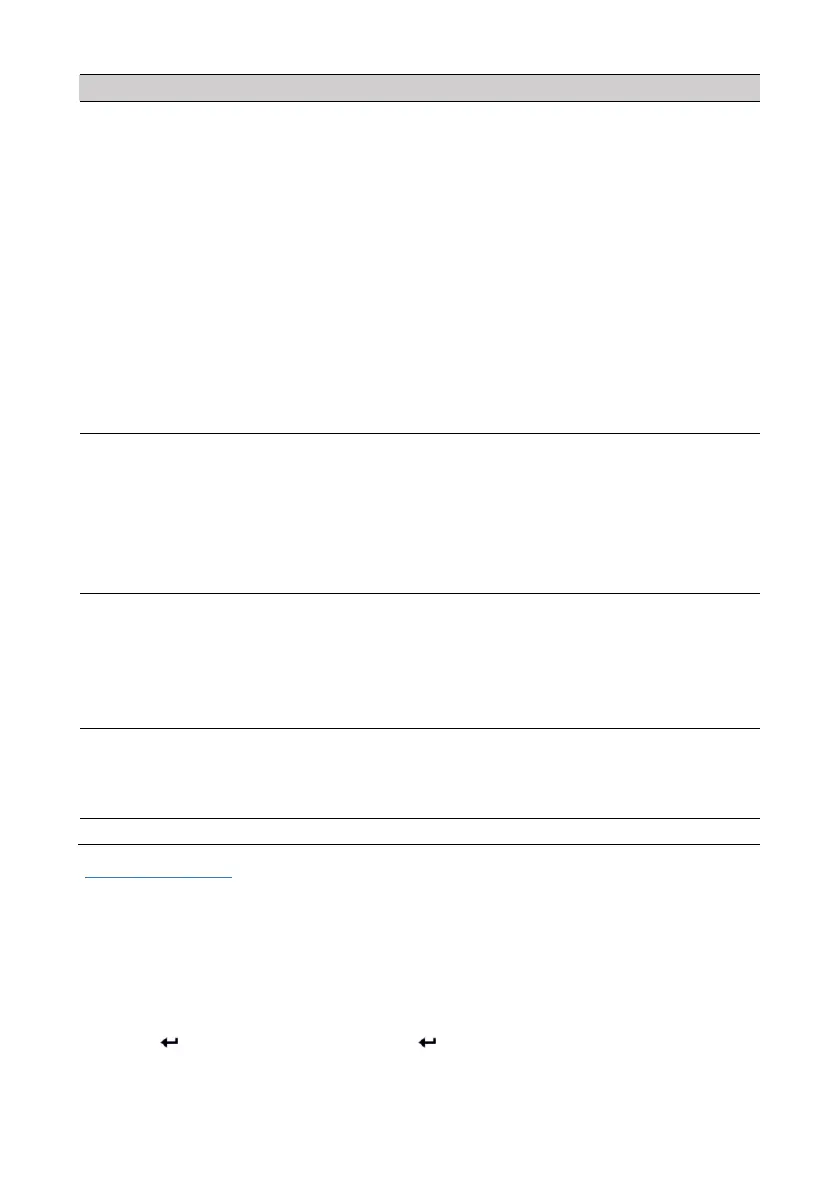Users and Codes
PIMA Electronic Systems 17
Enroll: press to enroll the device.
b. Auto:
Status
o Waiting: the system is waiting for a signal. Press one of the
key fob’s buttons, or the panic button for 5 seconds.
o Received: a signal was received. The keypad will sound
beeps. If more than one device is received, press the right
arrow key until the desired one is displayed.
Serial no.: the selected device’s number
Signal: the selected device’s signal strength -
Strong
,
Good
, or
Poor
. If the signal is poor, change the location of the device.
Enroll: press to enroll the selected device.
4. Delete
Delete: select a user (press # or *) and delete its device.
Set a daily window of time, only during which the user is allowed to disarm
the alarm system. This is a security measure against unauthorized action.
1) Set the
Start
and
End
times (the same for all the selected days).
2) Days: select the days to apply the window.
Example: Monday through Friday, 07:30-10:00. If the user will try to disarm
the system anytime else, it will be rejected with
Access Denied!
message.
However, anyone can arm the system at any time.
Define the special permissions of each user of the alarm system. A user that
will try to enter a menu it is not permitted to, will be rejected with
Access
Denied!
Message.
The permissions are as follows: Disarm, Event Memory, Communication, Users
and Codes, Time and Date, Bypass Zones, Auto Arming, Technician Permit,
Control Remotely, Use All Keypads.
If partitions are in use
9
, assign each user with one or more partitions - he/she
will only be able to view and arm/disarm these partitions.
Select the assigned partitions: a selected number (partition) is steady on.
Make sure the un-assigned partitions are flashing.
Delete all the user definitions, including the password.
Operation codes
FORCE offers 8
Operation codes
, for activating different devices such as electric gates, garage
shutter doors, and floodlights. You activate the peripheral (switch on/off, open/close) by
entering an activation code (toggle) in a keypad, or in the PIMAlink app. Refer to the technician
to use these codes.
Operation codes
are subject to keypad and user partitioning (where relevant).
1) Press # or * to select a code.
2) Press , enter a 4-6 digit code and press to save.
See Chap. 10, on page 21.
