
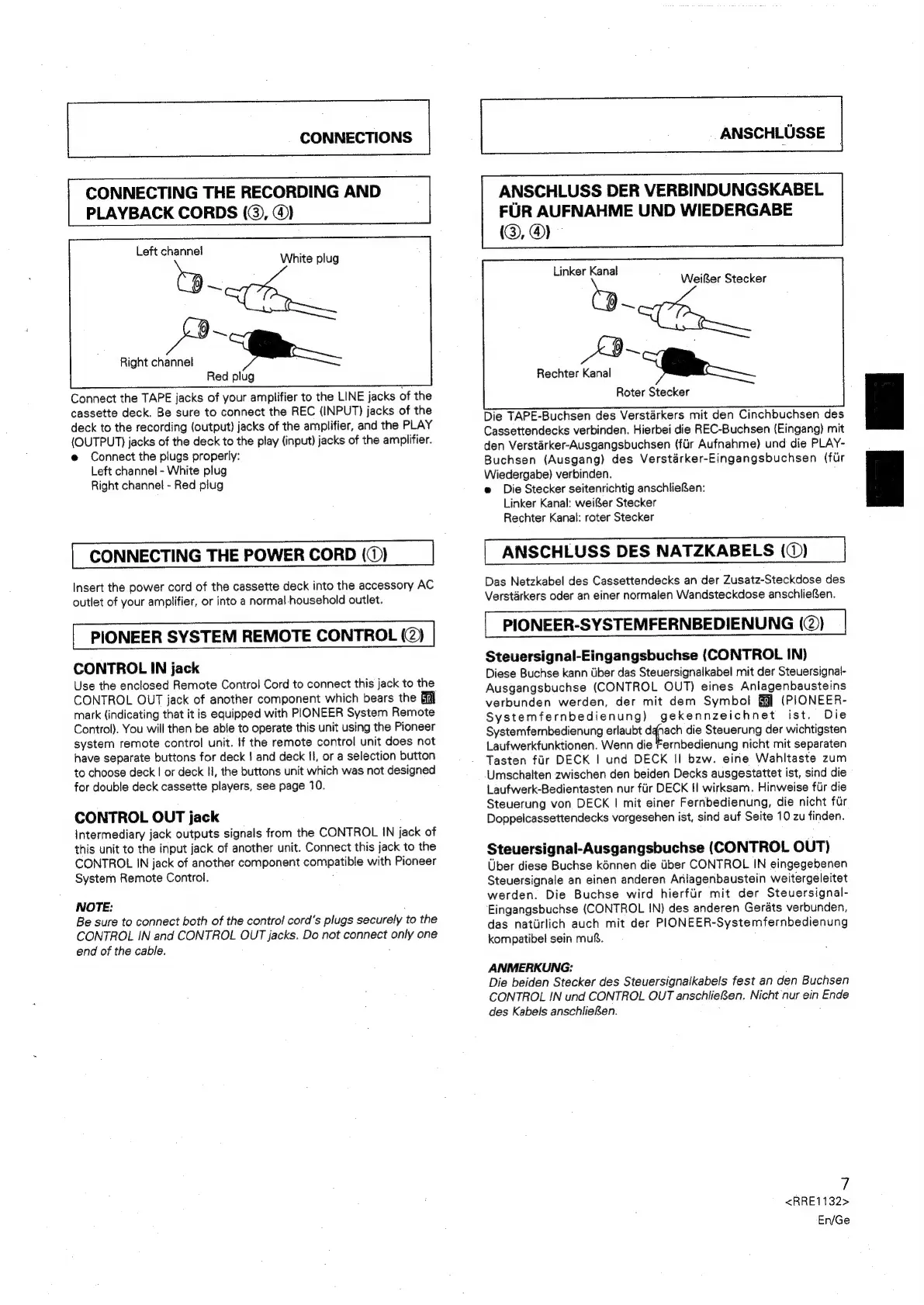 Loading...
Loading...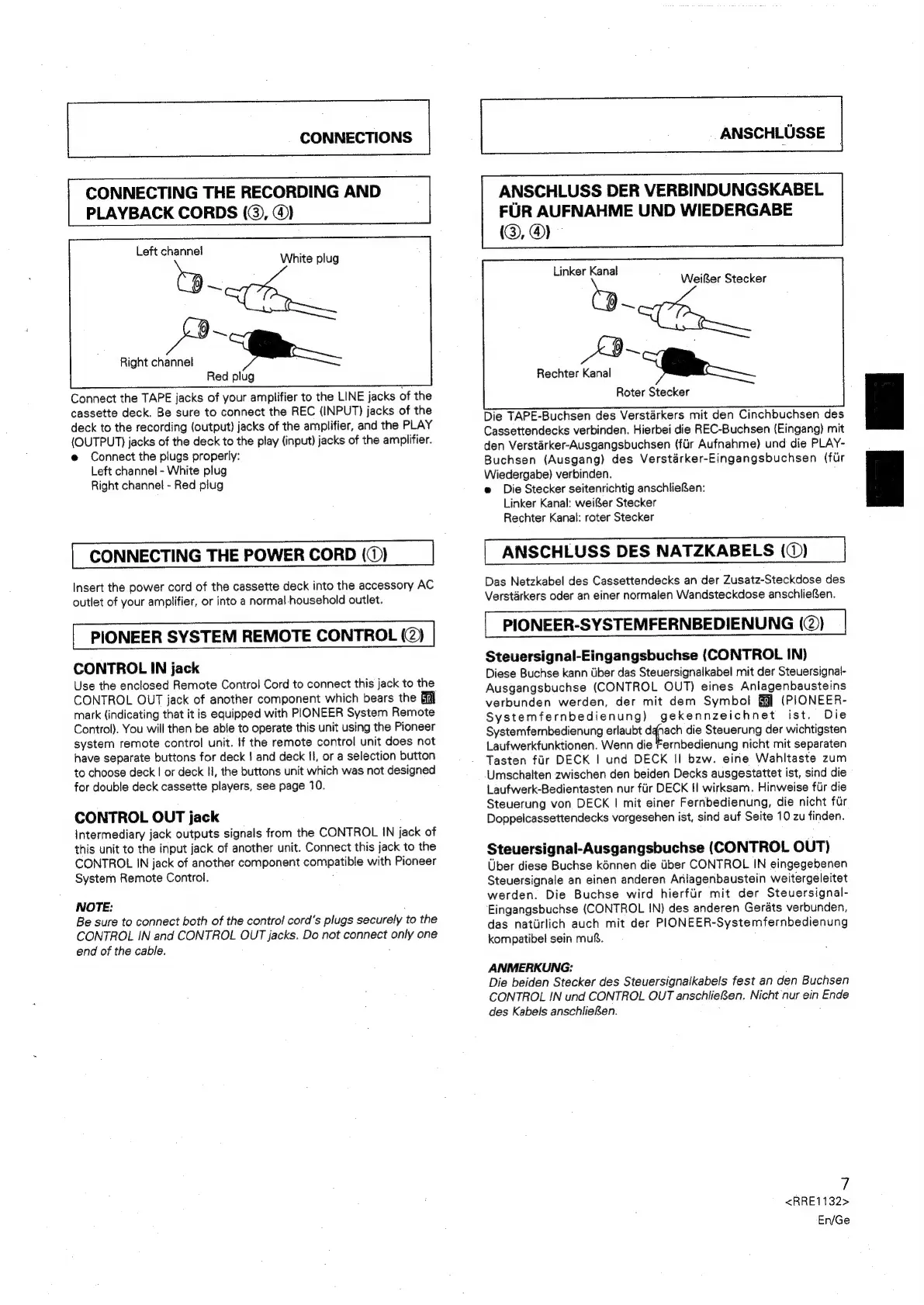
Do you have a question about the Pioneer CT-W205R and is the answer not in the manual?
| power requirements for U.K. and Australian models | AC 220 - 230 volts, 50/60 Hz |
|---|---|
| power requirements for U.S. and Canadian models | AC 120 volts, 60 Hz |
| power consumption | 16W |
| wow and flutter | 0.09% (WRMS) |
|---|---|
| frequency response for TYPE IV (Metal) tape | 20 to 16, 500 Hz |
| frequency response for TYPE II (High/CrOz) tape | 20 to 16, 000 Hz |
| frequency response for TYPE I (Normal) tape | 20 to 16, 000 Hz |
| signal-to-noise ratio with Dolby NR OFF | More than 57 dB |
|---|---|
| noise reduction effect with Dolby B-type NR ON | More than 10 dB (at 5 kHz) |
| noise reduction effect with Dolby C-type NR ON | More than 19 dB (at 5 kHz) |
| input sensitivity for LINE (INPUT) | 100 mV (Input impedance 68 kΩ) |
|---|---|
| output reference level for LINE (OUTPUT) | 0.5 V (Output impedance 1.9 kΩ) |
| harmonic distortion | No more than 0.8% (at -4 dB: 160 nwb/m) |
| dimensions | 420 (W) x 125 (H) x 250 (D) mm |
|---|---|
| weight for U.K. and Australian models | 3.9 kg |
| weight for U.S. and Canadian models | 3.8 kg |