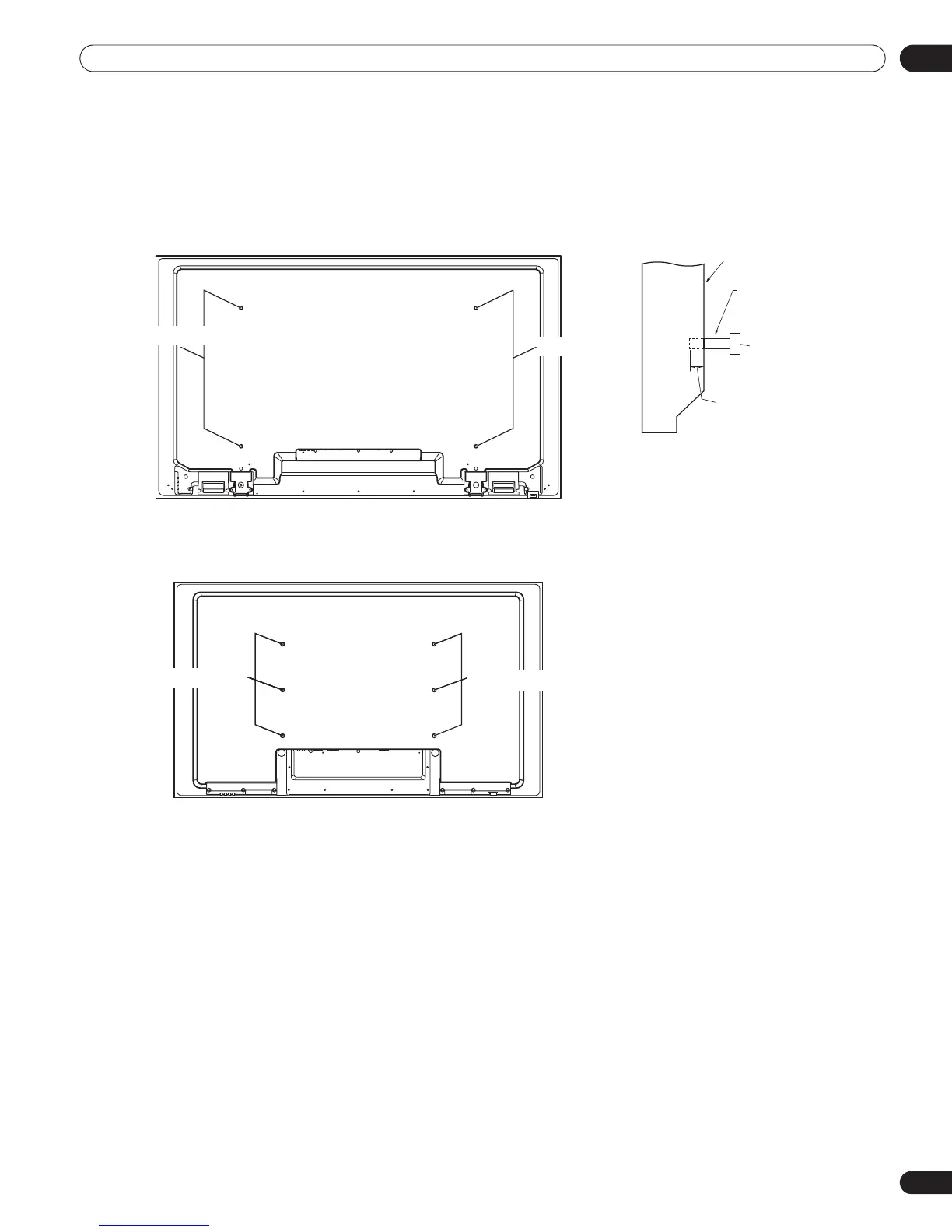13
En
02
Install Your Flat Panel Display
2.2 Use the Optional Brackets or Equivalent Items
• Consult your dealer
• Use the following mounting holes for installation
Note:
Some installation options require a different type of bolt. Check with your installer or dealer to purchase the
appropriate bolt(s).
Rear view (PRO-141FD)
Side view
Mounting surface
Mounting
bracket (or
equivalent item)
M8 screw
12 mm to 18 mm
(0.5 inches to
0.7 inches)
Rear view (PRO-101FD)
Mounting hole
Mounting hole
Mounting hole
Mounting hole
Mounting hole
PRO-141FD_PRO-101FD.book Page 13 Monday, May 12, 2008 3:27 PM
