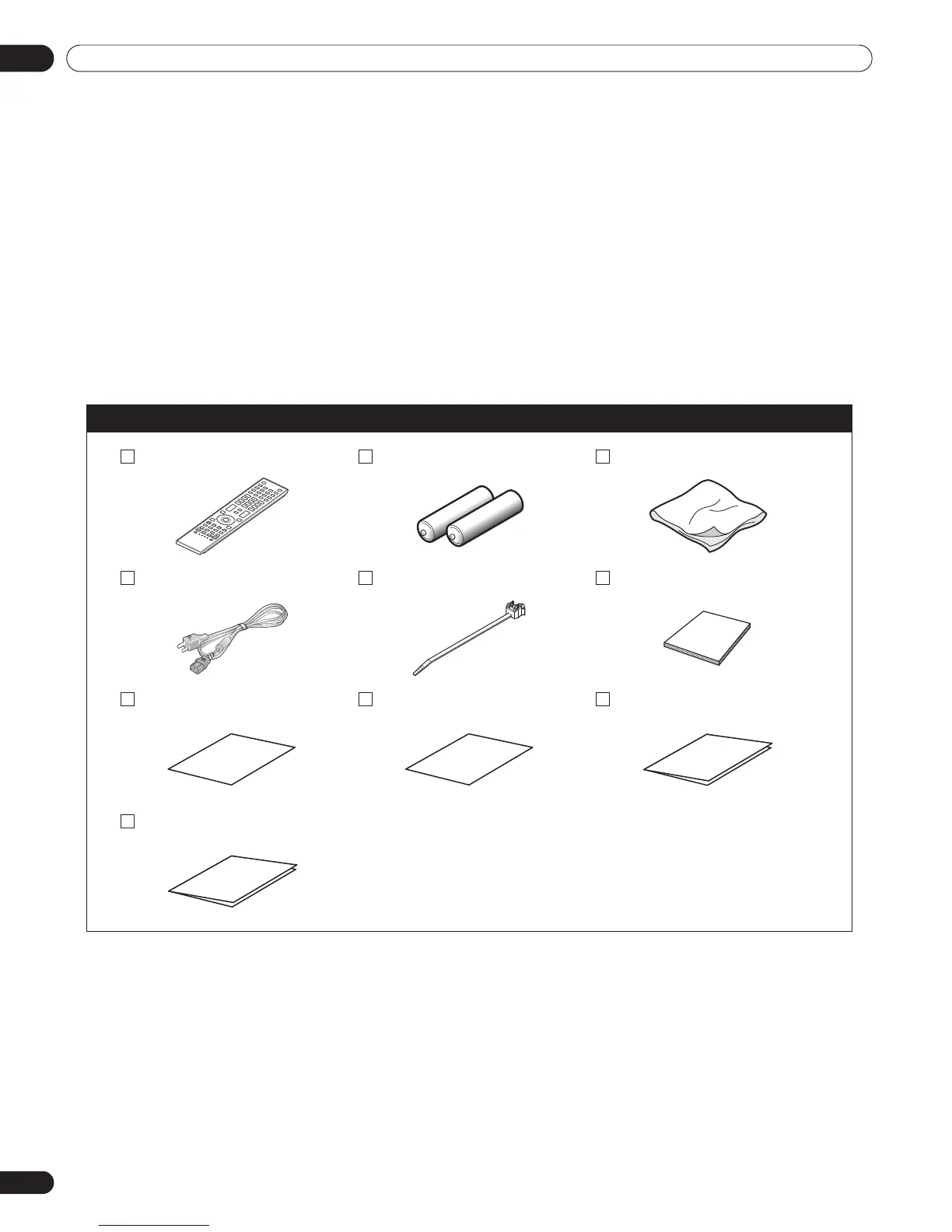6
En
01
Introduction to the Flat Panel Displays
1 Introduction to the Flat Panel Displays
The Pioneer Flat Panel Display models include the 60-inch PRO-141FD and the 50-inch PRO-101FD (screen sizes
measured diagonally). Below is a list of all accessories shipped with your panel. If an item is missing, please
contact your dealer or our Service organization immediately. Service contact information is listed on the back of
this manual.
1.1 Flat Panel Display Shipment Checklist
In addition to the flat panel display, there are several accessories included to make installation quick and easy.
Please check contents before discarding or allowing your installer to discard any packing material.
Identify the accessories from the appropriate list below.
You will need a Philips screwdriver if removing or attaching the stand.
Shipped with both models
Remote Control Batteries for Remote (2) Cleaning Cloth
Power Cord (2 m/6.6 feet) Cable Clamps (4) Operating Instructions
Certificate of Authenticity Certificate Glossary Warranty Card
Specifications Sheet
PRO-141FD_PRO-101FD.book Page 6 Monday, May 12, 2008 3:27 PM
