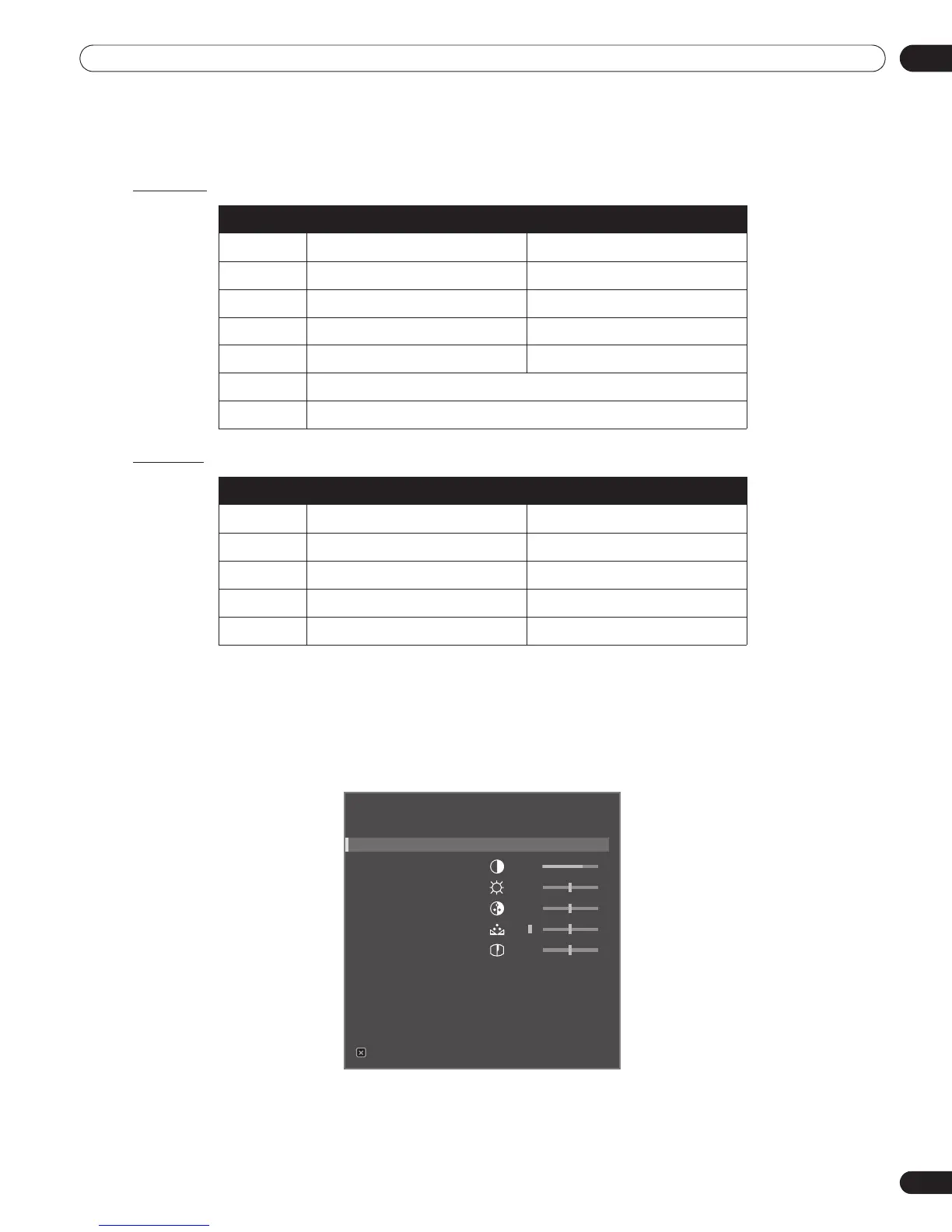35
En
05
Additional Picture Adjustment Options
5.2.2 Correct the Picture for an AV or PC Source
Although picture adjustments are to your personal preferences, often the source causes unanticipated image
changes. Your flat panel display offers several adjustment options.
AV Source
PC Source
To correct the picture for an AV or a PC source, follow the steps below.
1 ) Press HOME MENU.
2 ) Select
Picture
from the main menu.
Use the arrow buttons to highlight an option then press
ENTER
.
3 ) Select an option to adjust.
Option Left Arrow Right Arrow
Contrast less contrast more contrast
Brightness dimmer brighter
Color weaker intensity stronger intensity
Tint purplish skin tones greenish skin tones
Sharpness softer definition crisper definition
Color Temp adjusts white tone to your preference
Gamma adjusts the balance of image’s bright and dark portions
Option Left Arrow Right Arrow
Contrast less contrast more contrast
Brightness dimmer brighter
Red weaker color stronger color
Green weaker color stronger color
Blue weaker color stronger color
AV Selection : STANDARD
Contrast : +38
Brightness : -7
Color : -6
Tint : 5
Sharpness : 4
Color Temp : Mid
Gamma : 5
Pro Adjust
Reset
Picture
Exit
PRO-141FD_PRO-101FD.book Page 35 Monday, May 12, 2008 3:27 PM
