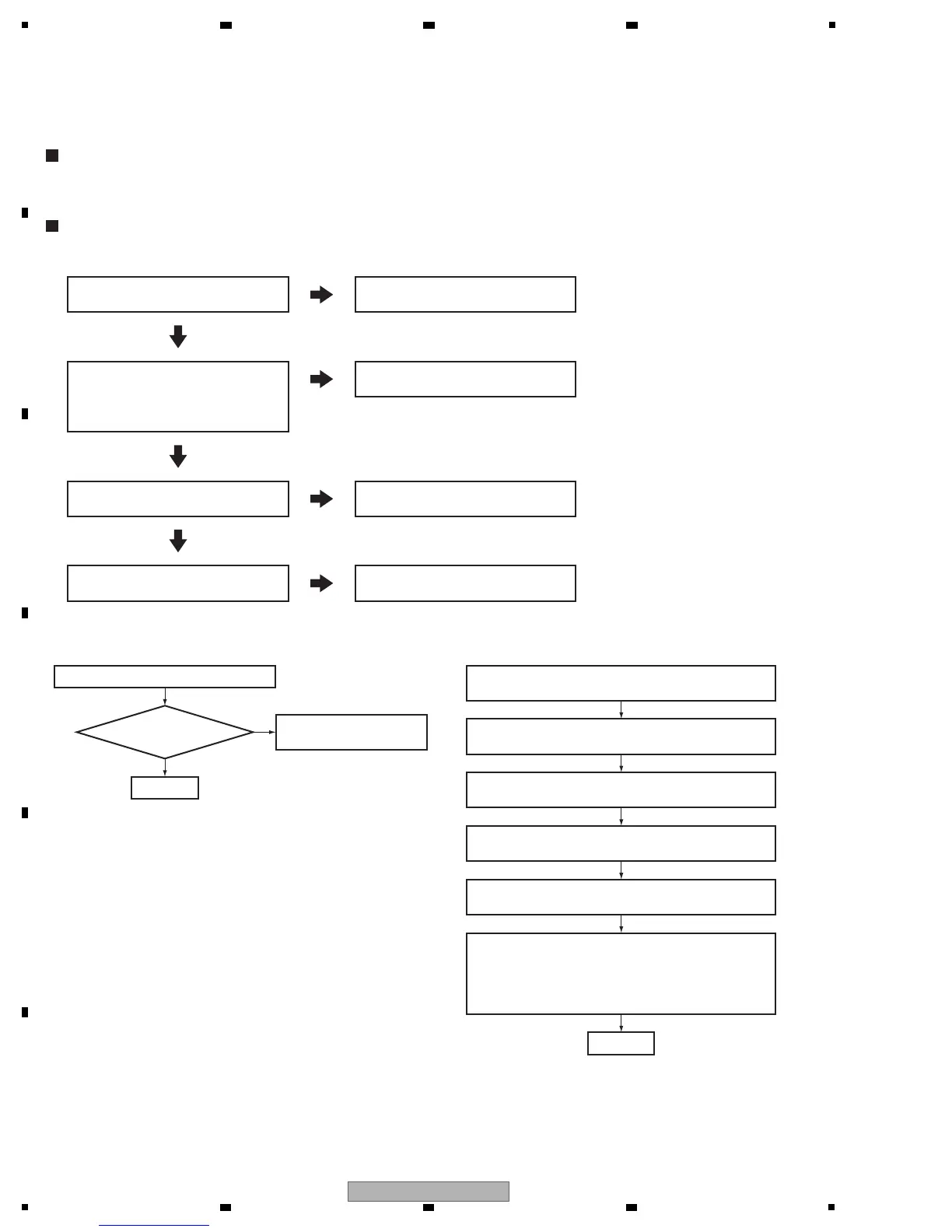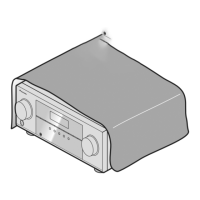Cause for noncomplection of HDMI authentication between the source equipment and this unit.
(the HDMI indicator is unlit or flasher)
Causes for no display or sound from the monitor
[3] HDMI TROUBLESHOOTING
Replace the HDMI cable.
NG
OK
Replace the HDMI cable.
Connect the source equipment
(player) to the Sink equipment
(monitor) directly.
OK
Repare the Receiver.
NG
Replace the Player.
OK
Repare the Player.
NG
Replace the Monitor.
OK
Repare the Monitor.
HDMI Troubleshooting
HDMI Simple Diagnosis
Step 0: Preliminary confirmation
Confirm the following items before checking
To Step 1
Do screws of chassis back
securely tighten?
To Step 2
Tighten screws securely.
Ye s
No
Step 1: Connect the HDMI equipment
Source equipment:
Connect a dvd player to VIDEO or BD or DVD or DVR/BDP.
Sink equipment:
Connect a TV to HDMI OUT
Turn on the power of the receiver and equipments which was
connected with HDMI.
Switch the function that HDMI was assigned.
Factory shipments setting:
HDMI1: DVR/BDR
HDMI2: DVD
HDMI3: BD
HDMI4: VIDEO1
Function switch (VIDEO or BD or DVD or DVR/BDP)
POWER ON