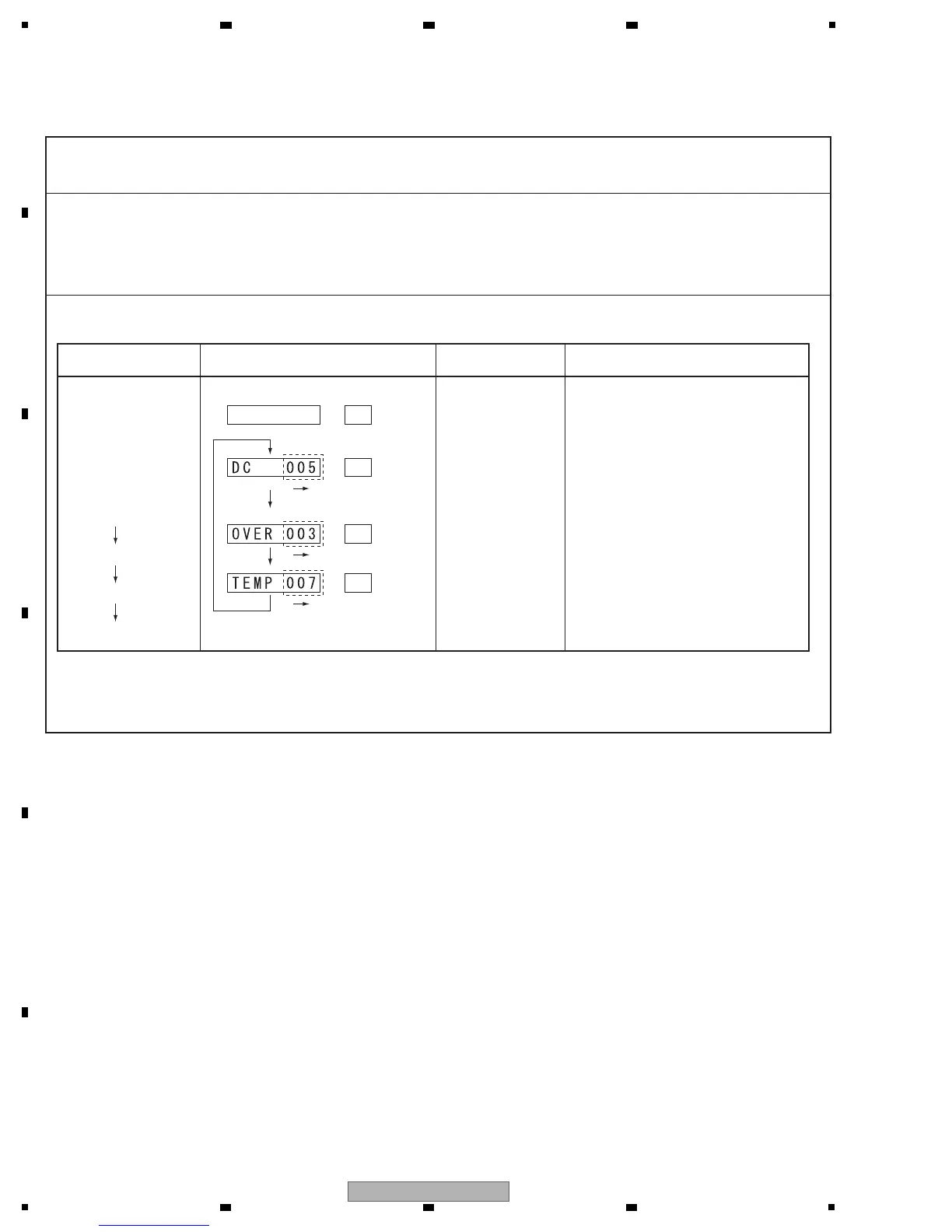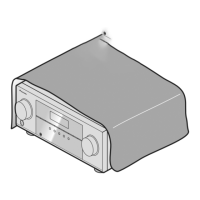6. SERVICE MODE
[1] Display mode for numbers of protection detections
[Purpose]
[Basic operations]
FL Display Description of IndicationsKey Operation
(STANDBY state)
[PRESET –] +
[STANDBY/ON] keys
(Initial display)
[ENTER] key
[ENTER] key
[ENTER] key
(Initial display)
5 (-> normal) *1
5 (-> normal) *1
5 (-> normal) *1
Number of DC error detections
Number of OVERLOAD error detections
Number of abnormal-temperature
error detections
Time (sec.)
The numbers of detections for various protection processes are displayed.
*1 "5 (-> normal)" denotes that the display will return to the normal indication when no key operation is performed
for 5 seconds.
*2 Variable range: 0 to 255
[How to enter/exit]
During Standby mode, simultaneously press and hold the [PRESET –] and [STANDBY/ON] keys for 2 seconds to enter
this mode.
The display will return to the normal indication when no key operation is performed for 5 seconds.
Counter
Counter
Counter
*2
*2
*2
The above-mentioned Display mode is available only when the product operates properly.
If any protection function is activated while the product is in use, the product cannot be turned ON and enter the above
Display mode. In such a case, cancel the protection function, referring to “3.4 How to cancel the status after detection of the
DC error." If a protection function is activated immediately after the previous protection function is canceled, cancel that
protection function again then enter STBY mode immediately. You can then see the error logs, following the above procedures,
until a next protection function is activated.