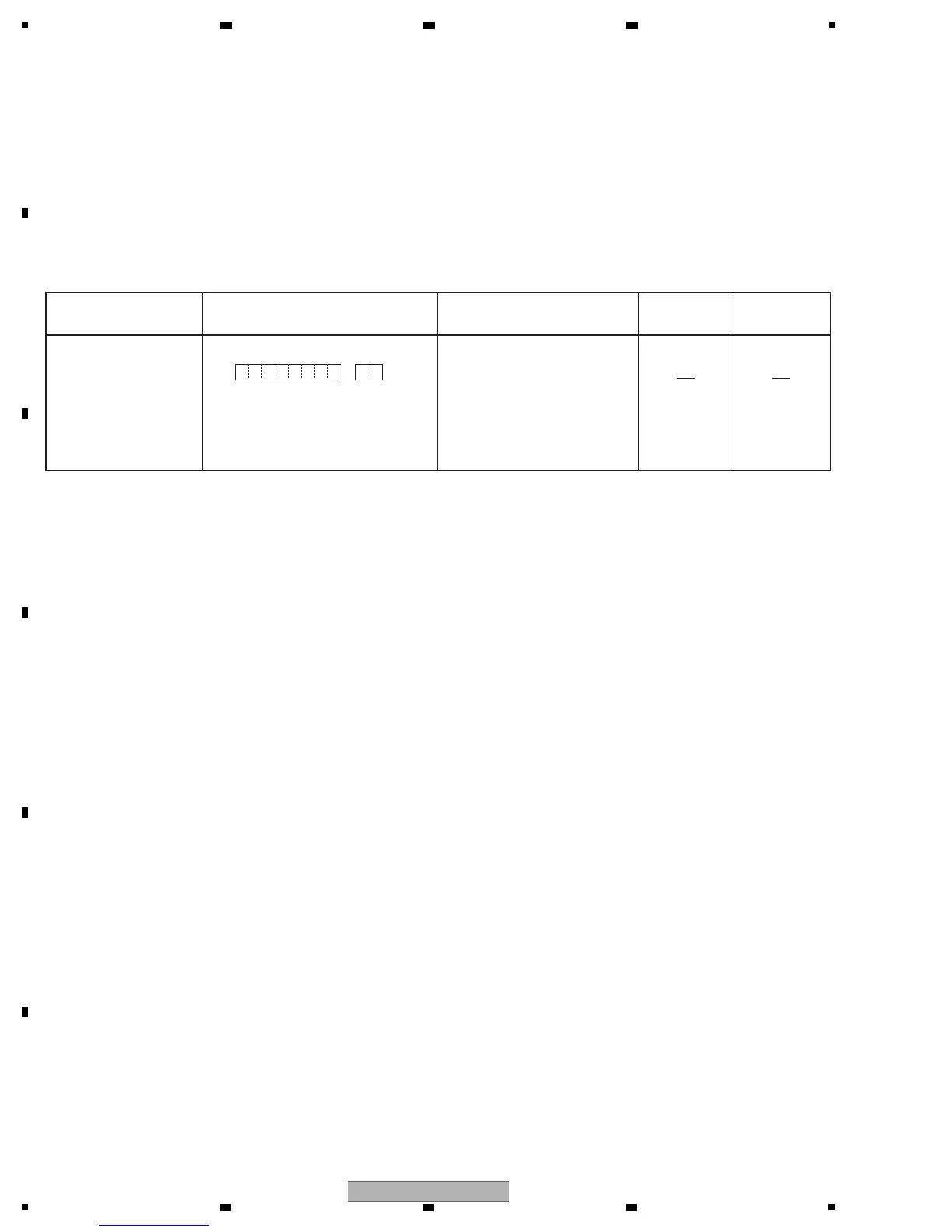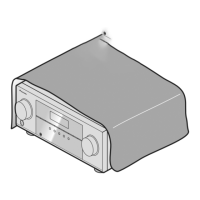Functional Name
Adapter port overcurrent detection
Outline
When the BT adapter is inserted in Adapter port, turn off the power of the Adapter port forcibly when it detects an
overcurrent. And display ERROR state in FL.
Explain Operation Detail
For detection method
• Confirm a detection port at intervals of 20 msec to 50 msec (*2), and judge it as an overcurrent when you detected an error
consecutively three times.
*2 It is assumed that it is fixed value of the 20 msec to 50 msec degree.
*1 Return the "ADP ERR" display to the normal display if you change it into other FUNCTION only in the
APAPTER PORT FUNCTION.
Also display "ADP ERR" if the ADAPTER PORT FUNCTION is ERROR state.
Basic Operation
Front Key Sequence
Change
Character Display Time (sec.)
Icon Display
(FL)
LED Display
A
*1
When the overcurrent is
detected
The display continues until the
power is turned off.
Check it after turning the power once
off then back on again, and it becomes
the normal operation if normal.
D P E R R
12 12345678