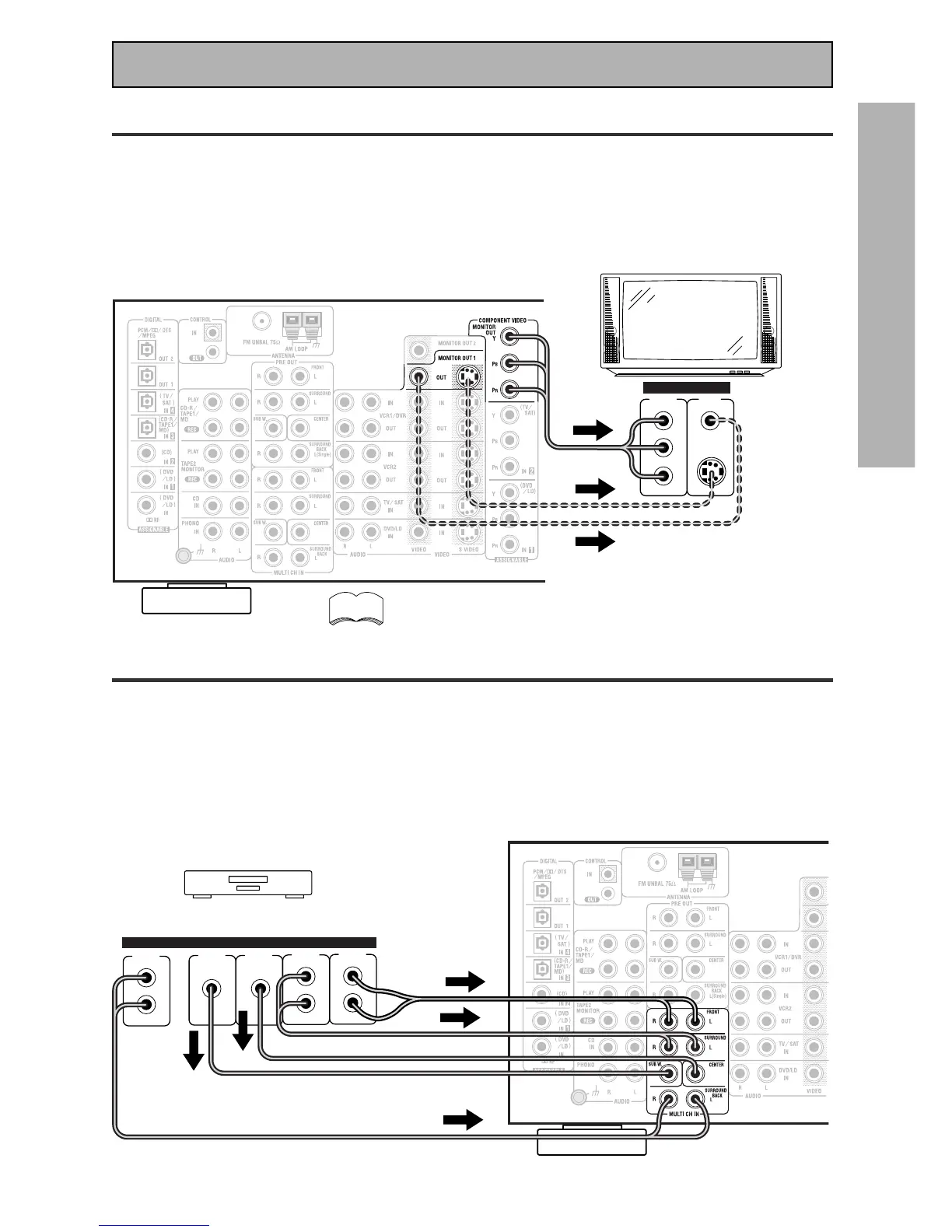17
En
OPERATION
PREPARATION
TV/monitor
COMPO-
NENT
VIDEO
VIDEO IN
S-VIDEO
Y
P
B
P
R
TV
Connect your TV to the jacks as shown below. Hook up the signal with either component video (not possible for
the VSX-839RDS), S-video, or composite video cords (the quality descends in this order) but remember, the
video component you are watching and your TV must be hooked up with same type of video cord or you won't
be able to see the picture.Before making or changing the connections, switch off the power and disconnect the
power cord from the AC wall outlet.
*The arrows indicate the direction of the TV signal.
Multi Channel Input (External Decoder)
In some cases you may want to have your source material (DVD, etc) decoded externally. If you find you need a
multi channel external decoder hook one up as shown below, but for most people this component is
unnecessary (For more on this see p. 55).Before making or changing the connections, switch off the power and
disconnect the power cord from the AC wall outlet.
*The arrows indicate the direction of the video signal.
Connecting Your Equipment
Components equipped with
7.1 (5.1) channel analog output jack
SUB
WOOFER
SURR-
OUND BACK
L
R
CENTER
SURR-
OUND
L
R
FRONT
L
R
ANALOG
VSX-859RDS
VSX-859RDS
The COMPONENT VIDEO OUT jack can be used to get a TV picture
but it doesn't show this receiver's on screen display (OSD).
memo
(For the VSX-859RDS only)
