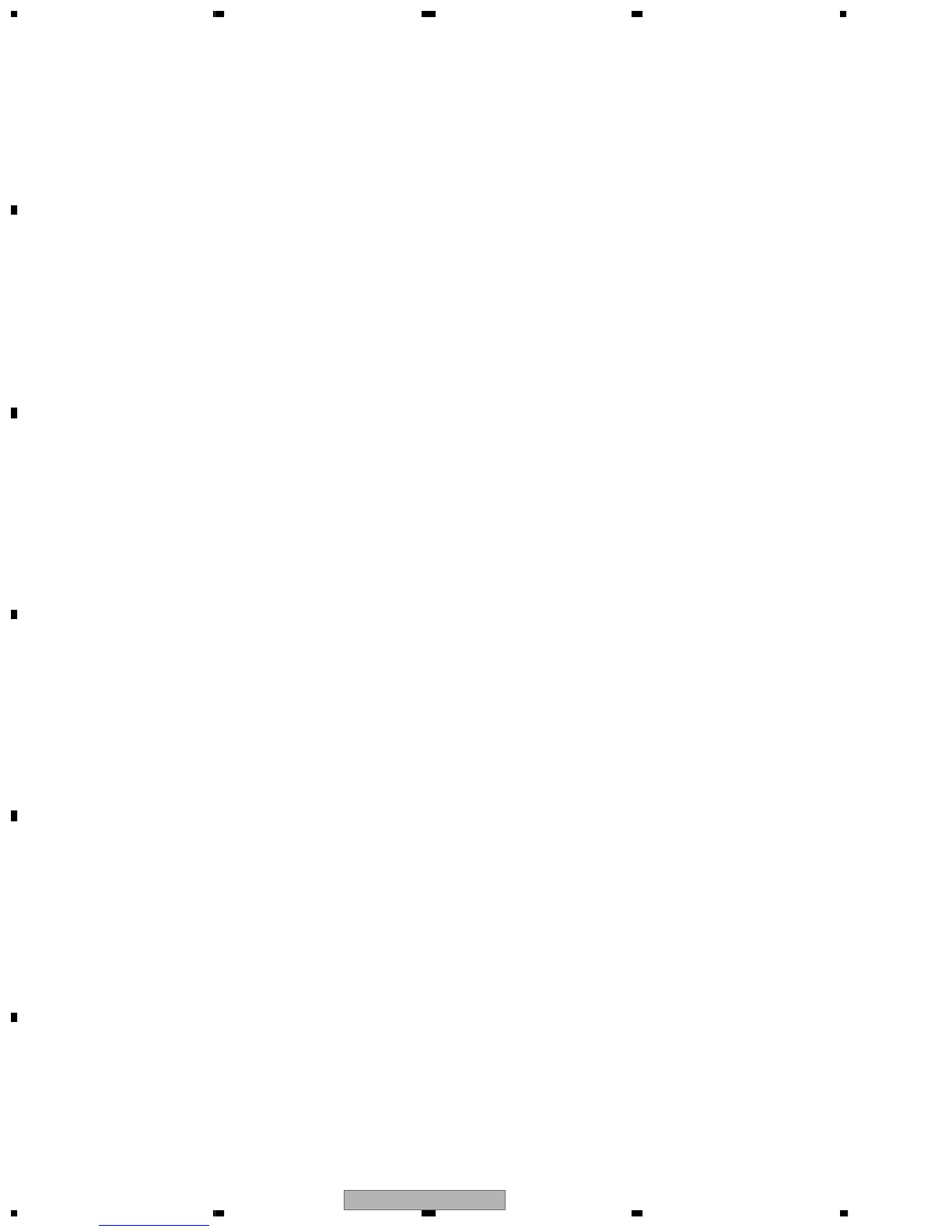VSX-C100-S
54
1234
1234
C
D
F
A
B
E
7. GENERAL INFORMATION
7.1 DIAGNOSIS
7.1.1 Test Mode
• How to Enter the Test Mode
With the attached Remote Control Unit
1. Call the preset code of test mode with the
remote control unit
• Preset code setting: Enter [FRONT] + [ENTER] keys
Remote control unit LED lights.
• Input a preset code ID: Enter [1], [5] and [0] keys.
Remote control unit LED goes out.
2. Test mode ON "1" key
• "TEST" is displayed for 5 seconds when Test mode is entered.
• Function: TV/SAT
• Speaker setting: All Large, SW ON
• No automatic speaker detection.
• PROLOGIC2 EMU mode
• Perform the tuner preset for Test mode.
Other settings will be returned to the factory-preset values.
3. Test mode OFF "3" key
Clear the test mode when receives a remote control code, and
become initial state.
4. FL & LED light-emission check "4" key
Each time the remote-control code is received, the displays of the
FL and LED change cyclically as follows:
Normal display → All lights for the FL and LED on → All lights
for the FL and LED off → FL: "ABCDEFGH" displayed; and
LED: Every other letter of the alphabets is displayed → FL:
"IJKLMNOP" displayed; and LED: Every other letter of the
alphabets is displayed highlighted → Normal display → ...
5. Rear-and-center relay switch "8" key
Each time the remote control code is received, the rear-and center
relay is toggled on or off.
6. DOLBY Pro Logic mode "7" key
• Distance setting for the front and center speakers: 3 m
• Distance setting for the rear speaker: 1.5 m
• PROLOGIC2 EMU mode
• Speaker setting: All Large, SW ON
All settings other than the above will be returned to the factory-
preset values.
7. FAN ON/OFF switch "¢" key
The fan is turned on or off and rotates as follows:
FAN ON LO SPEED → FAN ON HI SPEED → FAN OFF → ...
8. Master volume switch "1" key
The master volume is switched as follows and each time is 0dB.
Minus infinity → 0 dB → ...
When the remote control code is received for the first time, the
master volume is set to minus infinity.
9. 9k/10k switch "2" key
For the models HL, SB and SP only, when the $A55F+$A505
code is received, this switches between 9k and 10k.
10. Thermistor check "3" key
When the remote control code is received, start the thermistor
check.
When the remote control code is received after 90 seconds,
display the result of thermistor check.
• At check OK, "THRM OK" flashes for five seconds.
• At check NG, "THRM NG" flashes for five seconds.
• During check, "CHECKING" flashes for five seconds.
11. Speaker auto-detection check
"(CH) ENTER" key
When the remote control code is received, automatic detection of
the speaker starts, and the result will be displayed for 5 seconds,
as "C_S_W_", where Ο, indicates connected, and × indicates that
no speaker is connected.
12. Analog inputs check "4" key
When the remote control code is received, forced analog inputs
and 2-channel stereo mode are set for all functions.
• Speaker setting: All high volume, SW ON
• When this mode is entered, "SIG:ANA" will be displayed for 5
seconds.
13. SRAM check & dts check "¡" key
• Function: TV
• VOL value: 0 dB
• Distance setting for the front: 3 m
• Other distance settings: 2.1 m
• PROLOGIC2 EMU mode
• Speaker setting: All Large, SW ON
All settings other than the above will be returned to the factory-
preset values.
14. Audio mute check "5" key
When the remote control code is received, switch the ON/OFF of
AMUTE pin (pin 53) cyclically.
VOL value: 0 dB
15. DSP mute check "6" key
When the remote control code is received, switch the ON/OFF of
DSPMUTE pin (pin 61) cyclically.
VOL value: 0 dB
16. Digital input forced mode "¶" key
Check of DIR ERR
When the remote control code is received, turn the function to the
forced digital input mode.
• Speaker setting: All high volume, SW ON
• When this mode is entered, "SIG:DIG" will be displayed for 5
seconds.
• VOL value: 0 dB
17. Input ATT check "7" key
• Fuction: VCR
• When the remote control code is received, switch the ON/OFF
of INPUT ATT cyclically.
