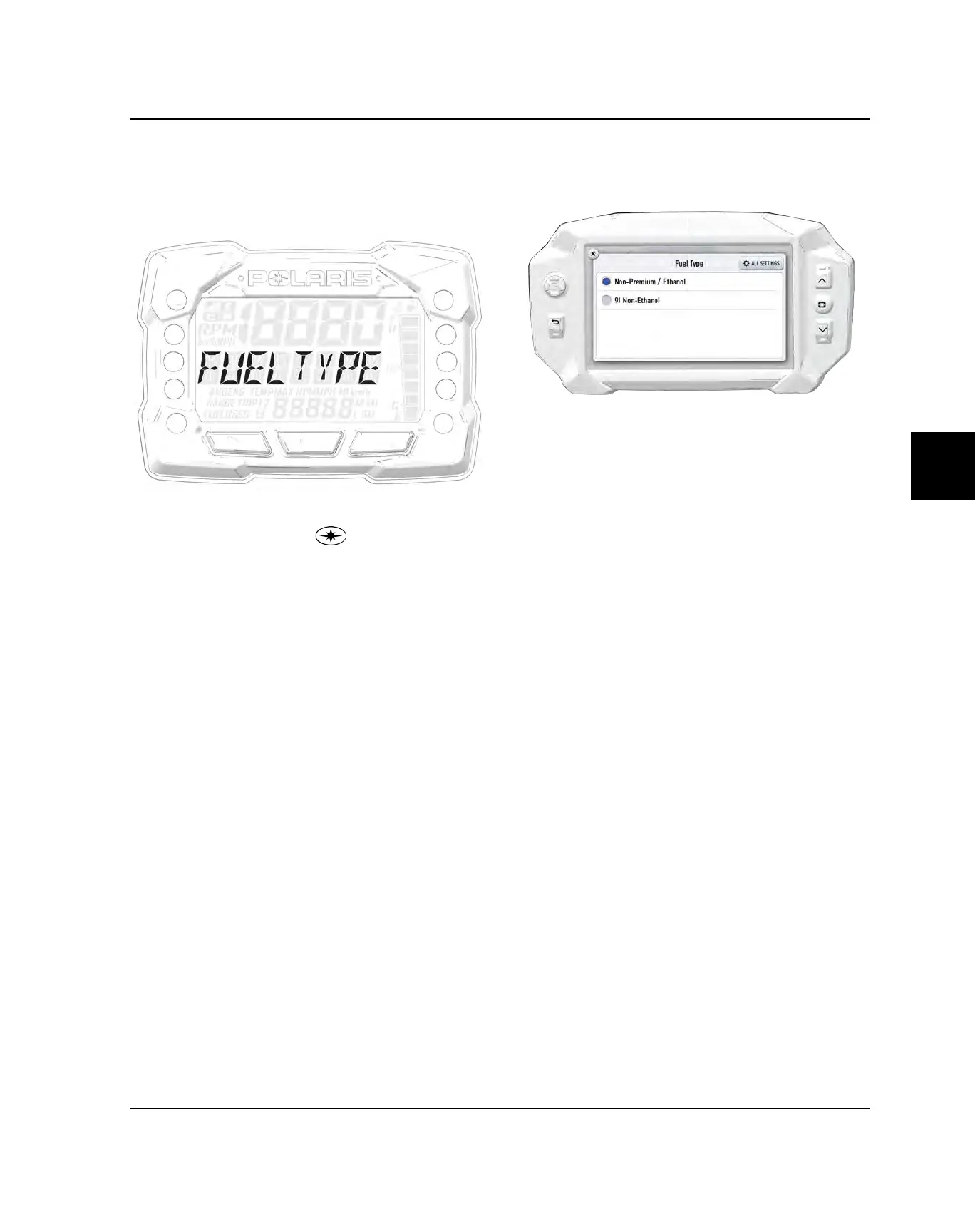5
9850064 R03 - 2021 650 / 850 Matryx Trail Performance / Crossover Snowmobile Service Manual
© Copyright Polaris Inc.
5.7
FUEL TYPE SELECTION – STANDARD
GAUGE
Use the following procedure to change the fuel type
designation in the gauge. Refer to the fuel type selection
label located inside the left side panel.
1. Start the engine.
2. Press and hold the center
button to enter the
Options Menu.
3. Press and release the MODE button until FUEL TYPE
is displayed in the information display area.
4. Press and release the SET button to toggle through
available options until the desired fuel type is
displayed in the information display area.
5. To exit Options Menu, Press and release the MODE
button until EXIT appears in the information display
area.
6. Press and release the SET button to exit. The fuel
type being displayed is the active fuel type.
FUEL TYPE SELECTION – 7S DISPLAY
Change the fuel type in the Badge Panel by opening the
Controls tab and pressing the Fuel Type button.
There are two fuel options available. Choose the fuel
description that best fits the fuel type in your vehicle’s
tank.
• 91+ E0 Fuel = 91 PREMIUM MODE
• ANY E10 OR UNSURE Fuel = 87 ETHANOL MODE
FUEL SYSTEM
