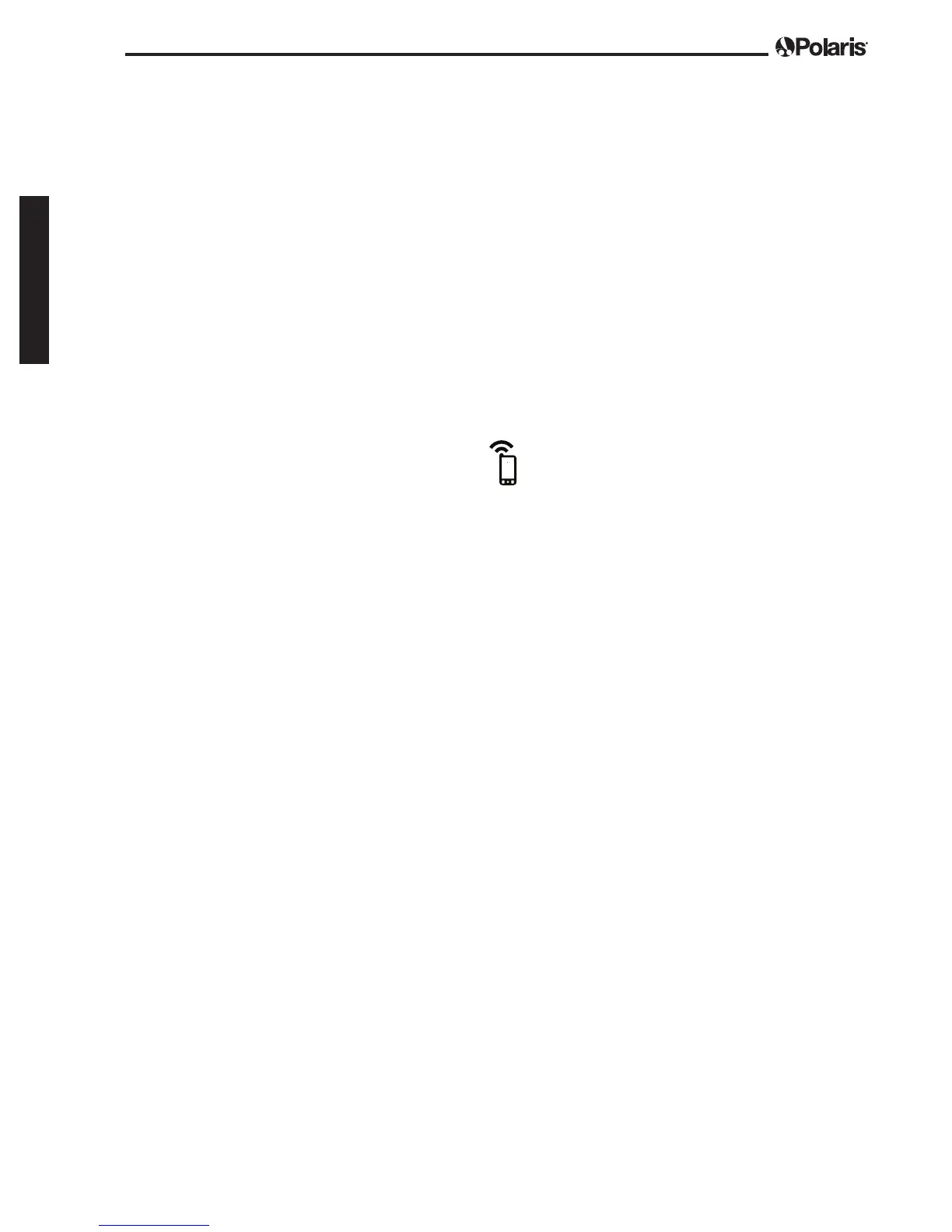Page 18
English
Sign Up and Log In
Click Sign Up to create a new user account. Or, if you previously set up an
iAquaLink account, click Log In to access your systems.
Complete all required elds in the Account Set Up page and agree to the Terms and
Conditions.
Congure the System
1. On the My Systems page, click + in the upper right-hand corner to add a
system.
2. Choose "Robotic Cleaner" from the list.
3. Select Wi-Fi to Phone to continue setup, unless you previously received an
Invite Code via text or email.
4. On the Control Unit, press (Wi-Fi to Phone button).
A light on the control unit indicates a signal being sent to your smart device.
5. Continue with the on-screen instructions on your smart device.
6. When Wi-Fi networks are displayed, choose "RoboticCleaner-•••"
(••• will be a code unique to the cleaner you are connecting to.)
7. Once your phone and the device are communicating, select the Timezone.
Choose your country and nearest city.
8. Next, choose your Pool Shape.
These settings ensure that programming and cleaning patterns are optimized for
your location.
9. Click Next to nd and connect the cleaner signal to your home router.
10. Choose your home router from the list of found Wi-Fi networks
11. Enter your Wi-Fi password and select Join.
When your router and cleaner are communicating, the LAN and WEB lights
illuminate on the control unit and the light next to the Wi-Fi to Phone icon turns off.
NOTE: The searching screen may take a few minutes to find your router. If you receive an error you
may have a weak router signal at the location of your control box OR you may have entered
an incorrect Wi-Fi password. In the case of a weak router signal, consider installing a Wi-Fi
extender to boost your signal strength. (See iAquaLink Troubleshooting section.)
12. On your smart device, the Add to My Systems page is displayed.
You can choose a name for your cleaner to appear in the My Systems list every time
you log in. This is helpful if you have multiple iAquaLink
™
connected products that
will appear in your My Systems list.
IMPORTANT:
It is recommended that you add the robot to your systems so that it will show up in your
system list the next time you connect to the iAquaLink
app.
