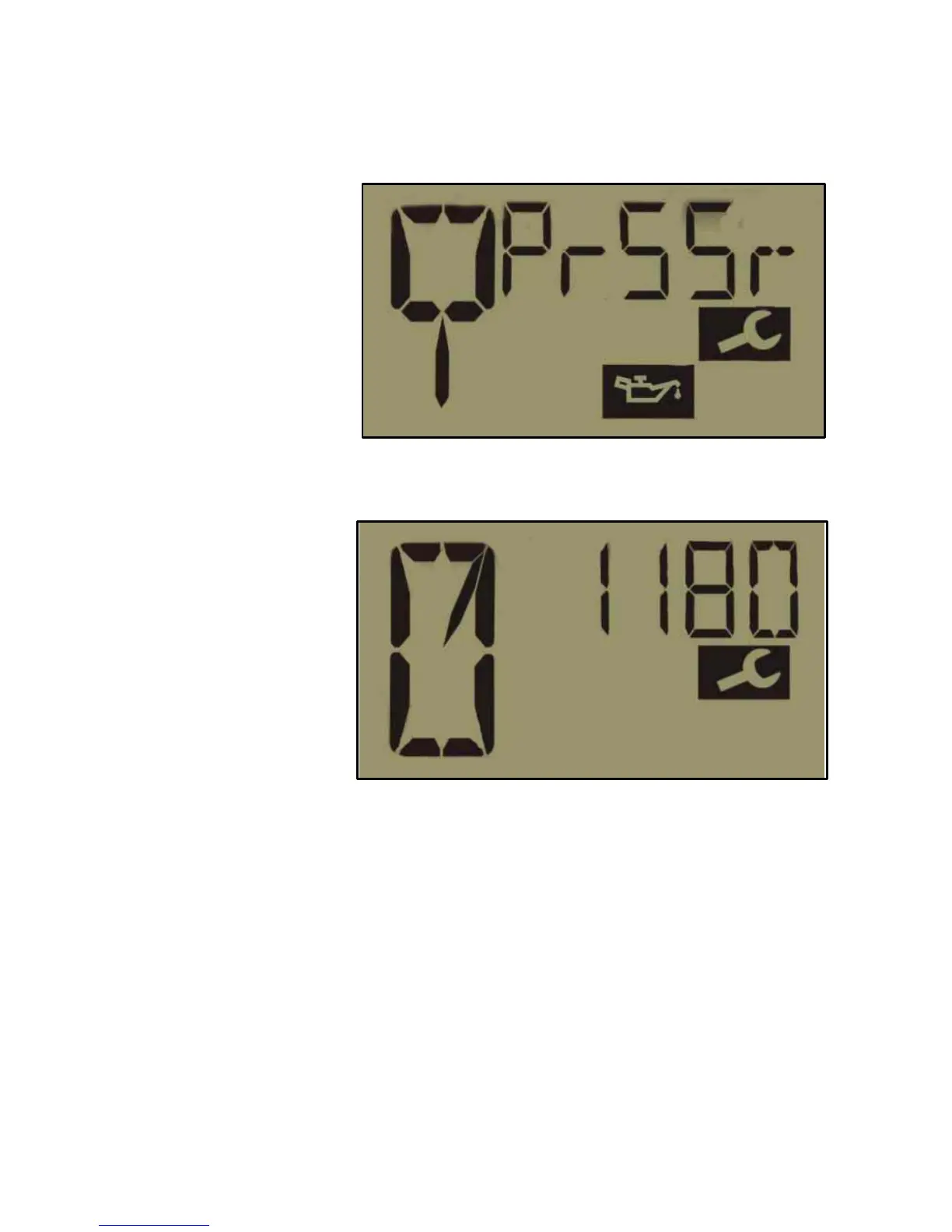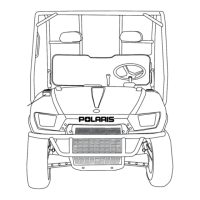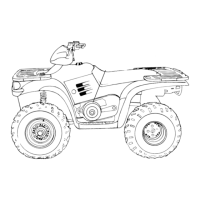61
CONTROLS AND FEATURES
Features
Rider Information Center
The second screen
provides a full
diagnostic
indication of the
entire oil pressure
electrical circuit.
Along with the
letters PrSSr, there
will be a box on
the LH side. If the
box is high, the
pressure is normal.
If the box is low,
the pressure is low.
Screen three is the
tachometer for
setting idle speed.
If this needs
adjustment, please
contact your
dealer.
As long as you are
in the diagnostic
mode, the wrench
icon will remain
lit.
To leave the diagnostic mode, either shift the machine out of neutral or
turn the keyswitch off and on. NOTE: Any movement of the tires will
also take the machine out of the diagnostic mode.
Auxiliary Power Outlet
Auxiliary power outlets provide 12V power for operating accessories
such as hand held spot lights and is located on the front headlight pod.
Accessory outlets are available for all models. Contact your Polaris
dealer for more information.
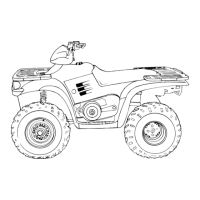