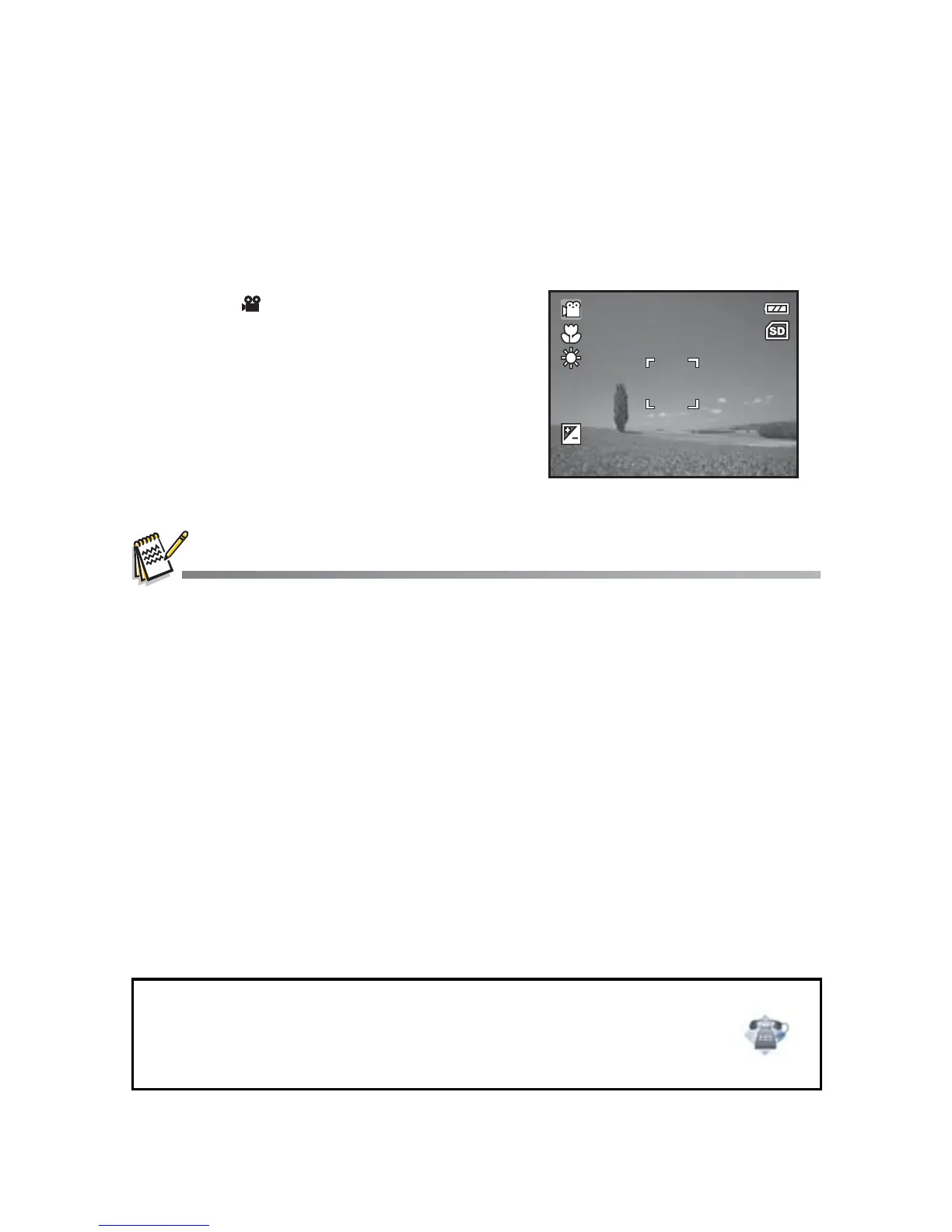EN-21
VIDEO MODE
Recording Video Clips
This mode allows you to record video clips at a resolution of VGA (640 x 480) / QVGA
(320 x 240) pixels.
1. Press the MODE button to set the camera
mode to [ ].
2. Compose the image.
3. Press the shutter button.
The recording of the video clip will start.
Pressing the shutter button one more time
will end the recording of the video clip.
The recording time depends on the
storage size and the subject of the
image to be recorded.
When recording a video clip, the flash cannot be used.
If the write speed of your SD/SDHC memory card is not fast enough for recording video clips in
the!currently selected size, the video recording will stop. In this case, select a video size lower
than the current one.
The maximum recordable time for one continuous video clip is 00:59:59.
VGA
59:59
+0.3
Questions?
Call our toll-free customer service number. Look for the insert with this icon:
Or visit www.polaroid.com.
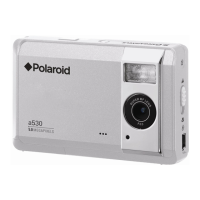