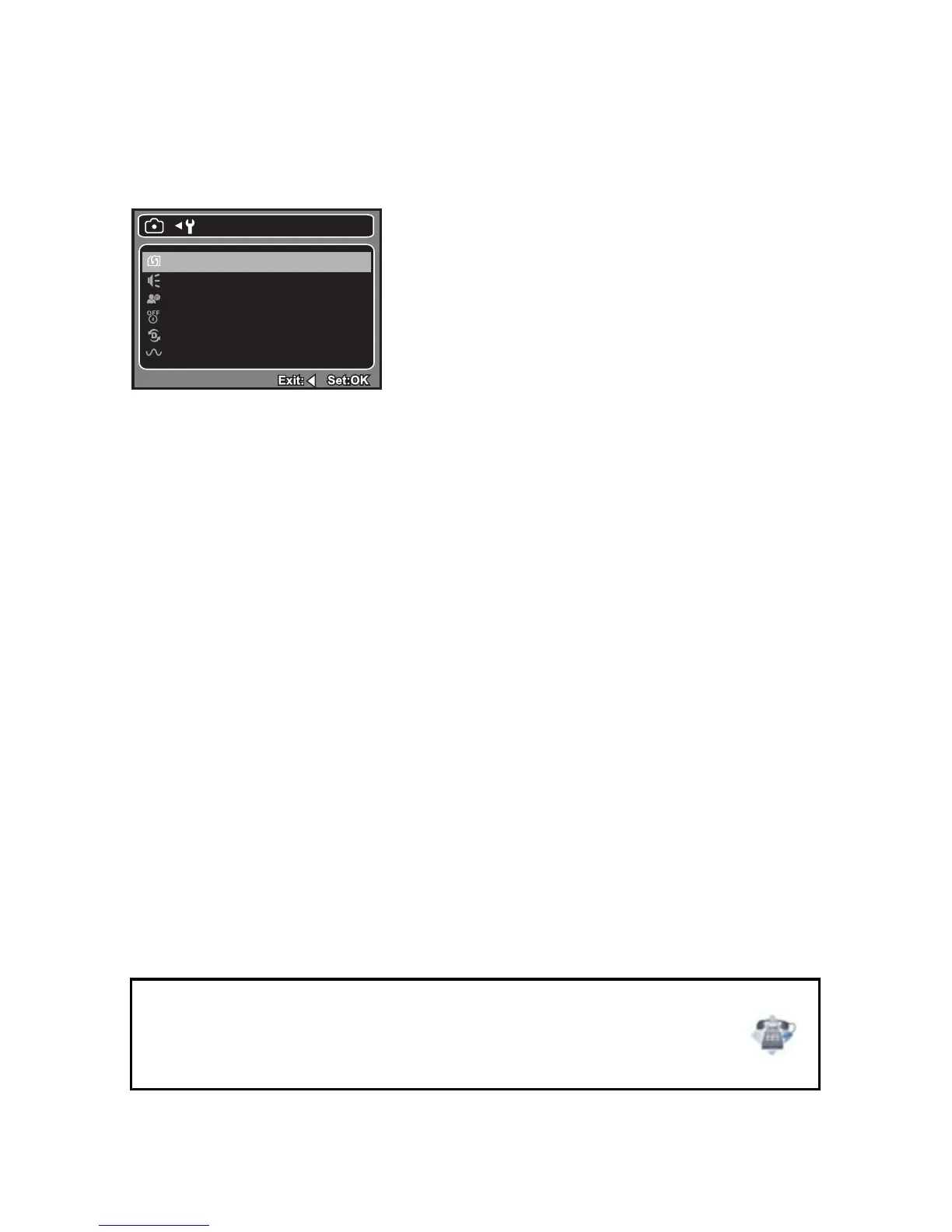EN-31
Setup Menu
Set your camera’s operating environment.
1. Press the MENU button.
2. Select the [Setup^ menu with the
f
button.
3. Select the desired option item with the c / d buttons, and press the OK button to
enter its respective menu.
4. Select the desired setting with the c / d buttons, and press the OK button.
5. To exit from the menu, press the e button.
Format
Refer to section in this manual titled “Formatting the Memory Card or Internal Mem-
ory” for further details.
Beep
This sets whether or not to mute the camera sound each time you press the camera's
buttons.
* On / Off
Language
Refer to section in this manual titled “Choosing the Language” for further details.
Auto Off
If no operation is performed for a specific period of time, the power to the camera is
automatically turned off. This feature is useful for reducing battery consumption.
* 1 Min. / 3 Min. / 5 Min. /Off
HZ
Format
Next Menu
Beep
Language
Auto Off
Sys. Reset
Light Freq.
On
English
3 Min.
Next Menu
60Hz
Setup
Questions?
Call our toll-free customer service number. Look for the insert with this icon:
Or visit www.polaroid.com.
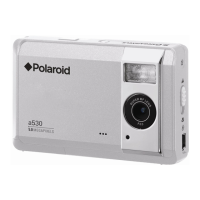