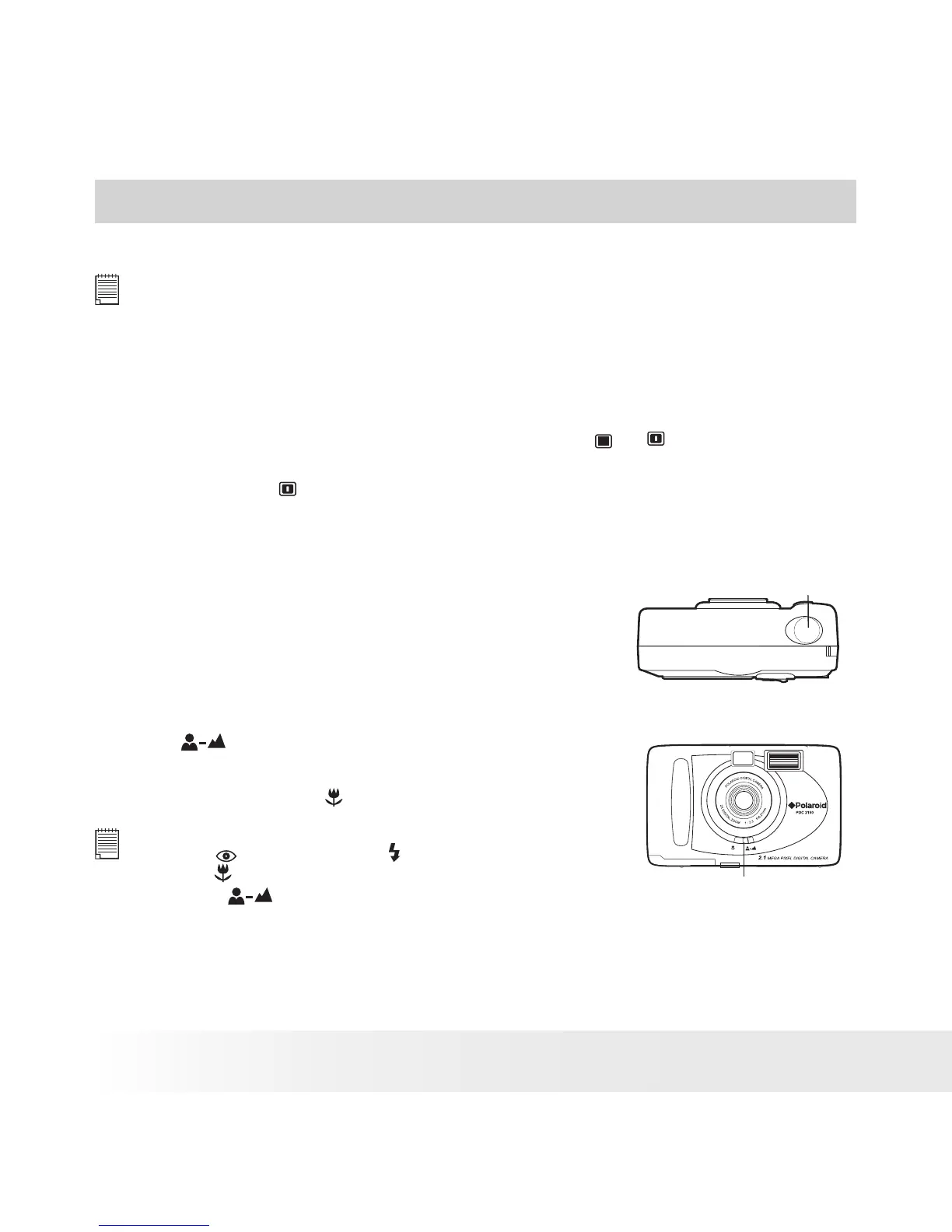14
Polaroid PDC 2150 Digital Camera User Guide
www.polaroid-digital.com
15
Polaroid PDC 2150 Digital Camera User Guide
www.polaroid-digital.com
3 Taking and Managing the Pictures
Before you take pictures, please read this note rst:
NOTE:
Never remove batteries, disconnect the AC adaptor from the camera, or unplug
the adaptor while a picture is being saved. Doing so will prevent the current
picture being saved and may corrupt other pictures already stored on the
camera’s internal memory or on a memory card.
• Taking a Picture
1. Turn on the camera, set the LCD mode to
.
2. Frame your subject using the camera viewfinder or the Monitor screen
if you choose
in step 1.
3. Press the shutter button halfway for the camera to measure the
exposure, the icons and numbers on the Monitor screen turn green.
4. Fully press the shutter button to take a
picture. Hold the camera steady. A beep
sounds when the picture has been taken and
the picture counter will decrease by one.
Shutter Button
• Taking Macro Picture
Usually we set the Normal / Macro Selector to
Normal when the subject is 12 inches to
infinity. For subjects within 8 to 12 inches, set
the selector to Macro .
NOTE:
Red Eye and Auto Flash
mode is not available
if Macro mode is selected. They are only available
in Normal mode.
Normal/Macro selector
