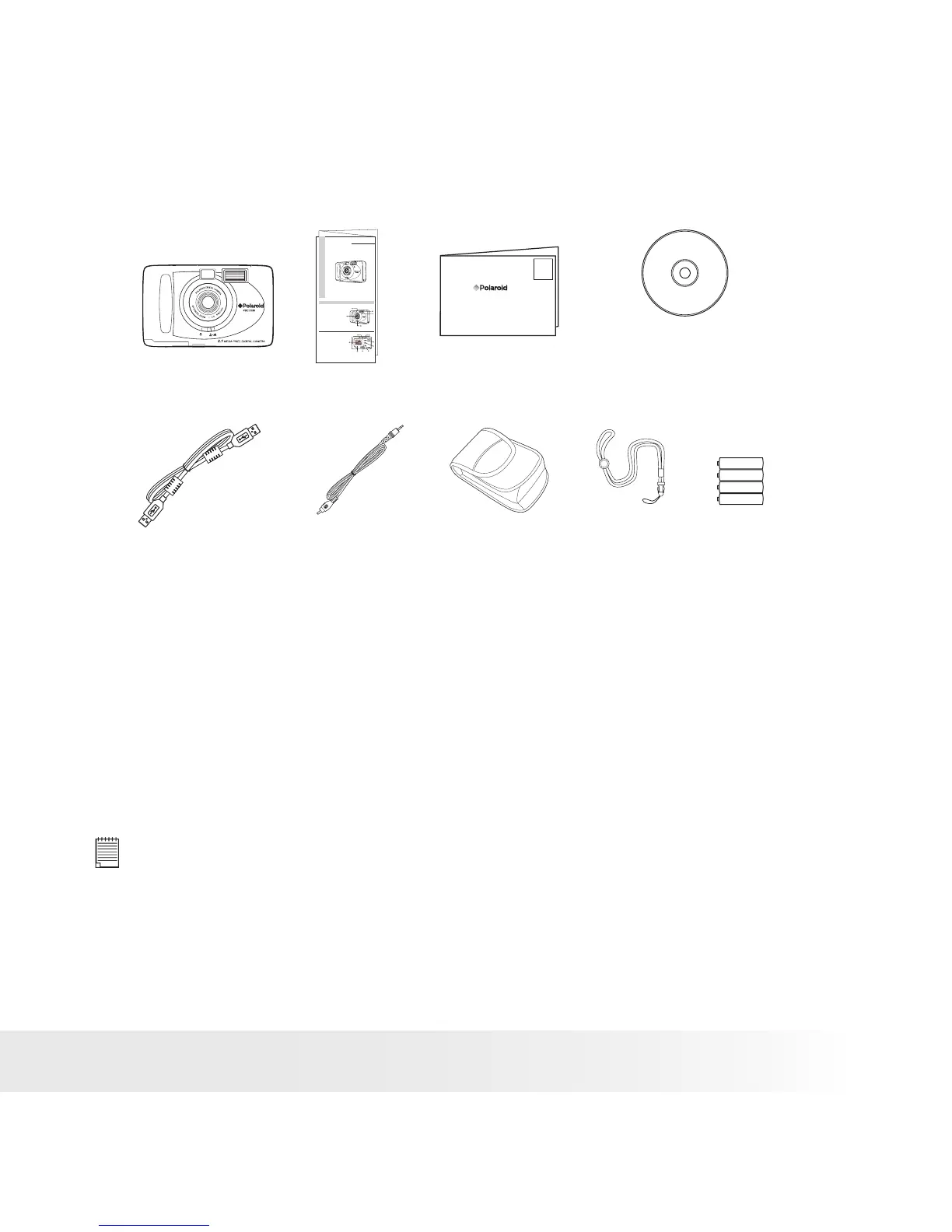7
Polaroid PDC 2150 Digital Camera User Guide
www.polaroid-digital.com
• Camera Package Contents
PDC 2150
Quick Start Guide
Product Overview
1. View finder
2. Lens
3. Normal/Macro selector
4. Self-timer lamp
5. Flash Strobe
1. Viewfinder(closed position)
2. Monitor Screen
3. Menu Button
4. Mode selector
5. SET Button
6. Down Button
7. Up Button
8.Power switch
2
1
3
4
1
5
2
3
4
6
5
7
8
Quick Guide
PDC 2150 CD-ROM includes
Polaroid PDC 2150 Camera Driver (PC & Mac)
Arcsoft® Software Suite (PC & Mac),
Microsoft® NetMeeting™ (PC),
Adobe® Acrobat® Reader (PC & Mac),
User Guide in PDF Format.
Hand Strap
Video out Cable
PDC 2150
USB Cable
4 x AA Alkaline
Batteries
Warranty Card
Digital Imaging Products
201 Burlington Road
Bedford, MA 01730-1434
Pouch
• Battery Guidelines
• Use only four AA-size alkaline batteries LR6 or four AA-size lithium
batteries FR6.
• Never use manganese batteries.
• Battery life differs greatly by manufacturer.
• Battery life is greatly affected by how much you use the flash, monitor
screen and other functions, and how long you leave the power turned on.
• To prolong battery life, use the SET button to turn off the flash
whenever you are not using it.
NOTE:
For more guidelines on battery usage, see Using Your Batteries.
