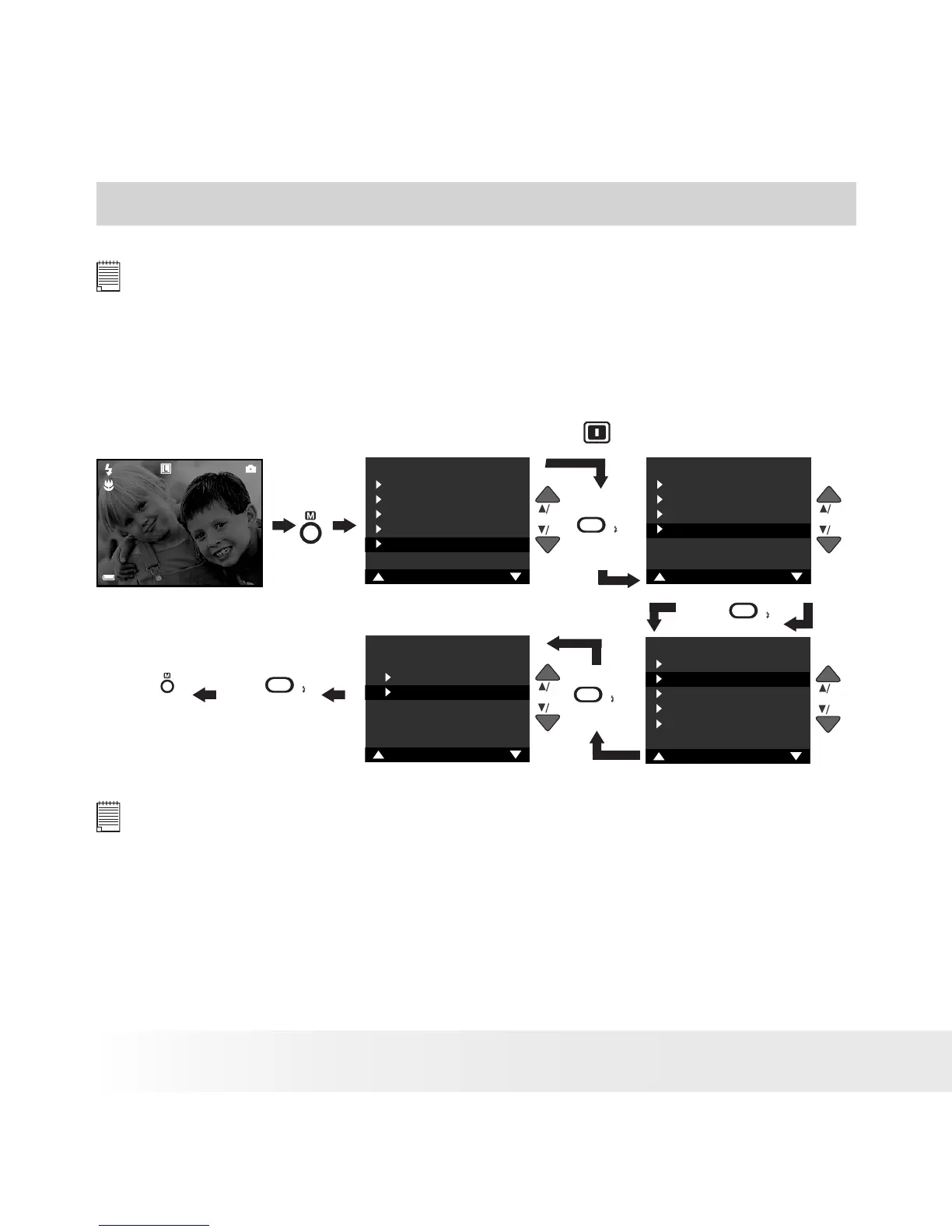44
Polaroid PDC 2150 Digital Camera User Guide
www.polaroid-digital.com
45
Polaroid PDC 2150 Digital Camera User Guide
www.polaroid-digital.com
6 Using the Camera as a Web Cam
IMPORTANT!
Before using the Web Cam function, make sure that your camera had been
switched to PC Camera Mode. PC camera mode is not supported by Apple
Macintosh. The PC camera Mode of this camera may not be compatible with
certain computers.
• Setting to PC Camera
Turn on the camera, set the mode selector to
EXIT
CONTINUOUS SHOT NO.
SHOT REVIEW
SETUP (BASIC)
SETUP
NORMAL
PC CAMERA
USB MEDE
√√
DRIVE MODE
SIZE
QUALITY
FORMAT
SETUP
REC MODE 2/2
EXIT
USB MODE
BEEP
DATE & TIME
VIDEO OUT
SETUP(BASIC)1/2
Press
SETSET
to Conrm
Press
SETSET
to Conrm
Press
SETSET
to Conrm
Press
to Exit
Press
NOTE:
• Conrmation PC Camera setting can also be accessed through the play mode.
• USB connection does not provide power to the camera.
• Continued use as a web cam will drain the batteries. We recommend using
an auxiliary AC adaptor (Not included, see page 9).
