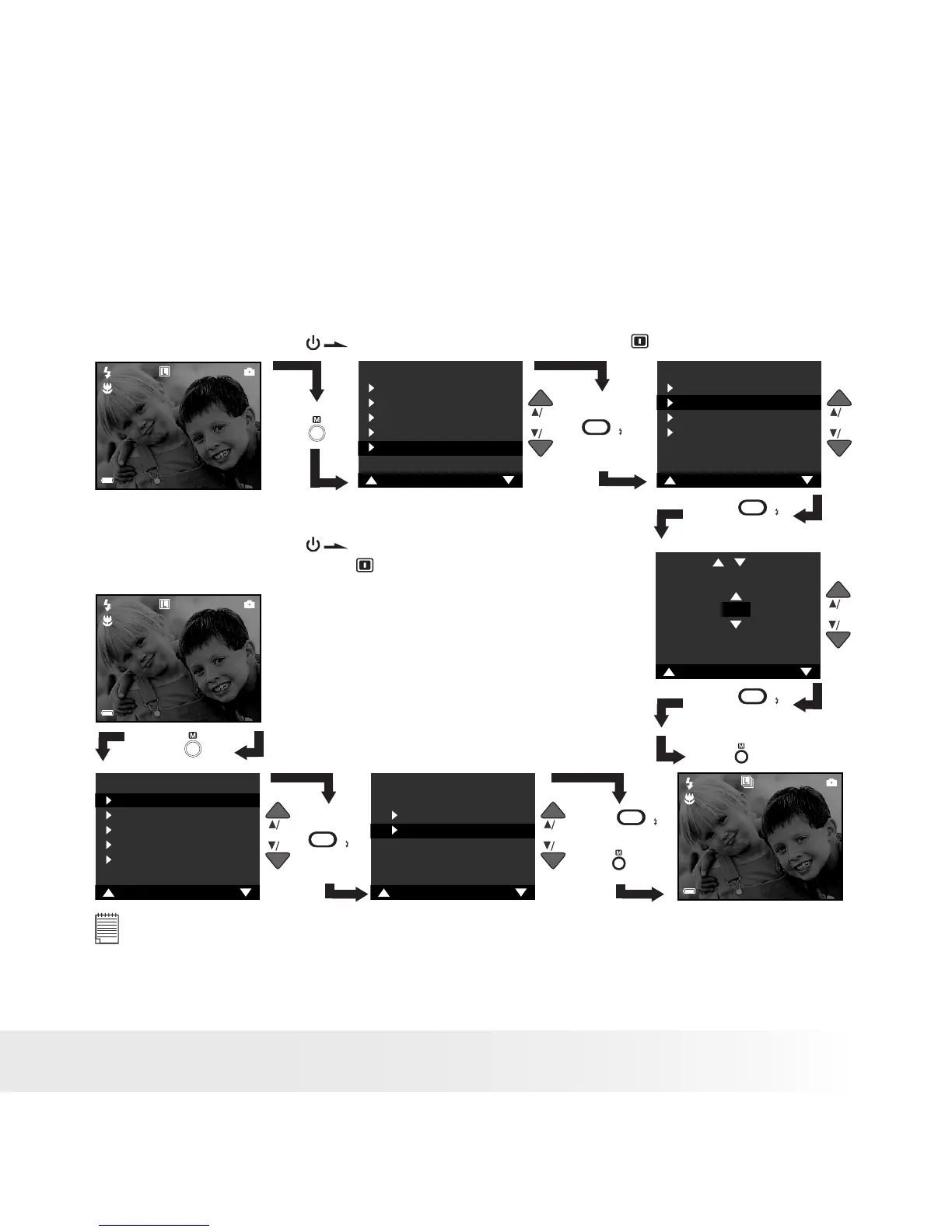15
Polaroid PDC 2150 Digital Camera User Guide
www.polaroid-digital.com
• Taking Continuous Pictures
Setting the number of shots
You can use the following setting to specify the maximum number of
shots that can be taken in the continuous shutter mode. Normally you can
specify a value in the range from 2 to 5.
Turn on the camera , set the mode selector to
Press
SETSET
to Conrm
Press
Press
to Exit
Press
SETSET
to Conrm
NOTE:
The number of continuous pictures you can take will depend on the available
memory and resolution settings. If you try and set the number of continuous
pictures beyond the remaining memory/number of pictures, the continuous
mode will not set.
