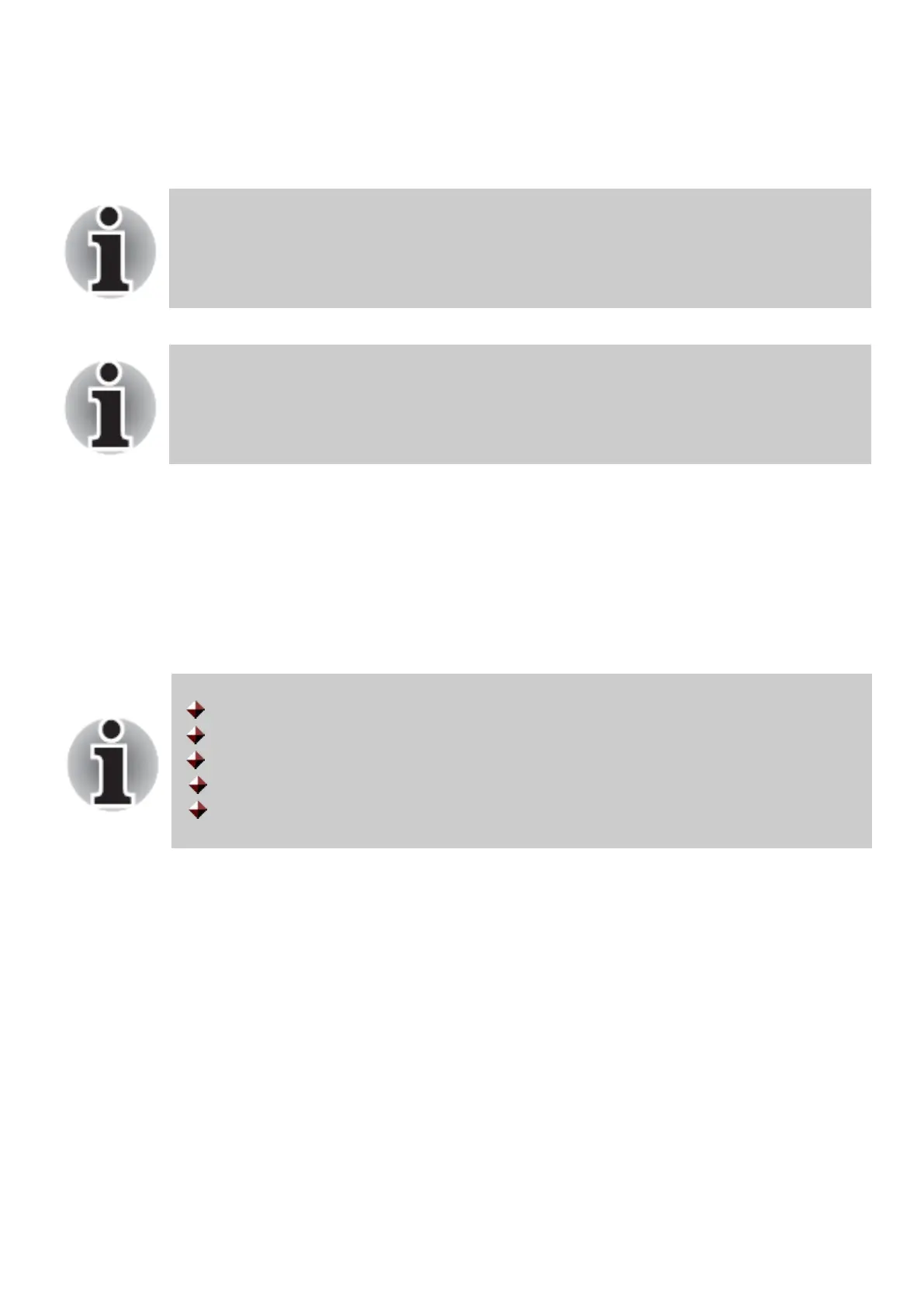CONNECTING/DISCONNECTING INSTRUMENT AND PC
CONNECTING/DISCONNECTING OF THE PM1610
PM1610 hardware connection
1. Remove the protection lid from the instrument’s miniUSB port;
2. Connect one plug of miniUSB-USB cable (supplied with the instrument) to
miniUSB port of the instrument, and another plug – to USB port of the networked
PC.
Instrument switches on automatically;
Instrument automatically connects to the PC (USB mode);
PC takes control over the instrument;
When instrument is in the USB mode, its light indicator blinks;
During USB mode t
he instrument switches either to the PC power mode
(PM1610B) or to the built-in battery charging mode (PM1610).
PM1610 to a PC hardware disconnection
1. Unplug cable from the instrument’s mini USB port;
2. Place protection lid back (onto the instrument’s mini USB port);
3. Instrument enters offline operation mode automatically.
If you are using PM1603/04, PM1208М, PM1621, РМ1703MO-1BT
instruments, skip this step, start “Personal Dose Tracker (MySQL)”
software, and install MySQL Database.
Refer to the instrument’s Operation Manual on specifics instructions on
connecting it to PC.
____________________________________________________________________________________33
© 2014 Software Guide www.polimaster.com