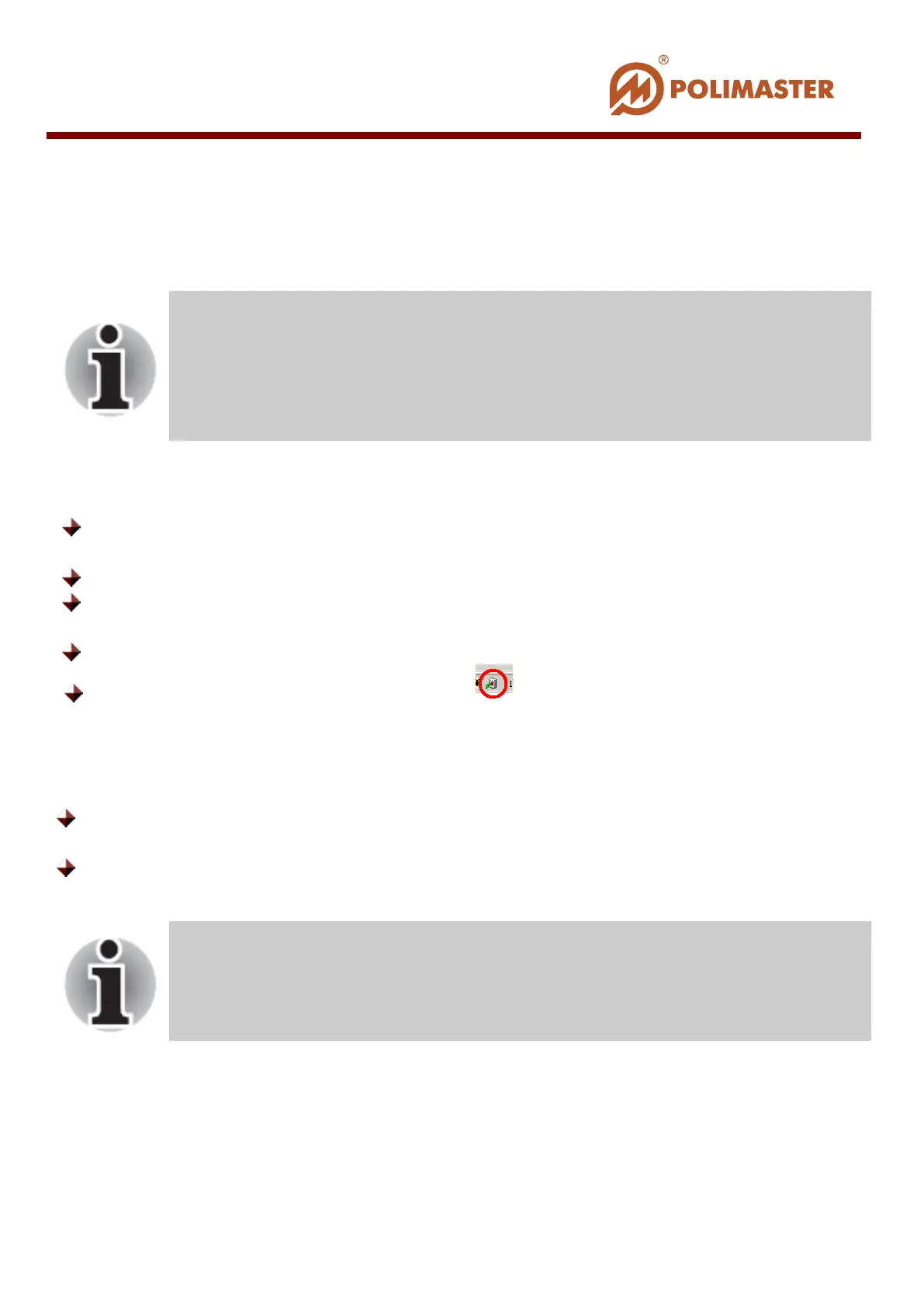CONNECTING/DISCONNECTING OTHER SUPPORTED INSTRUMENT
SERIES TO A PC
Hardware connection of the PM1603/04, PM1208, PM1621, РМ1703MO-1BT and PC
Switch instrument into PC communication mode. To do so, press instrument left button
on its front panel to display Off/Ir on instrument LCD;
Press instrument right button on its front panel to display On/Ir on instrument LCD;
Place instrument IR port window facing IrDA adapter at the distance of 10-20 cm or
closer;
Instrument automatically connects to the PC;
When instrument and PC communicate, the sign on Windows taskbar appears;
Hardware disconnection of the PM1603/04, PM1208, PM1621, РМ1703MO-1BT and
PC
Move instrument away from IrDA adapter window to break the connection link.
Instrument enters offline operation mode automatically;
Press instrument right button on its front panel to display Off/Ir on instrument LCD;
Connect IR adapter to serial PC communication port to enable
communication with PM1603/04, PM1208, PM1621, РМ1703MO-1BT
instruments (internal PC IR adapter can be used as well).
Refer to the instrument’s Operation Manual on specifics instructions to
enable Connect to PC mode.
PM1603/04 inst
ruments while in PC communication mode can
independently disconnect from software after a certain period of time.
Refer to the instrument’s Operation Manual
information on this topic.
____________________________________________________________________________________
© 2016 Software Guide www.polimaster.com
43