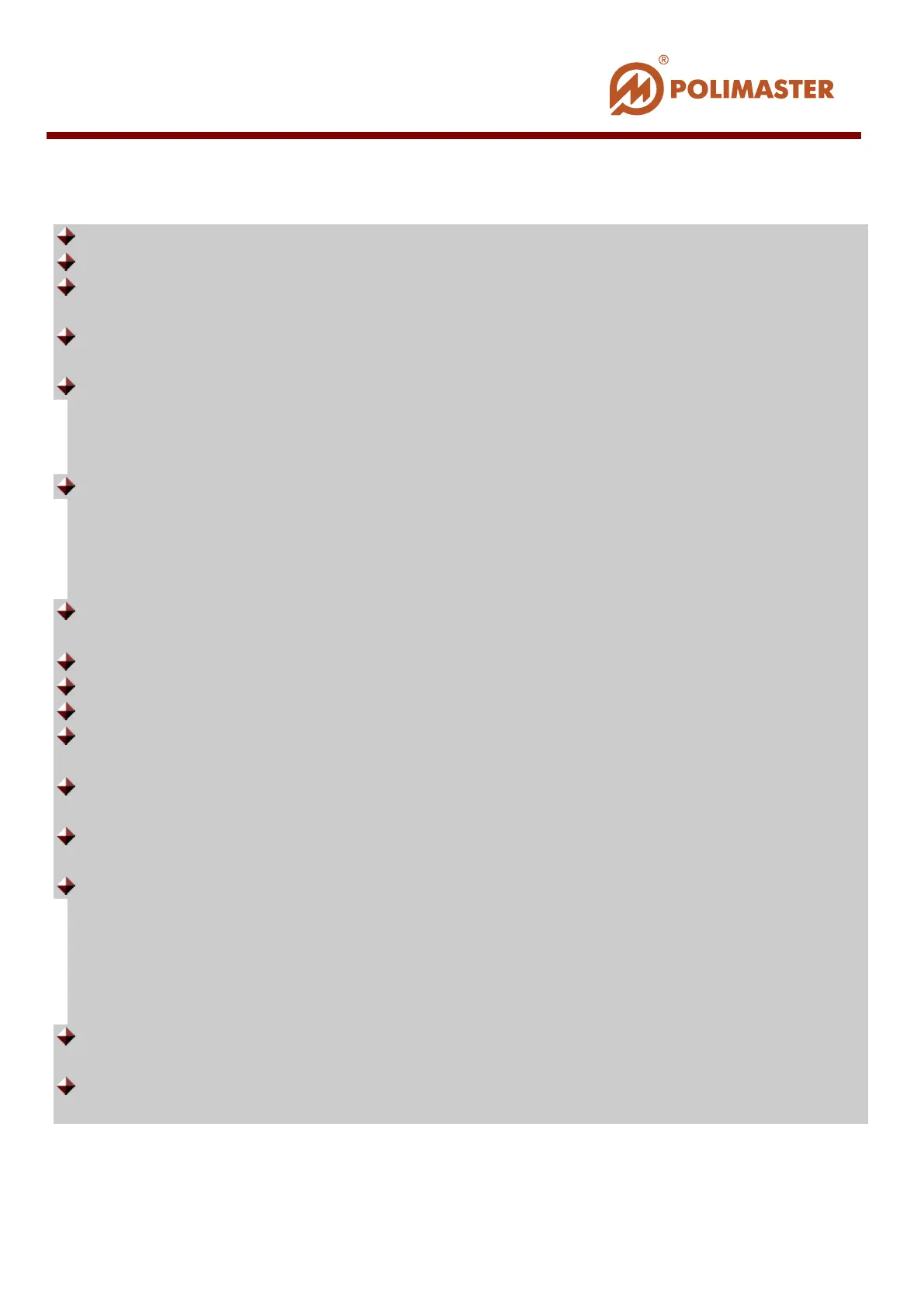SOFTWARE FUNCTIONS
USB-, IR- and air interfacing of the instrument;
Creation of instruments database (up to 100 instruments);
Creation of users database (up to 100 user cards – a list of the users who possess
right to work with instruments);
Every user can be assigned one instrument only at a time (creation of user-
instrument linked pair);
Grouping all the users into:
o Administrators;
o Operators;
o Users.
Adjustment of group access rights that are valid for all the members of the group:
o Allow/deny to add new groups and/or users;
o Allow/deny to instrument assignment;
o Allow/deny to configure instrument settings;
o Allow/deny to configure program settings.
Adjustment of group settings (setting of threshold values) valid for all the group
members;
Adjustment of individual users access rights;
Adjustment of user settings (setting of threshold values for every user individually);
Control over groups and users (transferring and editing them);
Reading events information (further – instrument history), stored in the each
instrument memory;
Recording of the read instrument history into the program database if the
instrument is already assigned to a user;
Creation of common information system of radiation control on the basis of events
received from the connected instruments;
Reading/writing operation parameters of the connected instrument:
o Instrument’s interface language;
o Enabling/disabling different alarm types;
o History recording interval;
o Measurement units;
o Setting DER (1, 2) and DE (1, 2) threshold values.
Generation of reports and graphs on the basis of the information from the database
on selected user or group and printing them.
Blocking of common user ability to work with some instrument’s functions
(available for PM1610 only).
____________________________________________________________________________________
© 2016 Software Guide www.polimaster.com
9