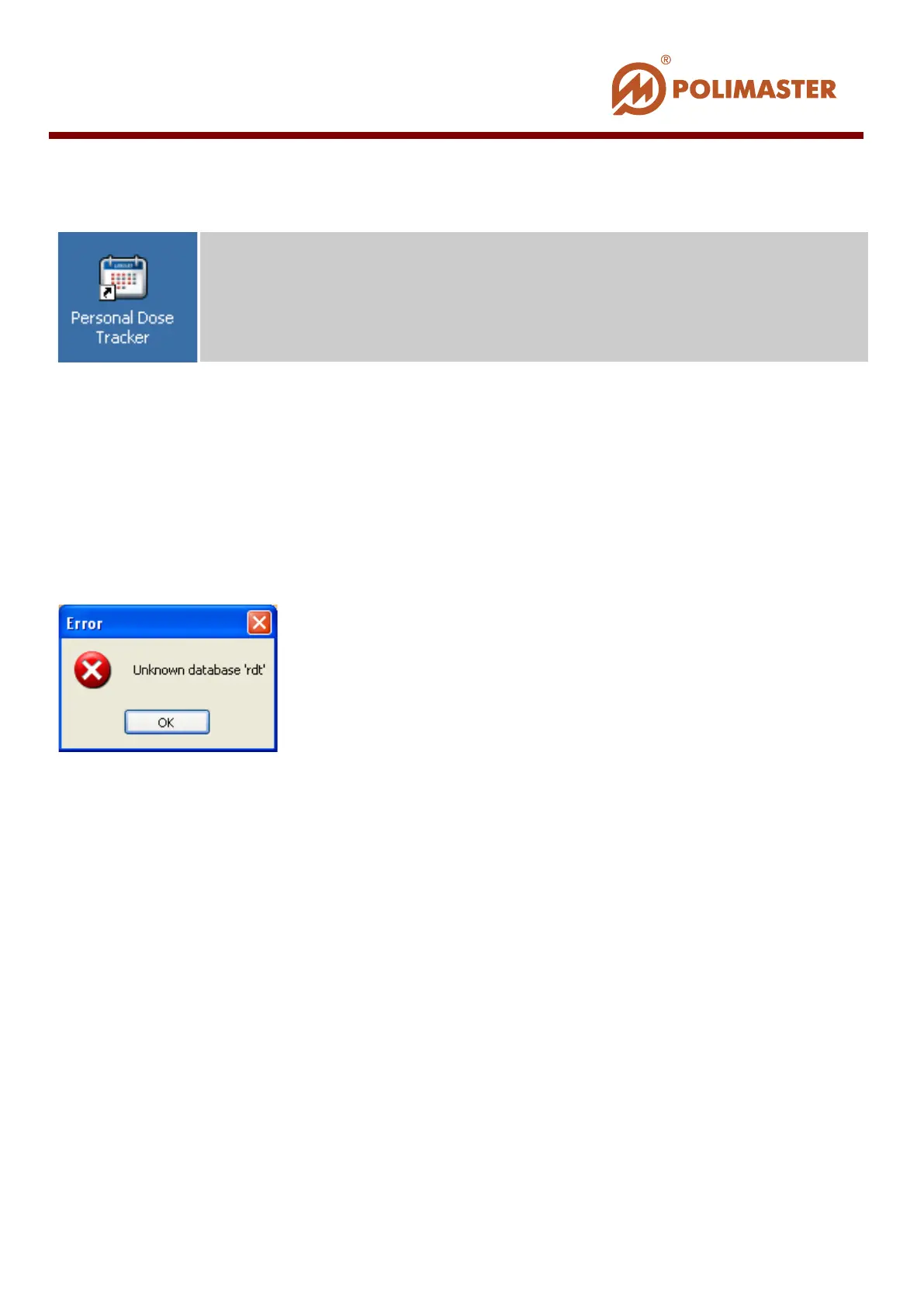SOFTWARE START
Program start from the Main Windows Menu: Start > Programs > Polimaster >
Personal Dose Tracker (MySQL) > Personal Dose Tracker (MySQL).
DATABASE INSTALLATION
At initial start of Personal Dose Tracker (MySQL) a warning window is displayed. This
window informs of unknown “rdt” database. So you need to install it.
Press OK.
MySQL Database Setup Wizard window opens. The wizard will help to create the database
and adjust communication settings.
Setup process consists of two simple steps.
Installer creates all the necessary Personal Dose Tracker (MySQL)
shortcut icons in the PC desktop and in the Main Windows Menu.
____________________________________________________________________________________
© 2016 Software Guide www.polimaster.com
44