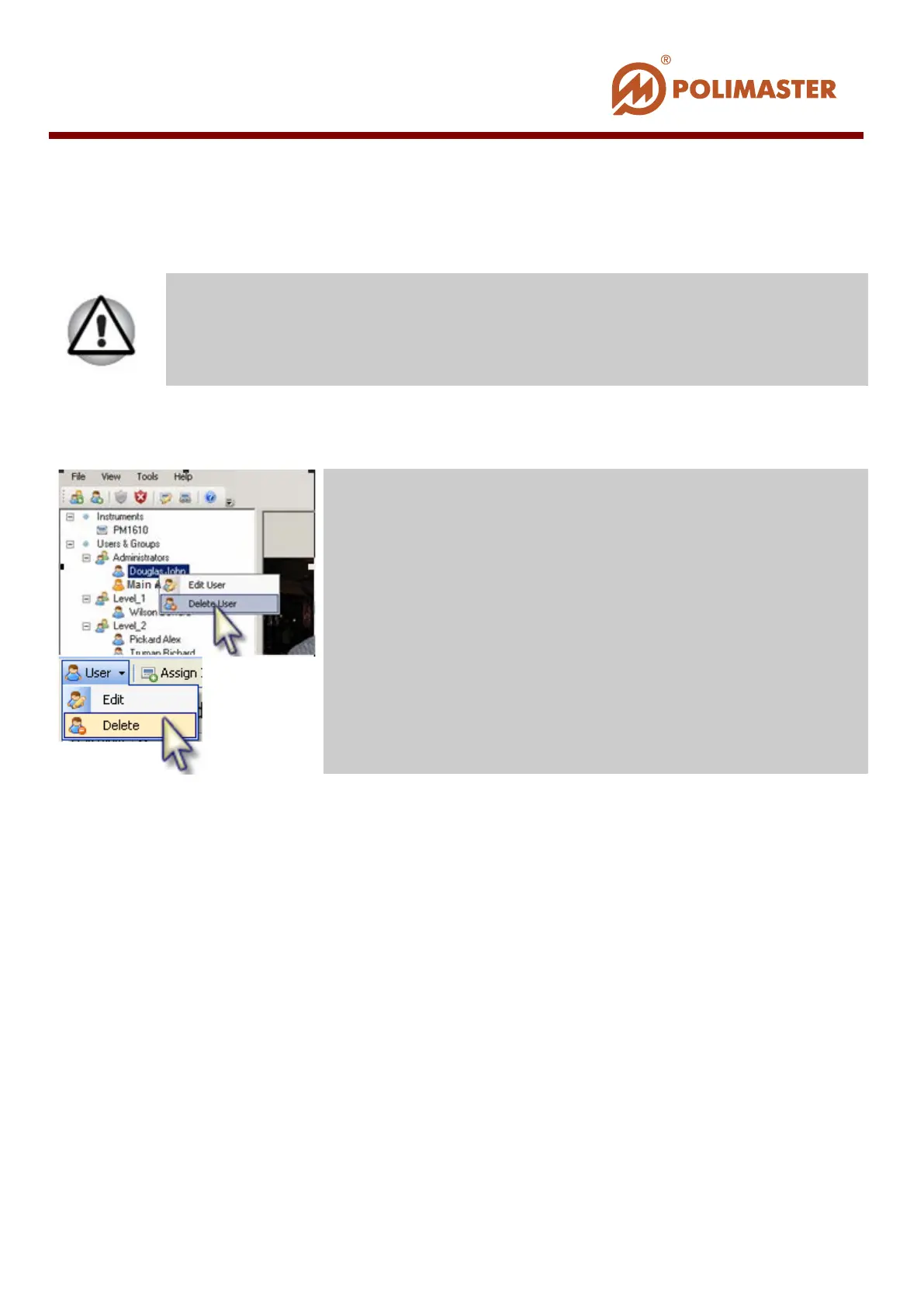EDIT/DELETE USER
Use one of the following ways* to edit/delete user from the system:
Edit User Information
Select Edit User command. Add/Edit User dialogue window opens.
MAIN ADMINISTRATOR, having chosen a corresponding tab of the Add/Edit User
window, can edit information on user, change his/her group membership, access level, as
well as enter or edit notes (see Add User chapter).
Press OK button to save changes.
Only MAIN ADMINISTRATOR can edit USER information or delete
user from the system.
Right-click on the highlighted user name. Select Edit/Delete
ser command from the context menu.
In the User card select Edit/Delete command.
____________________________________________________________________________________
© 2016 Software Guide www.polimaster.com
90