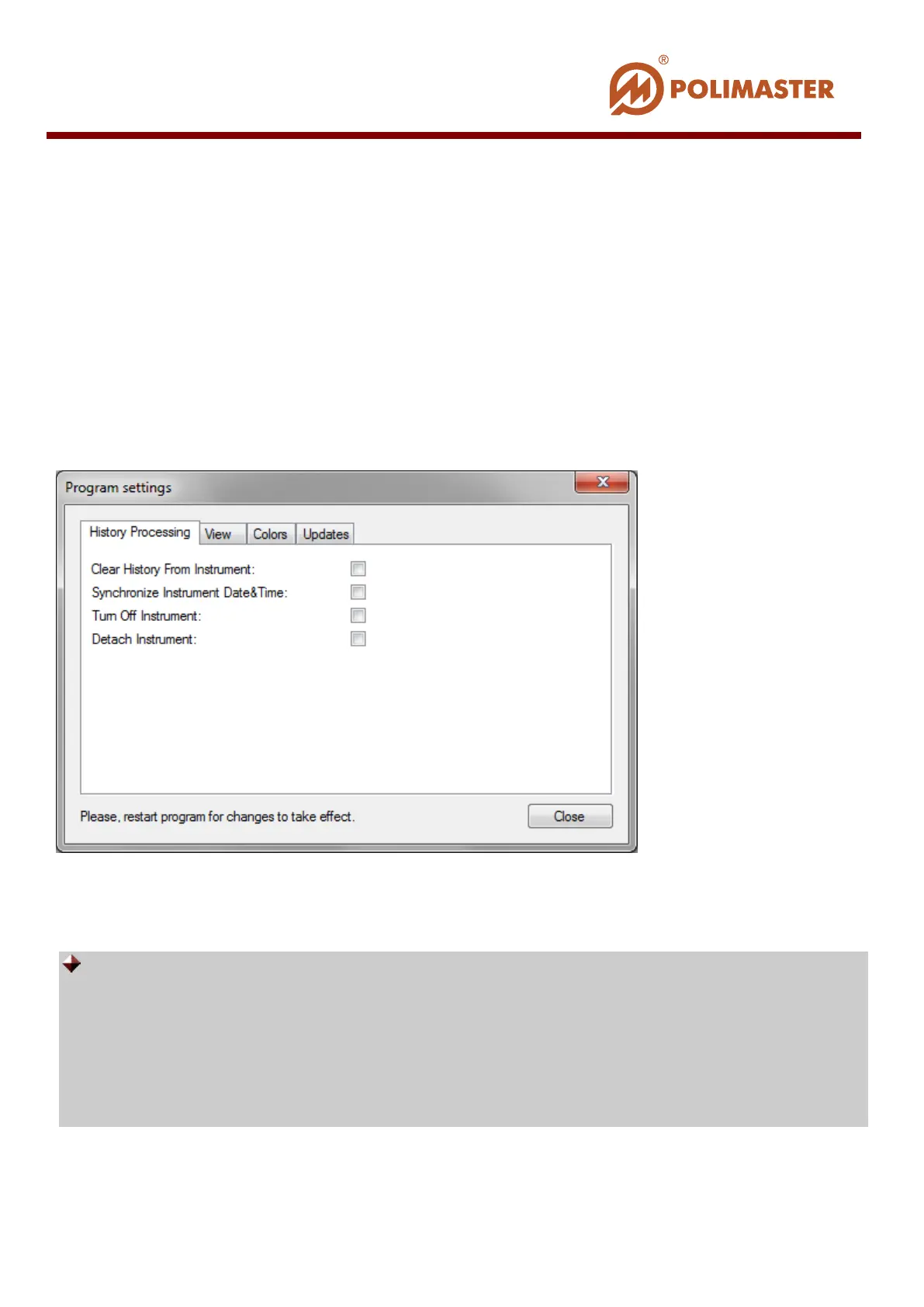SOFTWARE SETTINGS
Make all required software settings before working with the program.
Select Tools menu and click Program Settings command to enter the Program Settings
window.
Select corresponding tab of the Program Settings window and make all required settings.
History Processing Tab
Software processes these settings along with reading history of the connected instrument
when it is being assigned/detached.
Clear History From Instrument — flag this checkbox to enable automatic history
deleting from the instrument’s memory when it is being detached from the user.
Hence, read instrument history is recorded into the user card (local program
database). This function is determined by limitation of internal instrument’s
memory volume (8 000 events). If this function is flagged, only little information
volume will be stored in the instrument’s memory at a time (for one work-shift). It
results in faster reading out history into the database;
____________________________________________________________________________________
© 2016 Software Guide www.polimaster.com
63