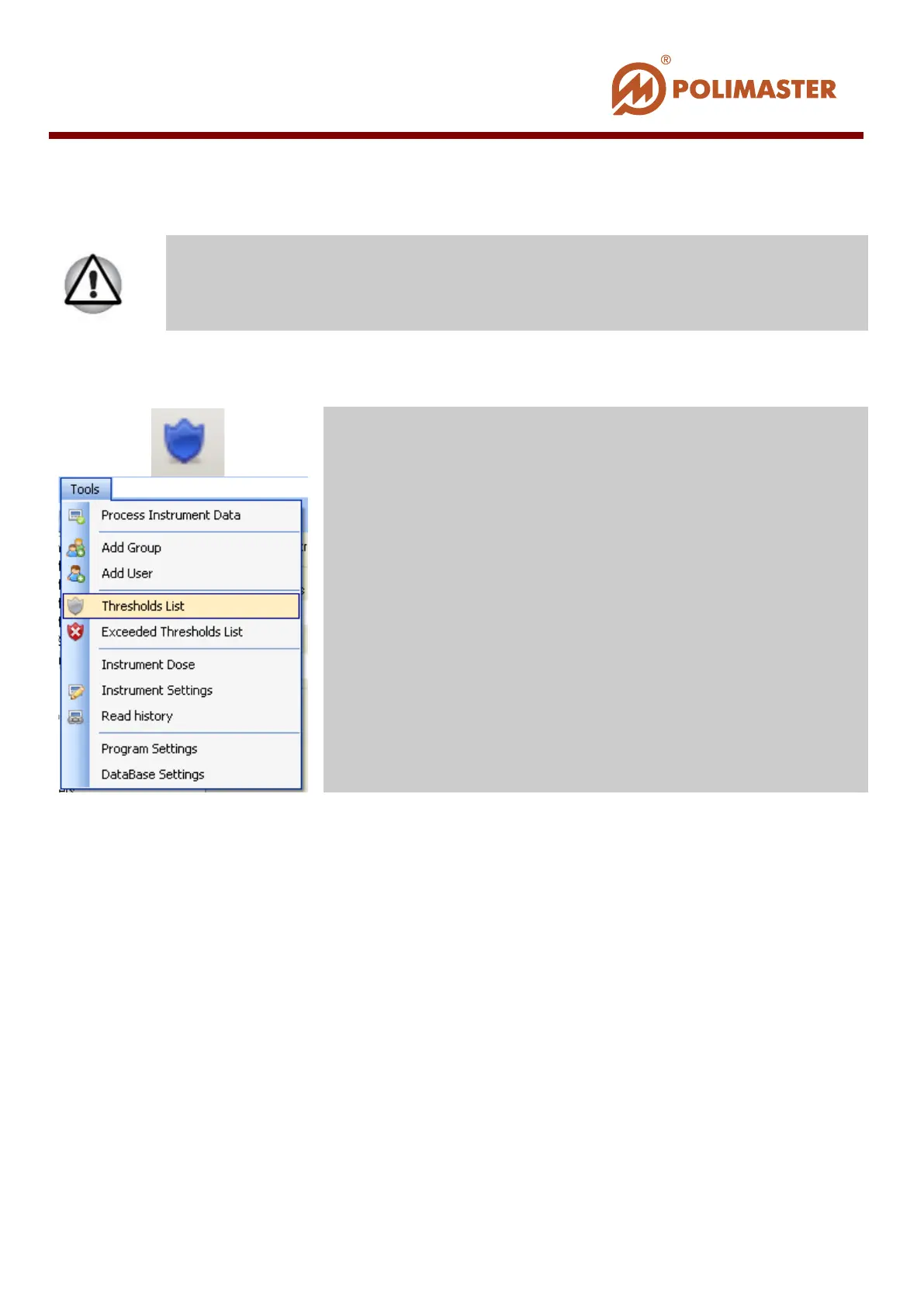ADD/EDIT/DELETE THRESHOLD
Use on of the following ways* to add/edit/delete threshold:
Thresholds List dialogue window opens for MAIN ADMINISYTATOR/OPERATOR to
enter new (change or delete existing) threshold for all system users or for a given users
group.
Only system MAIN ADMINISTRATOR and OPERATOR can
add/edit/delete thresholds.
Press this toolbar button.
Tools menu and click Thresholds List command.
____________________________________________________________________________________
© 2016 Software Guide www.polimaster.com
94