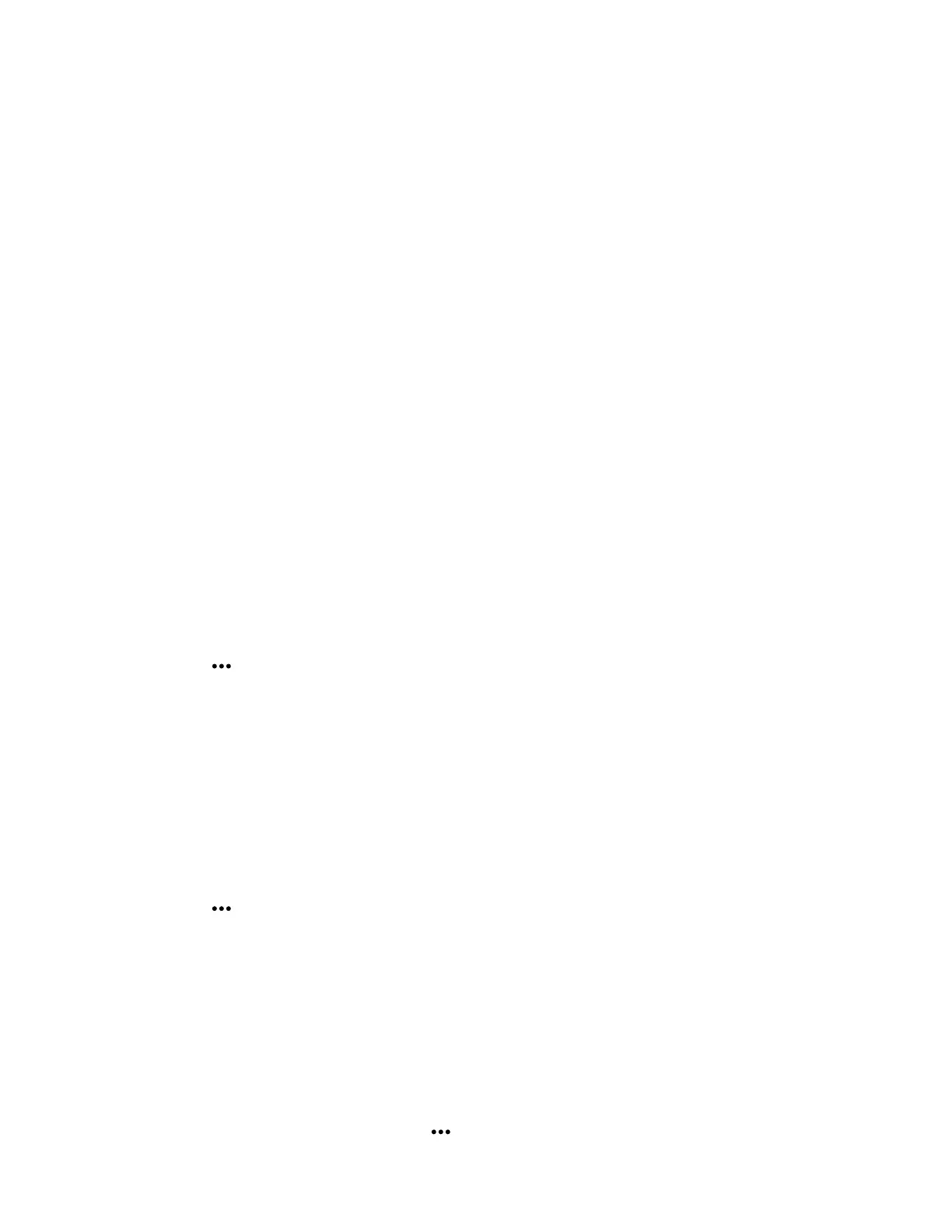Connecting Bluetooth Devices
You can connect up to four Bluetooth headsets to a Poly Rove 40 wireless handset.
Poly Rove 20 and
Rove 30 wireless handsets do not have Bluetooth capabilities.
Connect a Bluetooth Headset
You can connect any Bluetooth-capable headset to the Poly Rove 40 wireless handset.
You can connect up to four Bluetooth devices to the wireless handset.
Task
1 Enable Bluetooth.
A Go to Settings > Bluetooth.
B Highlight Enable Bluetooth and press the Toggle softkey.
The Enable Bluetooth status changes to On.
2 Select Search for Devices.
3 Select your Bluetooth headset in the list of devices and select Pair.
Edit the Name of a Paired Bluetooth Device
You can modify the default name for your Bluetooth device paired with the Poly Rove 40 wireless handset.
Task
1 Go to Settings > Bluetooth.
2 Select Paired Devices then select your Bluetooth device.
3 Select Options
> Change Name.
4 Press the Clear softkey to delete the current device name, then use the dialpad to enter a new device name.
5 Select Save.
View Information for Paired Bluetooth Devices
You can view the status, name, and MAC address for your paired bluetooth devices on the Poly Rove 40 wireless handset.
Task
1 Go to Settings > Bluetooth.
2 Select Paired Devices, then select your Bluetooth device.
3 Select Options
> Info.
Remove Bluetooth Devices
You can remove a Bluetooth device to make room for a new device or remove all paired Bluetooth devices.
Task
1 Go to Settings > Bluetooth.
2 Select Paired Devices.
3 Do one of the following:
• Select a Bluetooth device, then select Options > Delete.
28
