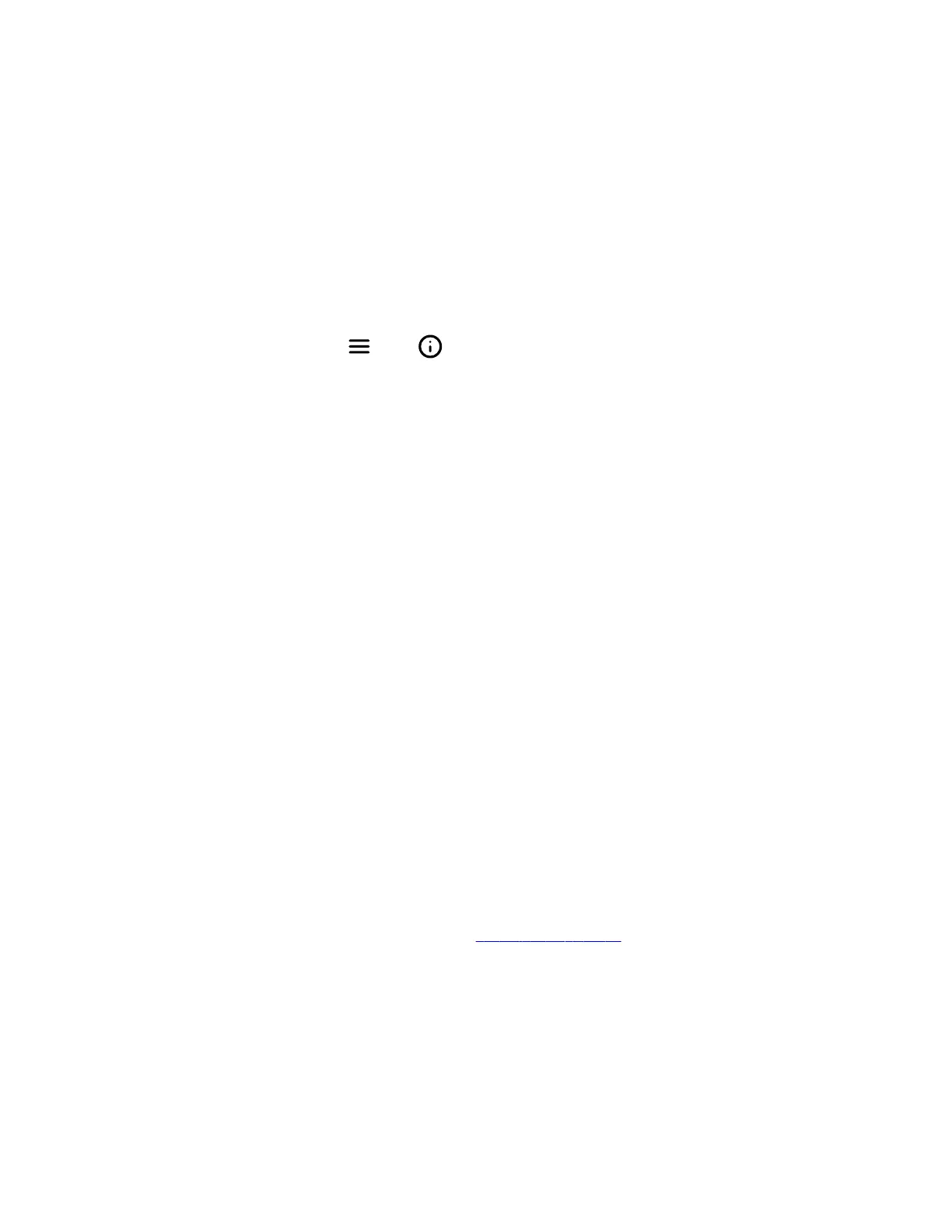Maintaining Poly Rove DECT IP Phones
When the phone isn’t operating properly, you can investigate or troubleshoot issues along with other tasks your
administrator may ask you to perform.
View Information for the DECT IP Phone
You can view information for the wireless handset and paired base station, including the software and hardware version, IP
a
ddress, MAC address, battery level, and product name.
Task
» On the wireless handset, go to Menu
> Info .
All the available handset information displays.
Enable Sanitized Mode
You can enable sanitized mode to facilitate cleaning of your handset. Sanitized mode is only available on Rove 30 and Rove
40 handsets.
When you enable sanitized mode on a handset, the keypad is locked and the screen displays a 30-second countdown timer.
This helps to prevent you from making any unwanted calls and also gives you a clear indication of how much time is
remaining for you to finish cleaning.
Task
» Press and hold the center navigation key for five seconds.
The keypad is locked to prevent you from making any unwanted calls or changes to your settings. The screen shows a 30-
s
econd countdown timer. When the 30 seconds are up, the handset shows a green LED and displays the Handset Sanitized
message on the home screen. Pressing any key or moving the phone on or off the cradle will remove the message.
Clean Your System Components
When cleaning your DECT IP phone—handsets, base station, or chargers—be careful to not let any of the disinfecting
solution seep into the phone or accessory.
To effectively clean your Poly Rove system components, use the following items:
• Cotton balls
• Cotton swabs
• 70:30 solution of isopropyl alcohol and water
Caution:
Be careful not to wipe ports or cable connections.
Task
1 Unplug all cables from the phone and accessories.
2 For a Rove 30 or Rove 40, enable the sanitizing timer. See
Enable Sanitized Mode on page 37.
3 Dip a cotton ball into the alcohol/water solution and squeeze out any excess liquid.
4 Wipe all hardware surfaces.
5 Dip a cotton swab into the alcohol/water solution and clean around the buttons.
6 Let the phone and accessories air-dry completely before reconnecting any cables.
On a Rove 30 or Rove 40 handset, when the time on the sanitizing timer is up, the handset shows a green LED. The
m
essage Handset Sanitized is displayed on the home screen. Pressing any key or moving the phone on or off the cradle will
remove the message.
Restart a Wireless Handset
Your system administrator may ask you to restart the phone if it malfunctions or to help with troubleshooting.
37
