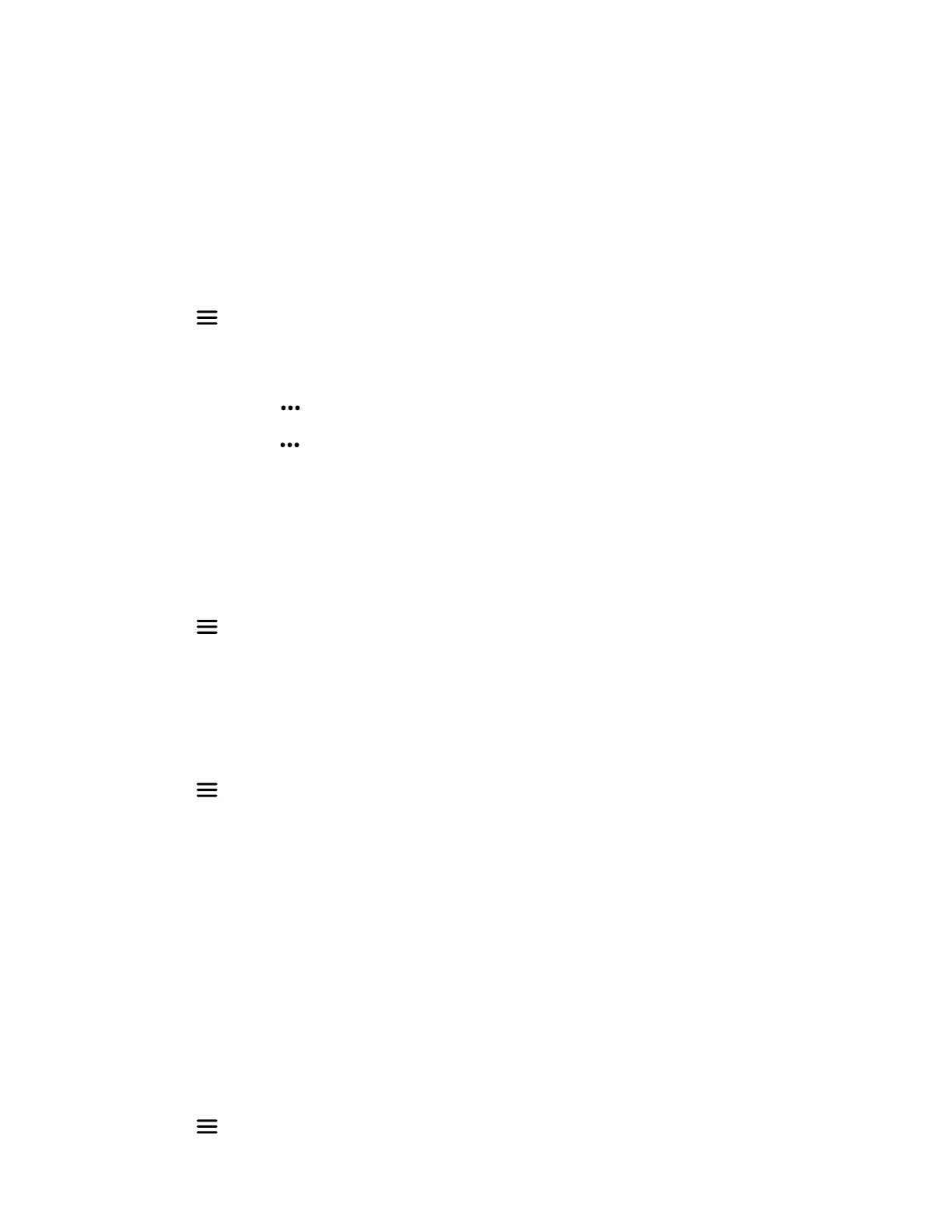Poly Rove DECT IP Phone Settings
You can configure phone settings and personalize your Poly Rove wireless handset.
Set the Time and Date Format
You can choose how the time and date display on the wireless handset.
Task
1 Select Menu > Preferences.
2 Select Time & Date.
3 Do one of the following:
• Select Time > Options and choose a time format.
• Select Date > Options
and choose a date format.
4 Select Save.
Set the Display Language
The wireless handsets have a standard set of languages available that you can choose to set for the display.
Check with your system administrator to find out which languages your phone supports.
Task
1 Select Menu > Preferences.
2 Select Language, then choose a language from the list.
Assign LED Indicators
You can choose which LED indicators display for certain features and alerts on the wireless handset.
Task
1 Select Menu
> Preferences.
2 Select LED signal.
3 Select an LED color, then choose one of the following:
• Off
• Missed call
• Voice message
• Low battery
4 Select Back to return to the Home screen.
Set Timeout for Power-Saving Mode
You can set when the wireless handset screen turns off after a period of inactivity to conserve energy when the handset
i
sn’t in the charging cradle.
By default, the wireless handset goes into power-saving mode after 60 seconds.
Task
1 Select Menu
> Preferences.
2 Select Power save, then select a time option from 5 seconds to 60 seconds.
30
