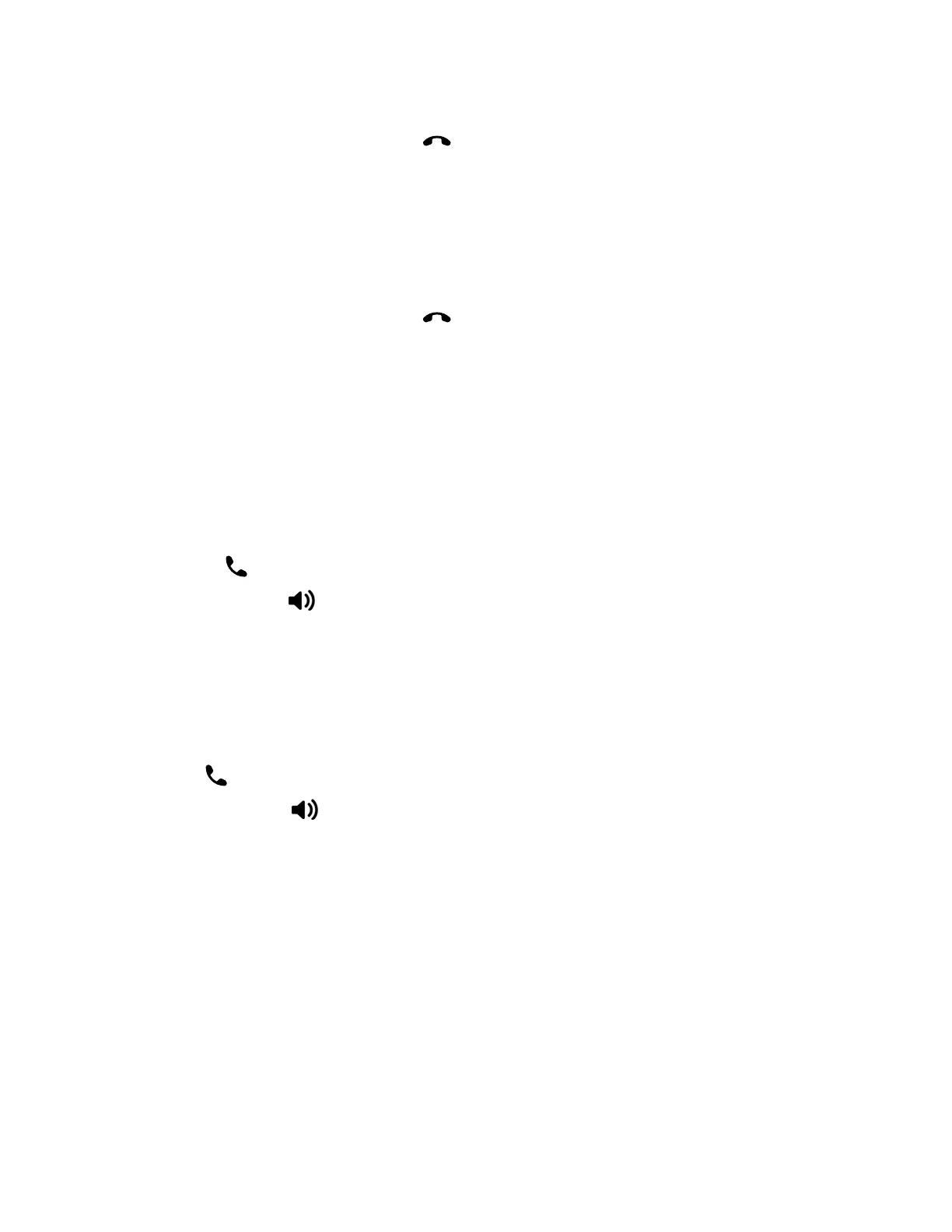3 When you’re done with your message, select End .
Place an Intercom Call During a Call
Place an intercom call to another contact during an active call.
Task
1 During a call, go to Options > Hold.
2 Select New Call > Intercom, then choose the wireless handset you want to connect with.
3 When you’re done with your message, select End .
4 Resume the held call.
Answering Calls
When you get an incoming call on a Poly Rove DECT IP phone, you can choose to answer the call in various ways.
Answer an Incoming Call
Answer an incoming call from the wireless handset.
Task
» Do one of the following:
• Press the Call
button.
• Press the Speakerphone button.
• Select the Answer softkey.
Answer an Incoming Call During a Call
A tone plays when you receive an incoming call during an active call.
Task
» Do one of the following:
• Select Call
.
• Press the Speakerphone button.
The first call goes on hold automatically.
Holding and Resuming Calls
When you are in a call, you can place an active audio call on hold and resume the call.
Hold a Call
You can place up to two active calls on hold at any time.
Task
» During a call, select Options > Hold.
Resume a Call
You can resume any held call on the wireless handset.
Task
» Select Options > Resume.
16
