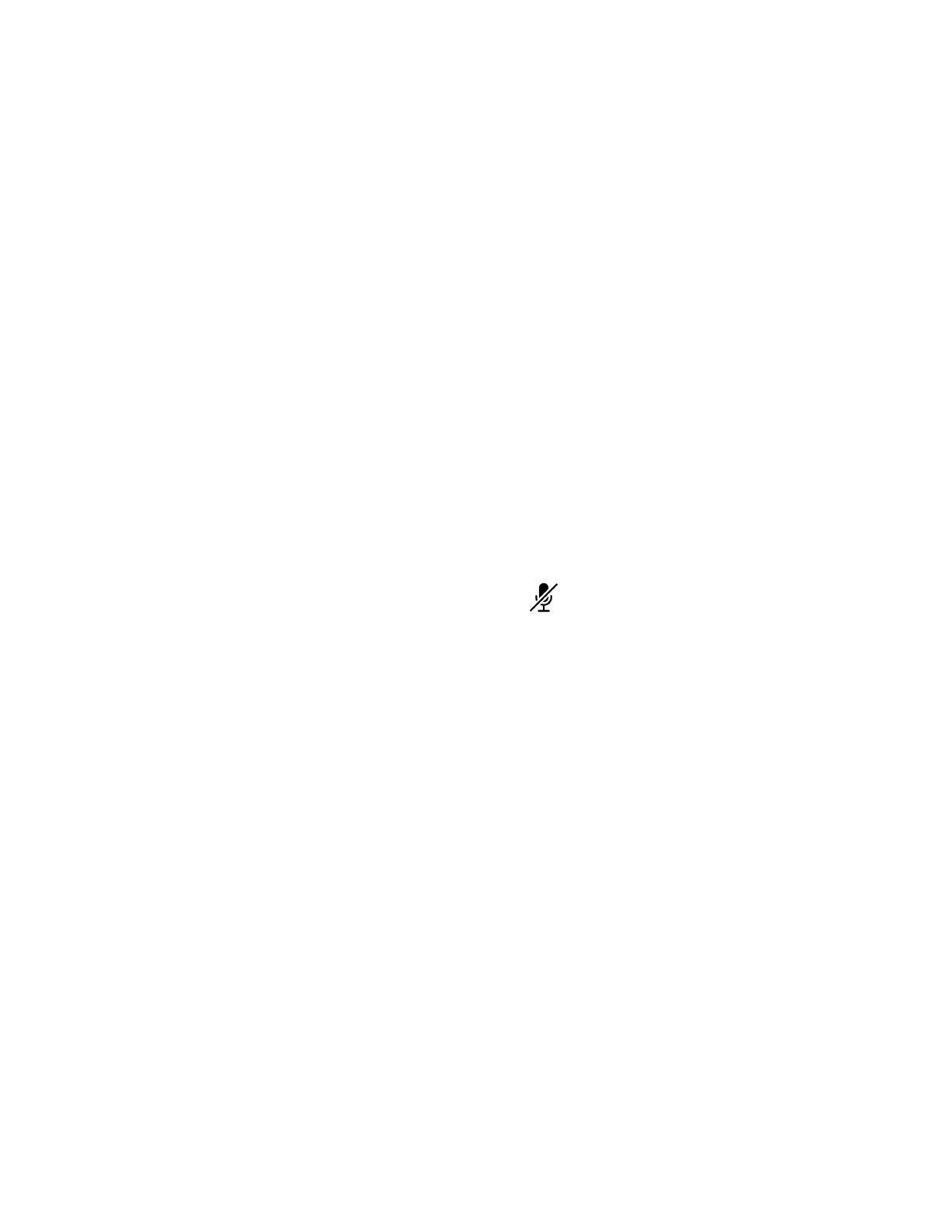Push-To-Talk
The Push-To-Talk (PTT) feature enables you to transmit audio and listen to replies much like a walkie-talkie.
Important:
The PTT feature is implemented at the handset level only on Poly Rove phones. It's independent of any
service providers' PTT features.
Enable Push-To-Talk
Enable the PTT feature to send or listen to PTT audio on your device.
Task
1 Go to Menu > Settings.
2 Select Push-To-Talk.
3 Select On.
Send Push-To-Talk Audio
You can speak and listen to messages from your PTT group similar to using a walkie-talkie.
Your administrator assigns each handset to a group, and anyone in that group can speak and listen to each other using PTT.
Task
1 Do one of the following:
• On your Rove 20 wireless handset, press and hold the Center navigation button.
• On your Rove 30 or Rove 40 handset, press and hold the Mute
button.
2 Speak into the handset’s microphone. Release the button when done.
All the handsets that have enabled PTT in your assigned group receive your message.
Disable Push-To-Talk
Disable the PTT feature to stop sending or listening to PTT audio on your device.
Task
1 Go to Menu > Settings.
2 Select Push-To-Talk.
3 Select Off.
23
