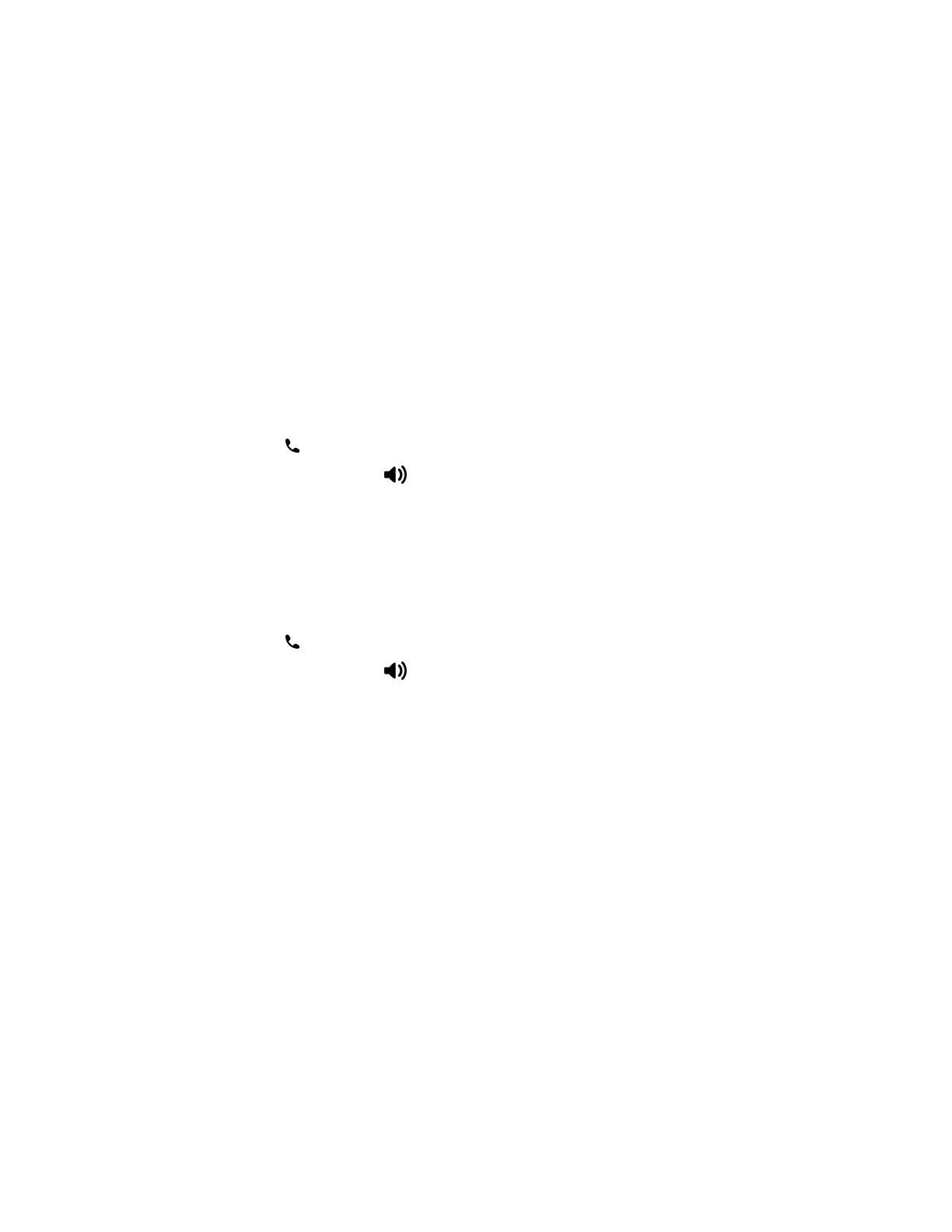• Choose a contact in the All Calls list and then select Call.
• Use the navigation keys to view the Answered calls, Missed calls, or Dialed calls lists,
then select a contact and select Call.
Answering Calls
When you get an incoming call on a Poly Rove DECT IP phone, you can choose to answer the call in
various ways.
Answer an Incoming Call
Answer an incoming call from the wireless handset.
Procedure
» Do one of the following:
• Select Call .
• Press the Speakerphone button.
Answer an Incoming Call During a Call
A tone plays when you receive an incoming call during an active call.
Procedure
» Do one of the following:
• Select Call .
• Press the Speakerphone button.
The first call goes on hold automatically.
Holding and Resuming Calls
When you are in a call, you can place an active audio call on hold and resume the call.
Hold a Call
You can place up to two active calls on hold at any time.
Procedure
» During a call, select Options > Hold.
Resume a Call
You can resume any held call on the wireless handset.
Procedure
» Select Options > Resume.
Audio Calls
13