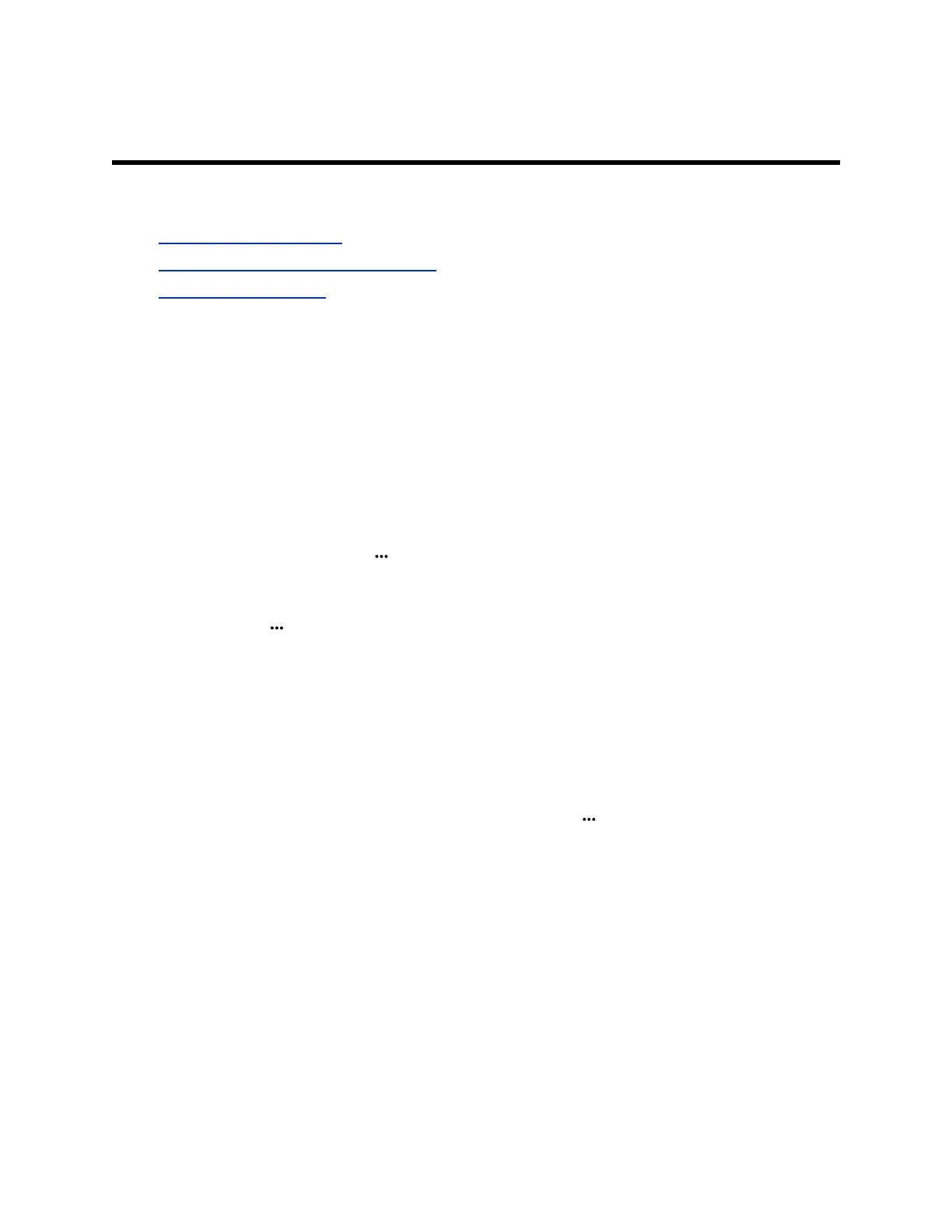Conference Calls
Topics:
• Initiate a Conference Call
• Join Calls to Create a Conference Call
• Split a Conference Call
You can initiate audio conference calls with various contacts on Poly phones. When you initiate a
conference call, you can manage conference participants, join calls into a conference, or split your
conference into individual calls.
Initiate a Conference Call
You can initiate a conference call with up to two contacts.
Procedure
1. Call your first contact.
2. During the call, go to Options > Conference.
The first call is placed on hold.
3. Enter a number or select a contact from a directory or the recent calls list.
4. Go to Options > Conference.
The two calls are joined into a conference call.
Join Calls to Create a Conference Call
You can join one active call and one held call into a conference call.
Procedure
1. When you have an active call and a held call, go to Options > Conference.
2. Select Select.
The phone joins the calls into a conference call. If you have multiple held calls, the other held calls
on the line remain held.
Split a Conference Call
When you split a conference, you end the conference call and place the other two people on hold.
After you split a conference call, you can resume one of the held calls.
Procedure
» During a conference call, select Split.
18