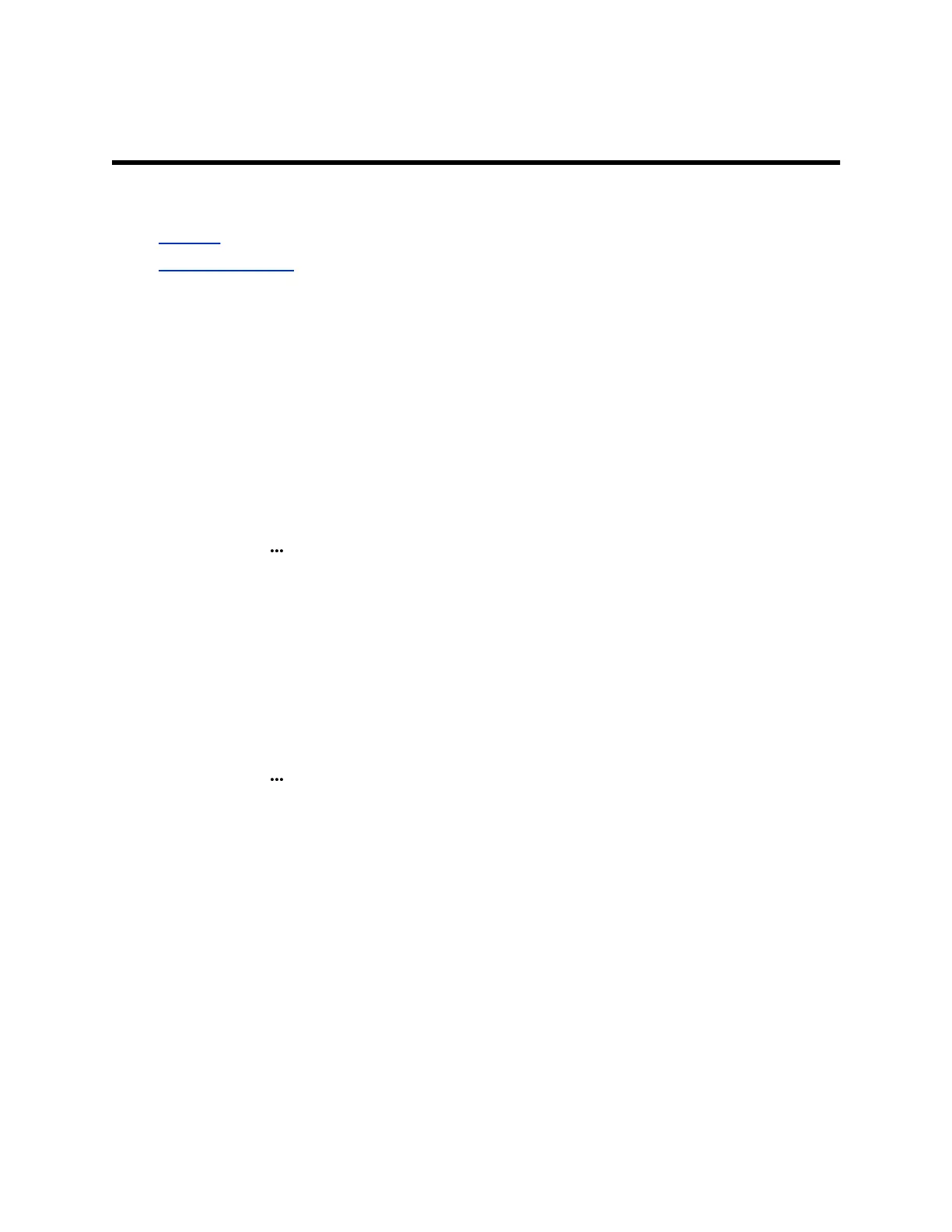Shared Lines
Topics:
• Barge In
• Pick Up Held Calls
If there’s a shared line for more than one Poly Rove wireless handset, any of the handsets can receive an
incoming call on the line, barge in on other calls, and pick up a held call.
This feature is only available for lines registered with services that support shared lines.
Barge In
You can barge in on an active call on another wireless handset on the shared line.
Procedure
1. During an active call, select Lines.
2. Choose the shared line that contains the active call.
3. Go to Options > Barge In.
Pick Up Held Calls
When you place a call on hold on a shared line, you can pick up and resume the call from your wireless
handset.
Procedure
1. On the wireless handset, select Lines.
2. Choose the shared line that contains the held call.
3. Go to Options > Resume.
20