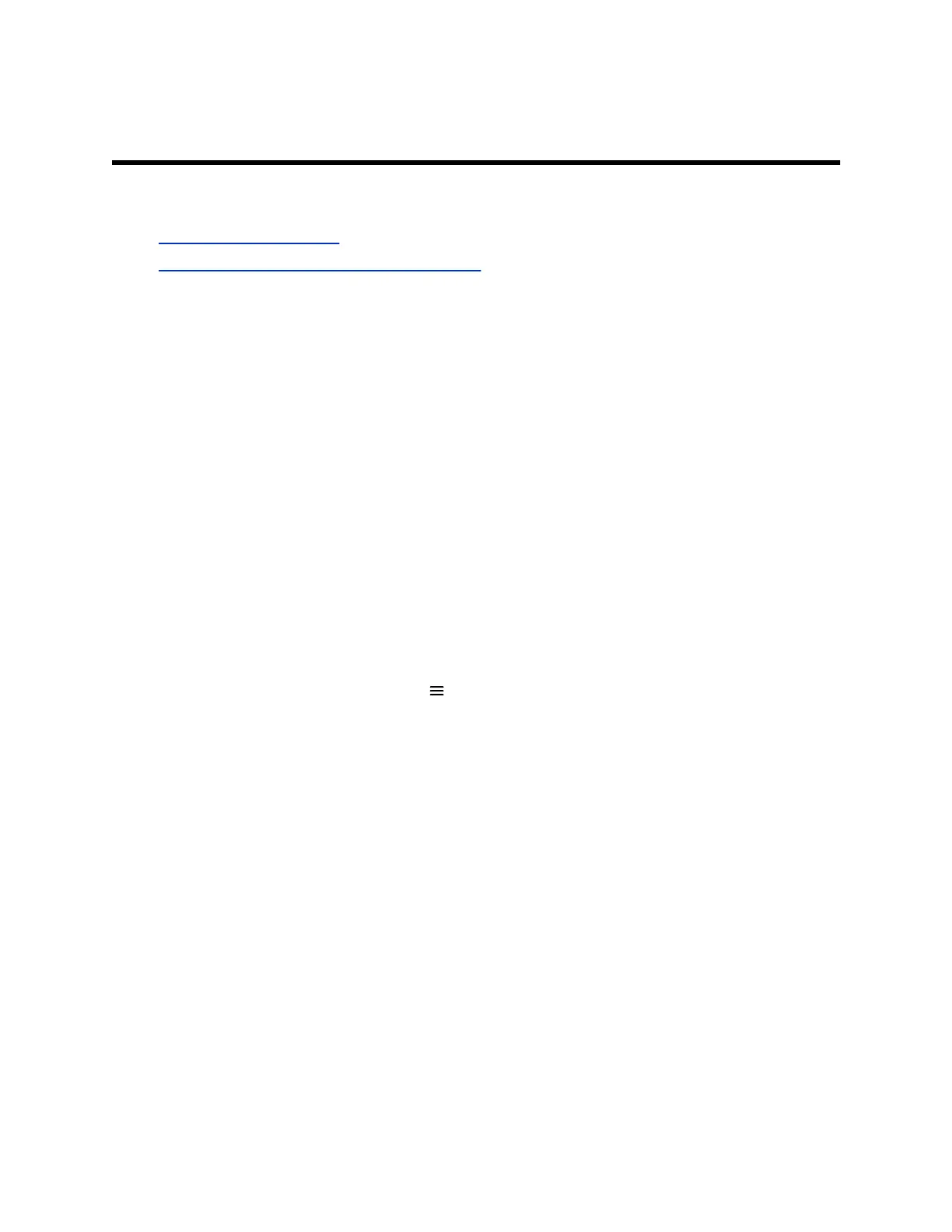Troubleshooting
Topics:
• Wireless Handset Range
• Check the Wireless Handset Signal Strength
If you have issues with your Poly Rove wireless handset or the base station, try the following
troubleshooting procedures and solutions to resolve certain issues.
Wireless Handset Range
If you can’t reach your Poly Rove wireless handset from the base station, verify that the handset has
enough signal strength.
• If the handset has enough signal strength, reboot the handset.
• If the handset doesn’t have enough signal strength, move it to a different location with better
reception or consider relocating the base station to give better coverage.
Check the Wireless Handset Signal Strength
If you are experiencing signal issues with a wireless handset, you can check the signal strength.
Good signal strength is 0 dBm; however, anything above -85 dBm is considered fair.
Procedure
1. On the wireless handset, select Menu then press *47*.
2. Select a base station.
The signal strength displays next to RSSI, like shown below.
35