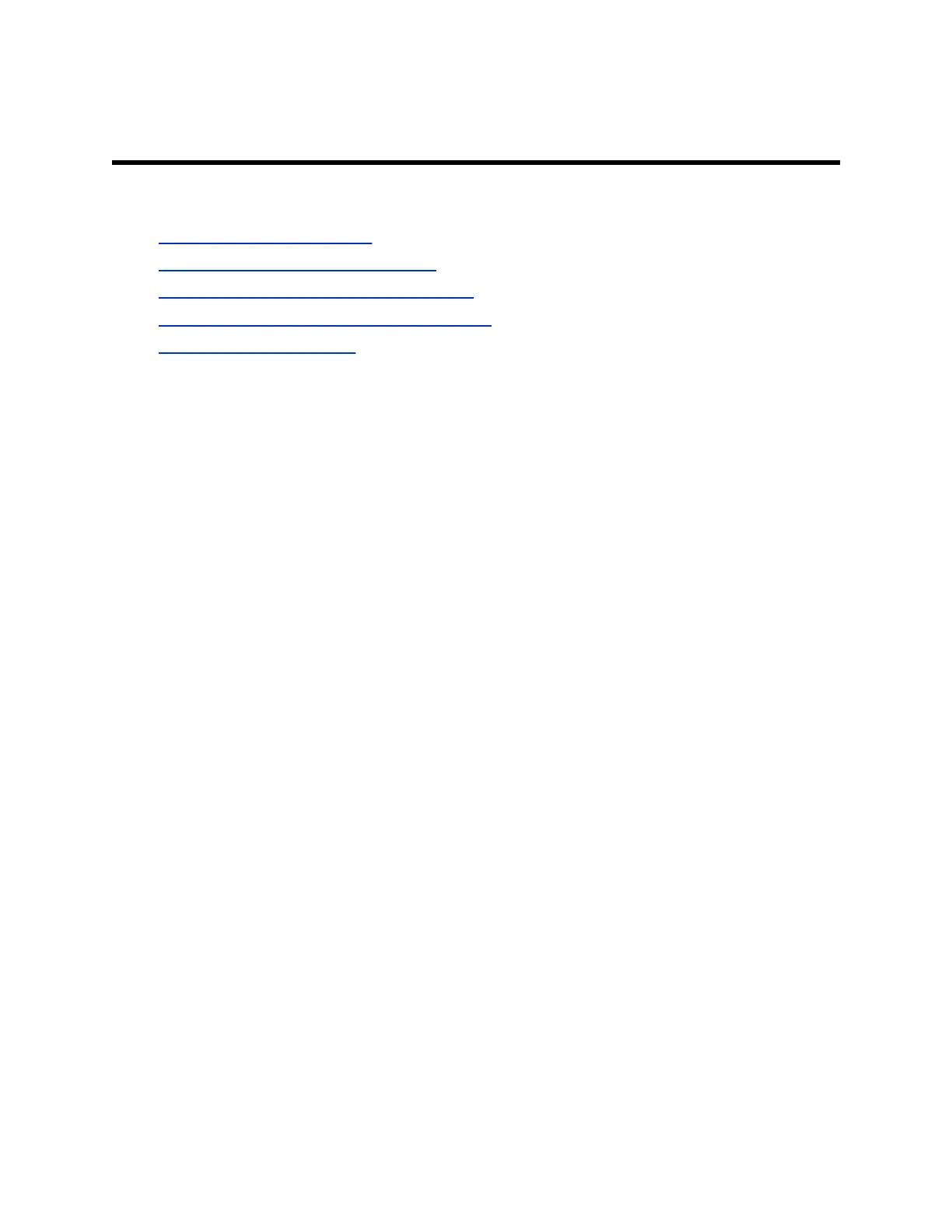Connecting Bluetooth Devices
Topics:
▪ Connect a Bluetooth Headset
▪ Connect a Smartphone over Bluetooth
▪ Edit the Name of a Paired Bluetooth Device
▪ View Information for Paired Bluetooth Devices
▪ Remove Bluetooth Devices
You can connect up to four Bluetooth devices, including Bluetooth headsets and smartphones, to a Poly
Rove 40 wireless handset.
Poly Rove 30 wireless handsets do not have Bluetooth capabilities.
Connect a Bluetooth Headset
You can connect any Bluetooth-capable headset to the Poly Rove 40 wireless handset.
You can connect up to four Bluetooth devices to the wireless handset.
Procedure
1. Enable Bluetooth.
a. Go to Settings > Bluetooth.
b. Highlight Enable Bluetooth and press the Toggle softkey.
The Enable Bluetooth status changes to On.
2. Select Search for Devices.
3. Select your Bluetooth headset in the list of devices and select Pair.
Connect a Smartphone over Bluetooth
You can connect a smartphone to your Poly Rove 40 wireless handset using Bluetooth.
You can connect up to four Bluetooth devices to the wireless handset.
Procedure
1. Enable Bluetooth.
a. Go to Settings > Bluetooth.
b. Highlight Enable Bluetooth and press the Toggle softkey.
The Enable Bluetooth status changes to On.
2. Select Search for Devices.
3. Enable Bluetooth on your smartphone.
27