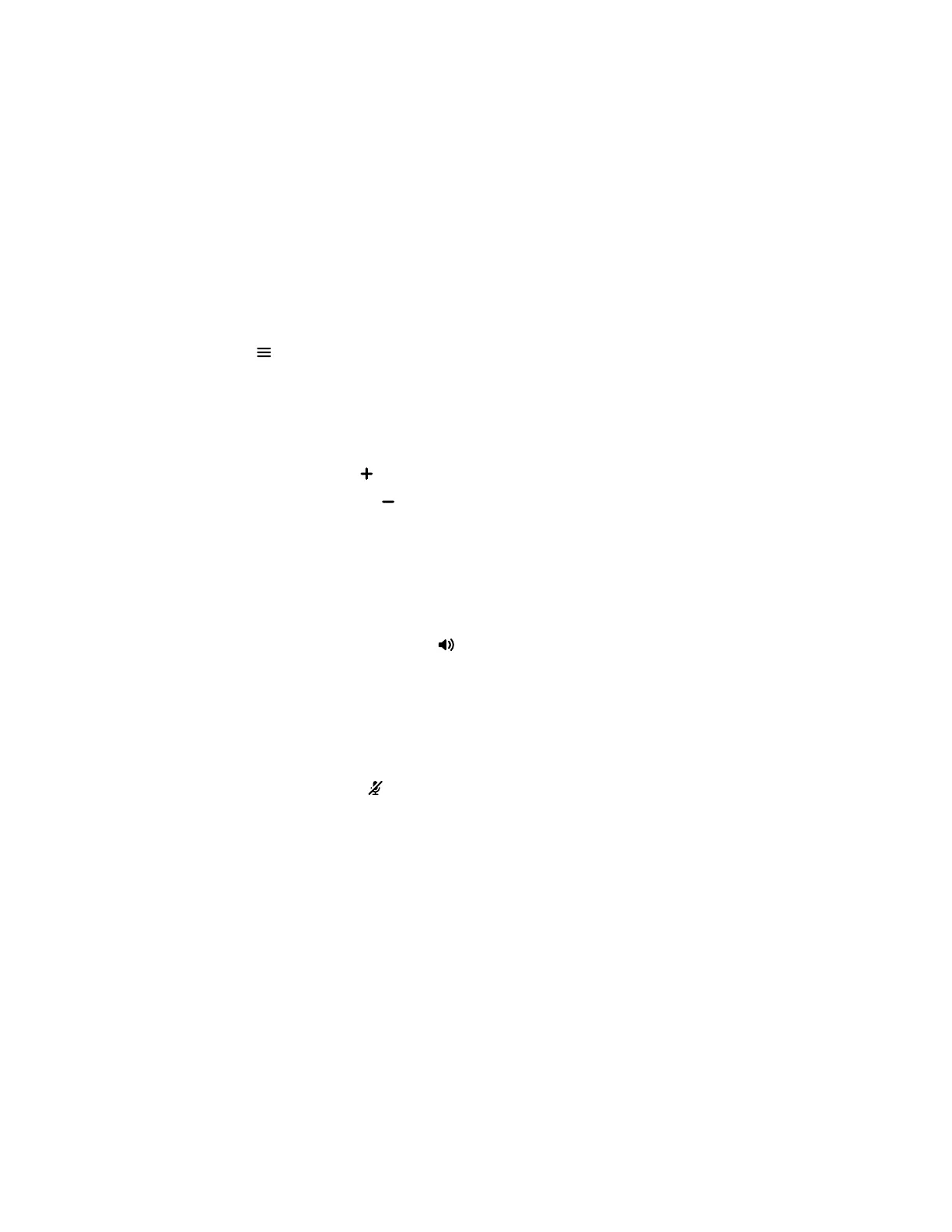Audio Adjustments
You can control many audio functions on the handset, including using the speakerphone or earpiece,
adjusting the volume, or muting the microphone.
Adjust the Ringer and Alert Volume
You can increase or decrease the volume of the ringtone and audio alerts on your wireless handset.
Procedure
1. Select Menu > Preferences.
2. Select one of the following options:
• Ring volume
• Alert volume
3. Do one of the following:
• Press the Volume Up button to increase the volume.
• Press the Volume Down button to decrease the volume.
Switch Between the Earpiece and the Speakerphone
At any point in a call, you can switch between listening to audio on the speakerphone and the earpiece.
Procedure
» During a call, press the Speakerphone button.
Mute or Unmute the Microphone
You can mute the microphone so other parties cannot hear you.
Procedure
» During a call, press the Mute button to mute or unmute the microphone.
Function Keys
There are four function keys on Poly Rove handsets that you can program for speed dials or shortcuts.
If enabled by your system administrator, you can assign key functions, reset pre-programmed functions,
and disable the keys.
Assign a Shortcut to a Function Key
You can assign shortcuts to a function key to quickly send a message, view the status of the wireless
handset, or access settings.
Check with your system administrator to make sure you can reprogram the function keys. The keys may
have functions already programmed.
Poly Rove DECT IP Phone Settings
31