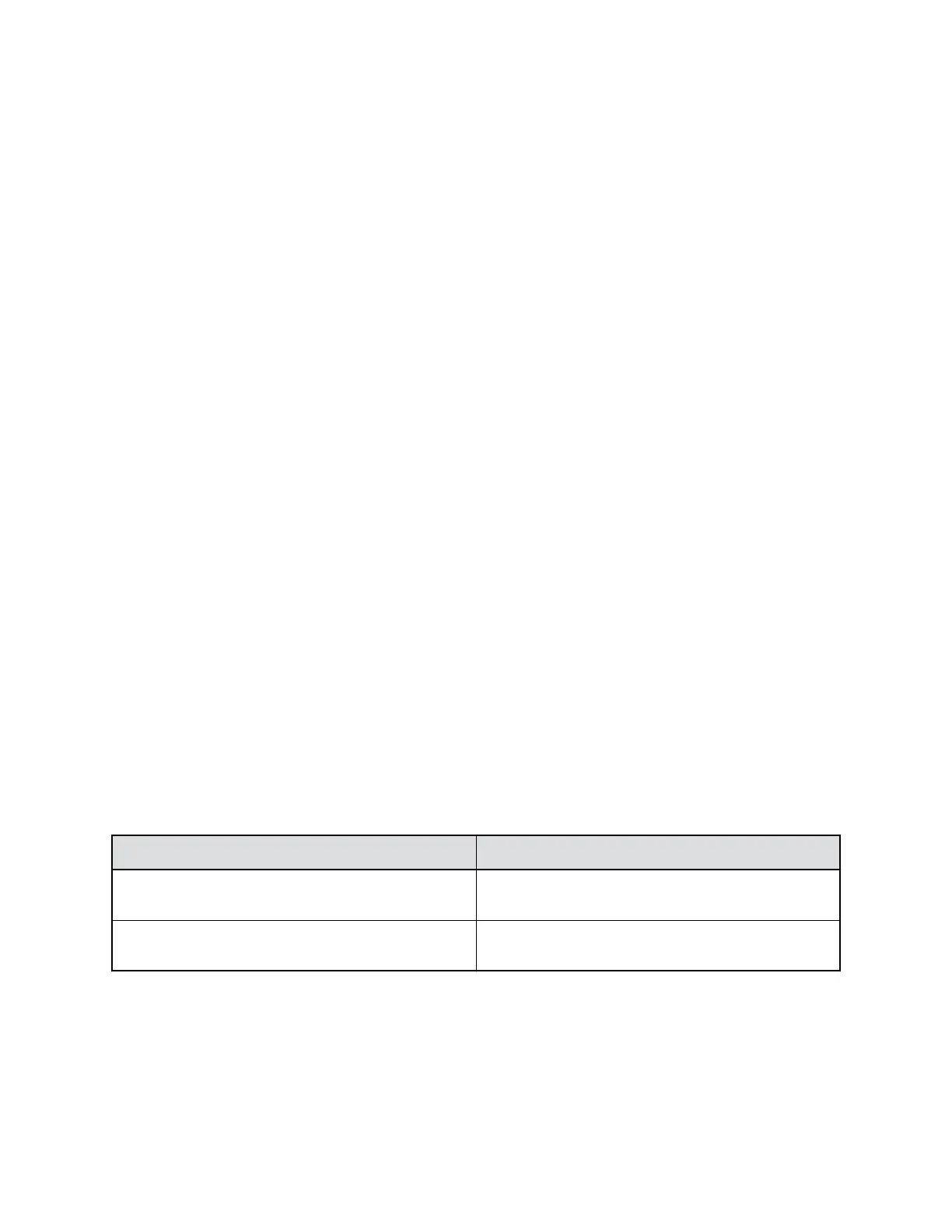▪ Try to keep dry-erase whiteboards out of the camera field of view. Be aware that other people in the
meeting might see what’s written on the whiteboards.
Lighting
▪ Close any curtains, drapes, or blinds over your windows. Daylight is a variable light source and can
conflict with interior room lighting.
▪ Bright lighting increases the range of in-focus objects, but inappropriate direct lighting might make
you look harsh or somber. Poly recommends using indirect fluorescent lighting in a midrange,
neutral color temperature (3600 K to 4500 K). You can find the color temperature of your lighting on
the packaging.
Audio and Noise
▪ Mute your audio when you’re silent or before you move your audio device.
▪ Keep your windows and doors closed to minimize unwanted noises.
▪ Close any drapes or blinds over your windows. The glass from windowpanes can cause issues with
acoustics due to reflection.
▪ On the Poly Studio P15, Poly NoiseBlockAI helps the microphone eliminate unwanted noises while
picking up your voice. If you’re not using Poly NoiseBlock technology, consider these additional
audio suggestions:
◦ Don’t obstruct your microphone with papers or other objects.
◦ Avoid tapping on the table or rustling papers.
◦ Avoid typing while unmuted.
Accessibility Features
Poly products include a number of features to accommodate users with disabilities.
Users Who Are Deaf or Hard of Hearing
Y
our personal meeting display includes accessibility features for users who are deaf or hard of hearing to
use the device.
The following table lists the accessibility features for users who are deaf or hard of hearing.
Accessibility Features for Users Who Are Deaf or Hard of Hearing
Accessibility Feature Description
Status indicator lights The personal meeting display uses LEDs to indicate
some statuses, including if your microphone is muted.
Adjustable volume You can increase or decrease the volume of the
personal meeting display's speakers.
Users Who Are Blind, Have Low Vision, or Have Limited Vision
Y
our personal meeting display includes accessibility features for users who are blind, have low vision, or
have limited vision to use the device.
Getting Started
11
