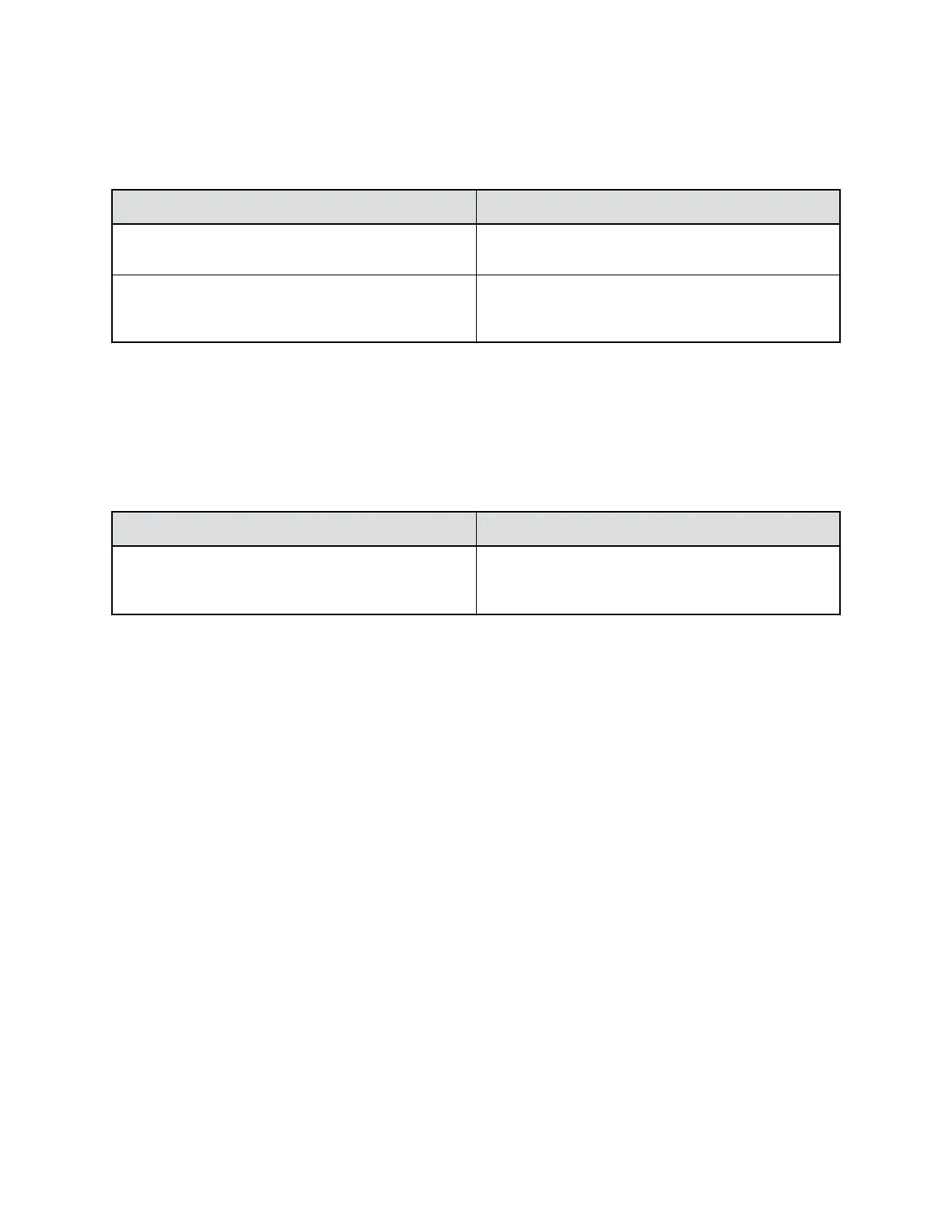The following table lists the accessibility features for users who are blind, have low vision, or have limited
vision.
Accessibility Features for Users Who Are Blind, Have Low Vision, or Have Limited Vision
Accessibility Feature Description
Mute and unmute An audible tone plays when you mute and unmute
calls.
Volume level A matching audible tone plays when you adjust the
volume (volume increases or decreases as you adjust
volume).
Users with Limited Mobility
Your personal meeting display includes accessibility features to enable users with limited mobility to use
various device features.
The following table lists the accessibility features for users with limited mobility.
Accessibility Features for Users with Limited Mobility
Accessibility Feature Description
Built-in speaker and microphone Your personal meeting display has an integrated
speaker and microphone that enable you to hear audio
and speak without having to use a headset.
Getting Started
12
