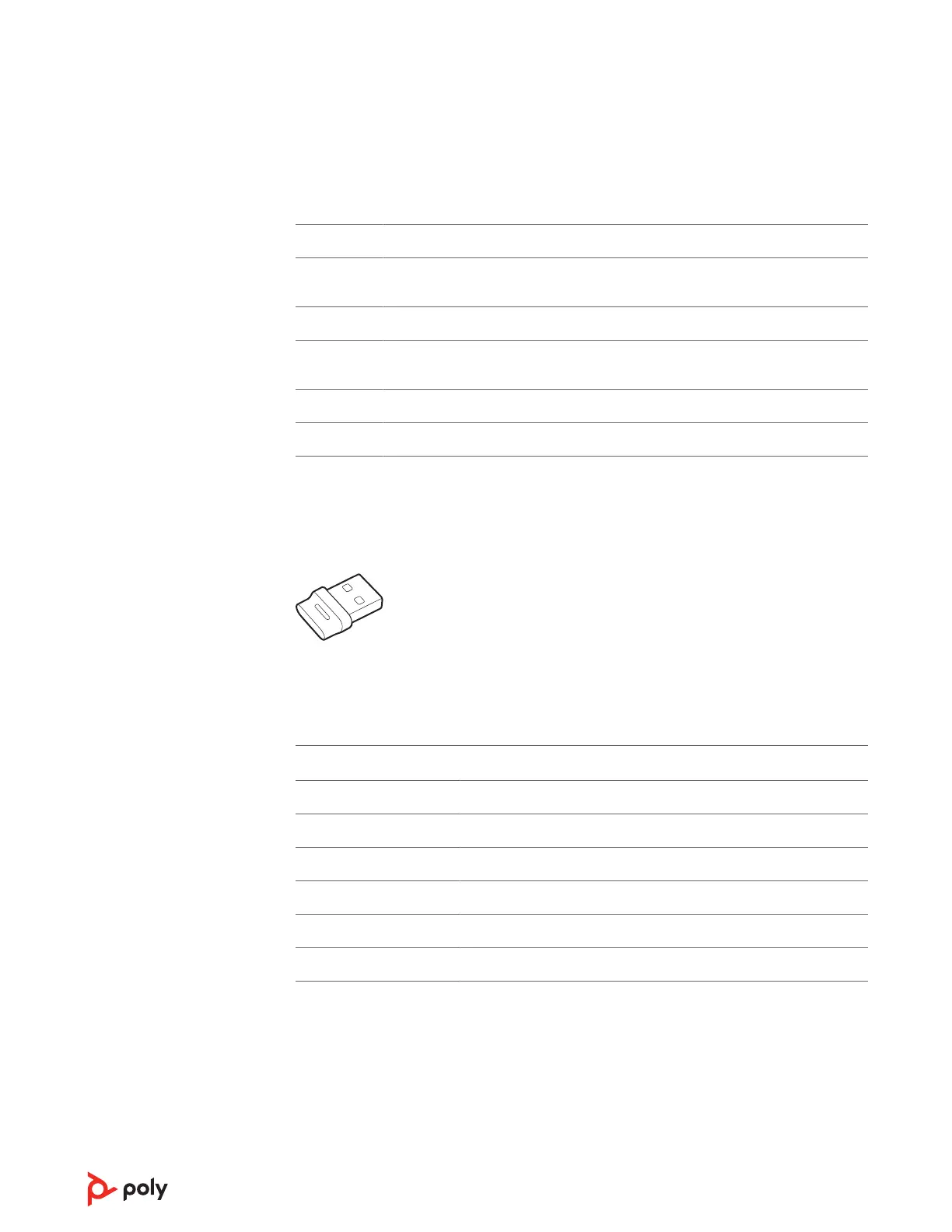LED bar What lights mean
Crossing
blue pattern
Pairing
Solid blue Pairing successful (connected)
Flashing
green
Incoming call
Solid green In a call
Solid red Mute active
NOTE LEDs do not illuminate in standby mode.
Please read the safety guide for important safety, charging, battery and regulatory
information before using your new speakerphone.
Your high-fidelity Bluetooth USB adapter comes pre-paired to your Poly device. Plug it
into your computer to connect to high-fidelity computer audio.
NOTE Adapter's USB connection and design may vary, but function is the same.
Standard LEDs
USB LEDs What they mean
Flashing red and blue Pairing
Solid blue Device connected
Flashing blue On a call
Solid red Mute active
Flashing purple Streaming media from computer
LEDs
Be safe
USB Bluetooth adapter
5